- Node
- Ruby
- Python
- PHP
- .NET
- Java
- Go
Overview
Plivo lets you automate voice surveys for use cases such as collecting feedback from customers and conducting polling on political issues. You can set up multiple levels of questions and walk users through different paths depending on the keys they press in response to your questions, and save the responses for analysis.You can implement voice surveys either by using our PHLO visual workflow builder or our APIs and XML documents. Follow the instructions in one of the tabs below.- Using PHLO
- Using XML
You can create and deploy a PHLO to automate voice surveys with a few clicks on the PHLO canvas, and trigger it with a few lines of code.
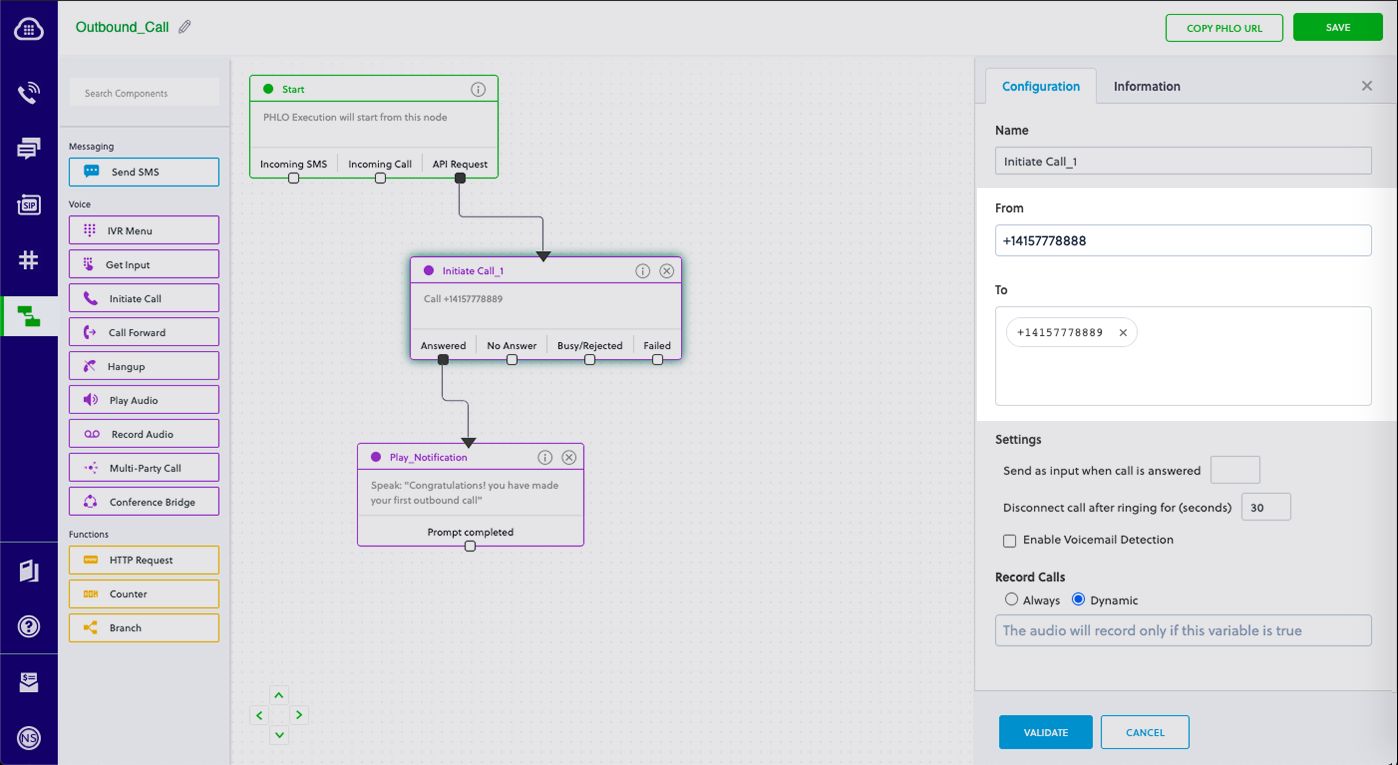
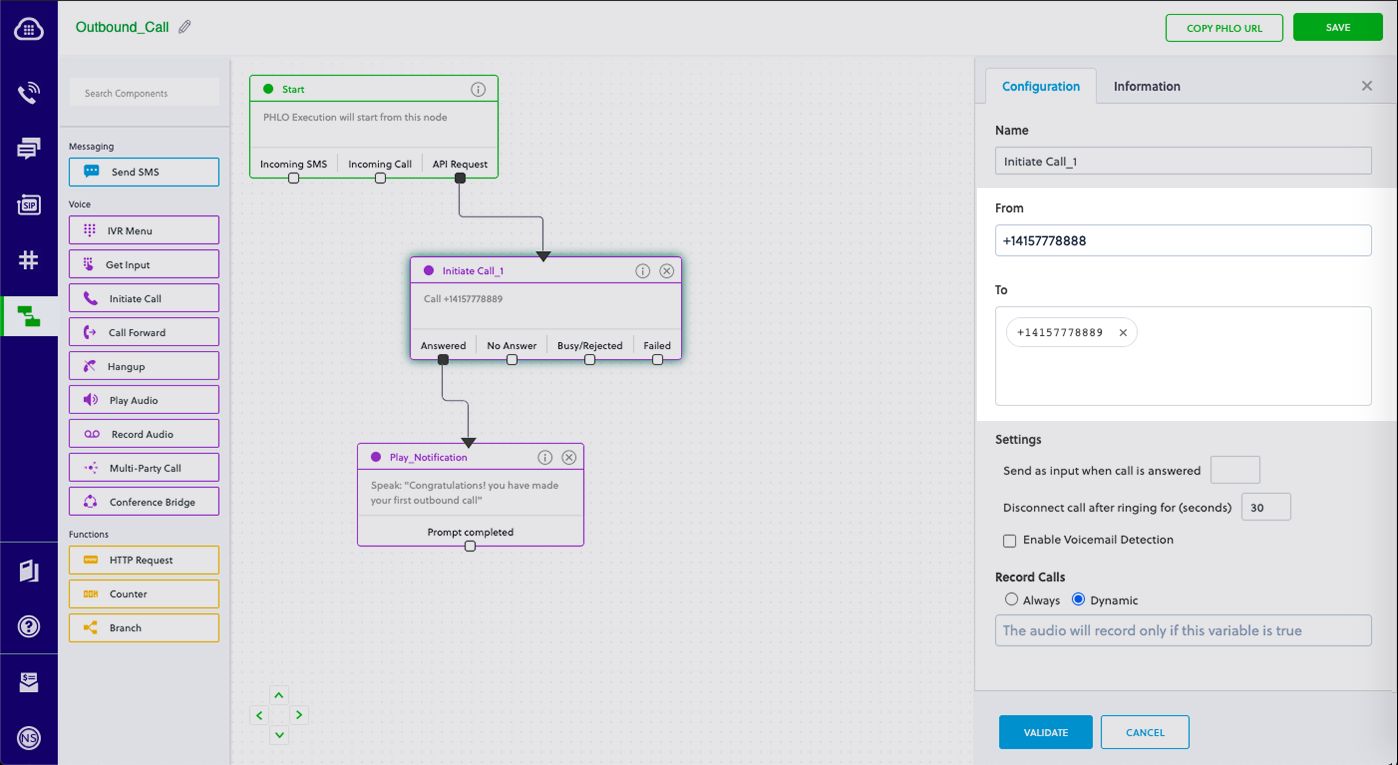
How it works

Prerequisites
To get started, you need a Plivo account — sign up with your work email address if you don’t have one already. If this is your first time triggering a PHLO with Node.js, follow our instructions to set up a Node.js development environment.Create the PHLO
To create a PHLO, visit the PHLO page of the Plivo console. If this is your first PHLO, the PHLO page will be empty.- Click Create New PHLO.
-
In the Choose your use case pop-up, click Build my own. The PHLO canvas will appear with the Start node.
Note: The Start node is the starting point of any PHLO. It lets you trigger a PHLO to start upon one of three actions: incoming SMS message, incoming call, or API request.
-
Click the Start node to open the Configuration tab to the right of the canvas, then enter the information to retrieve from the HTTP Request payload. For this example, enter From and To phone numbers and your business name.
- Validate the configuration by clicking Validate. Every time you finish configuring a node, click Validate to check the syntax and save your changes.
- From the list of components on the left side, drag and drop the Initiate Call component onto the canvas. This adds an Initiate Call node onto the canvas. When a component is placed on the canvas it becomes a node.
-
Draw a line to connect the Start node’s API Request trigger state to the Initiate Call node.
-
In the Configuration tab of the Initiate Call node, rename the node to Call_Customer. You can rename nodes as you like to improve your PHLO’s readability. To enter values for the From and To fields, start typing two curly brackets. PHLO will display a list of all available variables; choose the appropriate ones. When you use variables in a PHLO, the values are retrieved from the HTTP Request payload you defined in the Start node.
-
Next, drag and drop the IVR Menu component onto the canvas. Draw a line to connect the Initiate Call node‘s Answered trigger state to the IVR Menu node.
-
Click the IVR Menu node to open its Configuration tab. Rename the IVR Menu node Question_1. For this example, select 1 and 2 as allowed choices. In the Speak Text box, enter a message to play to the user that introduces the survey and states the choices they can respond with. If you like, you can also configure the Language and Voice fields for the message.
- Repeat the process with another IVR Menu node. Rename it Question_2.
-
To daisy-chain to the second question after the user gives a valid response to question 1, connect the Question_1 node‘s 1 and 2 trigger states to the Question_2 node.
-
Configure the choices for Question_2 on its Configuration tab. Again, select 1 and 2 as allowed choices and enter a message to play to the user.
-
Drag and drop the Play Audio component onto the canvas. Draw a line to connect the Question_2 node‘s 1 and 2 trigger states to the Play Audio node.
-
In its Configuration tab, rename the node to Acknowledge_Participation. Enter a message of thanks to play to the user in the node‘s Speak Text box.
-
Drag and drop the HTTP Request component onto the canvas. Draw a line to connect the Acknowledge_Participation node‘s Prompt Completed trigger state to the HTTP Request node.
-
Rename the HTTP Request node Handle_Callback. Configure the node to post the survey results to a website. On its Configuration tab, enter key names
answer1andanswer2. For their values, begin typing two curly brackets to view all available variables, then select Question_1.digits and Question_2.digits. - Give the PHLO a name by clicking in the upper left, then click Save.
Trigger the PHLO
You integrate a PHLO into your application workflow by making an API request to trigger the PHLO with the required payload — the set of parameters you pass to the PHLO. You can define a static payload by specifying values when you create the PHLO, or define a dynamic payload by passing values through parameters when you trigger the PHLO from your application.With static payload
When you configure values when creating the PHLO, they act as a static payload.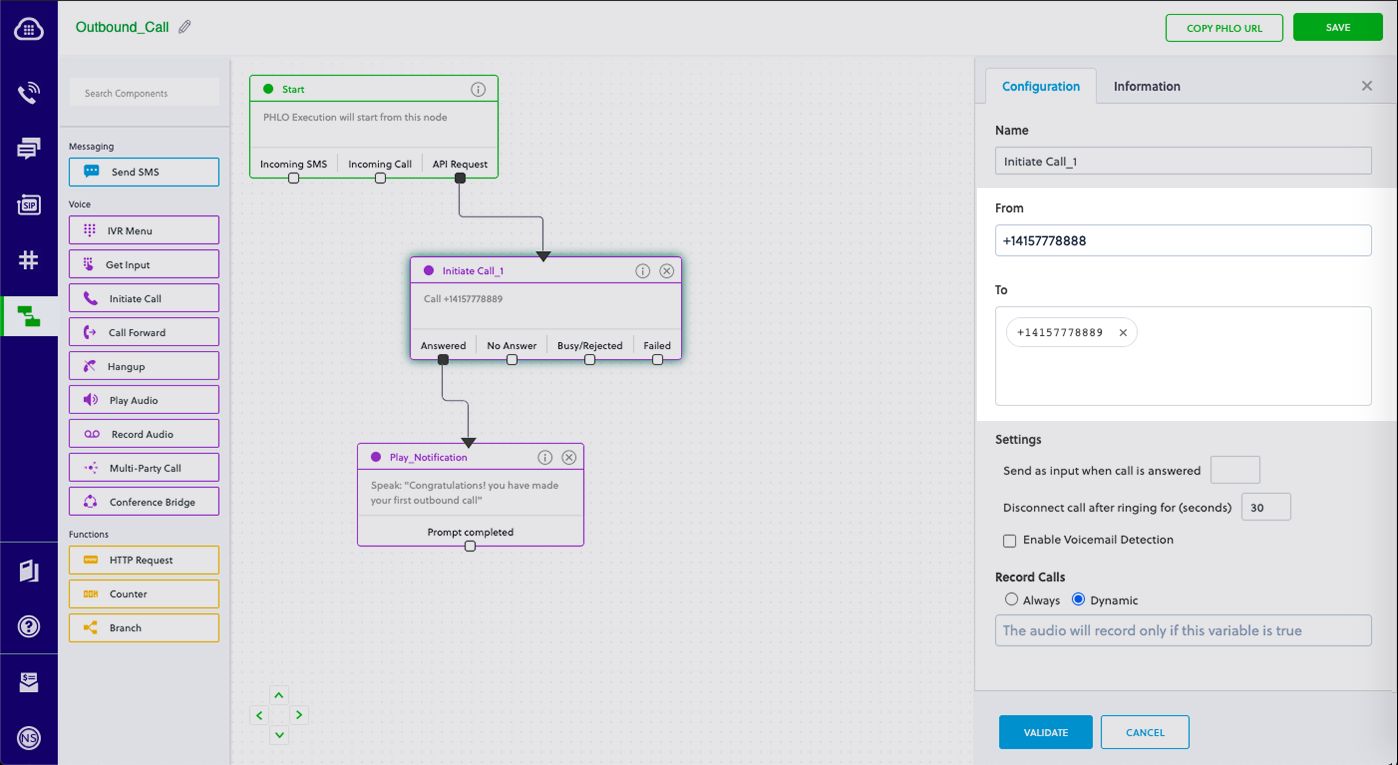
Code
Create a file calledTriggerPhlo.php and paste into it this code.Copy
Ask AI
<?php
require 'vendor/autoload.php';
use Plivo\Resources\PHLO\PhloRestClient;
use Plivo\Exceptions\PlivoRestException;
$client = new PhloRestClient("<auth_id>", "<auth_token>");
$phlo = $client->phlo->get("<phlo_id>");
try {
$response = $phlo->run();
print_r($response);
} catch (PlivoRestException $ex) {
print_r($ex);
}
With dynamic payload
To use dynamic values for the parameters, use Liquid templating parameters when you create the PHLO and pass the values from your code to the PHLO when you trigger it.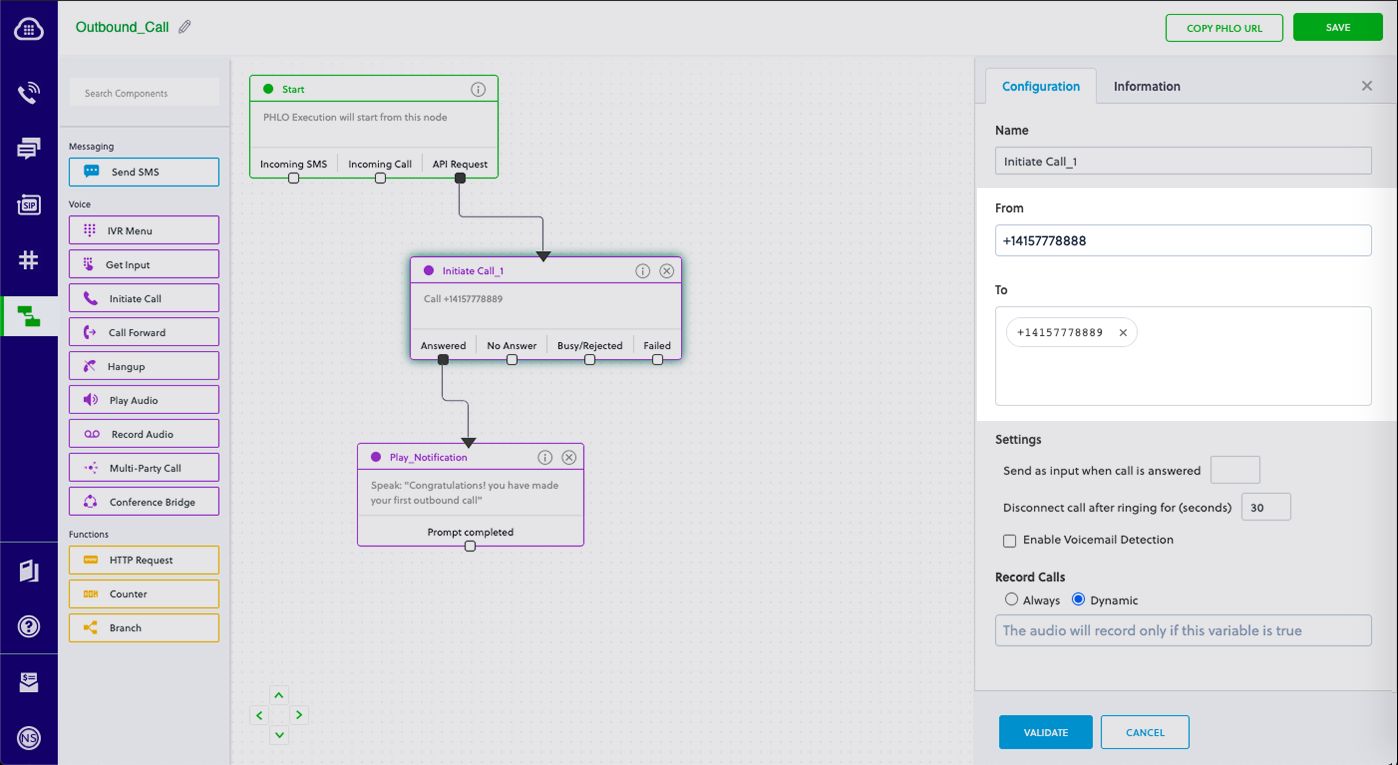
Code
Create a file calledTriggerPhlo.php and paste into it this code.Copy
Ask AI
<?php
require 'vendor/autoload.php';
use Plivo\Resources\PHLO\PhloRestClient;
use Plivo\Exceptions\PlivoRestException;
$client = new PhloRestClient("<auth_id>", "<auth_token>");
$phlo = $client->phlo->get("<phlo_id>");
try {
$response = $phlo->run(["from" => "<caller_id>", "to" => "<destination_number>"]);
print_r($response);
} catch (PlivoRestException $ex) {
print_r($ex);
}
Test
Save the file and run it.Copy
Ask AI
php TriggerPhlo.php
Here’s how to use Plivo APIs and XML to implement voice surveys.
How it works

Prerequisites
To get started, you need a Plivo account — sign up with your work email address if you don’t have one already. You must have a voice-enabled Plivo phone number to receive incoming calls; you can rent numbers from the Numbers page of the Plivo console, or by using the Numbers API. If this is your first time using Plivo APIs, follow our instructions to set up a PHP development environment and a web server and safely expose that server to the internet.Create a voice survey application in PHP
Change to the project directory and run this command to create a Laravel controller.Copy
Ask AI
$ php artisan make:controller SurveyController
Copy
Ask AI
<?php
namespace App\Http\Controllers;
require '../../vendor/autoload.php';
use Plivo\RestClient;
use Plivo\XML\Response;
use Illuminate\Http\Request;
class SurveyController extends Controller
{
// GetInput XML to handle the incoming call
public function ivrMain()
{
// Message that Plivo reads when the call recipient answers
$Question1 = "Hi, this is a call from Plivo. How would you rate your overall satisfaction with our services? Press 1 if you're satisfied or 2 to suggest improvements";
// Message that Plivo reads when the recipient provides negative feedback
$NegativeFeedback = "We're sorry about your bad experience, One of our representatives will get in touch with you";
// Message that Plivo reads when the caller does nothing
$NoinputMessage = "Sorry, I didn't catch that. Please hang up and try again";
// Message that Plivo reads when the caller enters an invalid number
$WronginputMessage = "Sorry, that's not a valid entry";
$r = new Response();
$getinput_action_url = "https://<yourdomain>.com/firstbranch.php";
$get_input = $r->addGetInput([
'action' => $getinput_action_url,
'method' => "POST",
'digitEndTimeout' => "5",
'inputType' => "dtmf",
'redirect' => "true",
]);
$get_input->addSpeak($Question1);
$r->addSpeak($NoinputMessage);
Header('Content-type: text/xml');
echo $r->toXML();
}
// Action URL block for DTMF
public function firstBranch(Request $request)
{
$Question2 = "How would you rate your satisfaction with our customer service? Press 1 if you're satisfied or 2 to suggest improvements";
// Message that Plivo reads when the recipient provides negative feedback
$NegativeFeedback = "We're sorry about your bad experience, One of our representatives will get in touch with you";
// Message that Plivo reads when the caller does nothing
$NoinputMessage = "Sorry, I didn't catch that. Please hang up and try again";
// Message that Plivo reads when the caller enters an invalid number
$WronginputMessage = "Sorry, that's not a valid entry";
$r = new Response();
$digit = $_REQUEST['Digits'];
if ($digit == '1'){
$getinput_action_url = "https://<yourdomain>.com/secondbranch.php";
$get_input = $r->addGetInput([
'action' => $getinput_action_url,
'method' => "POST",
'digitEndTimeout' => "5",
'inputType' => "dtmf",
'redirect' => "true",
]);
$get_input->addSpeak($Question2);
$r->addSpeak($NoinputMessage);
}
else if ($digit == '2'){
$r->addSpeak($NegativeFeedback);
}
else {
$r->addSpeak($WronginputMessage);
}
Header('Content-type: text/xml');
echo $r->toXML();
}
// Action URL block for Sales and Support branch
public function secondBranch(Request $request)
{
// Message that Plivo reads when the recipient provides negative feedback
$NegativeFeedback = "We're sorry about your bad experience, One of our representatives will get in touch with you";
// Message that Plivo reads when the caller enters a wrong number
$WronginputMessage = "Sorry, that's not a valid entry";
$r = new Response();
$digit = $_REQUEST['Digits'];
if ($digit == '1'){
$body = "Thank you for participating in the survey";
$params = array(
'language' => "en-GB"
);
$r->addSpeak($body,$params);
}
else if ($digit == '2'){
$r->addSpeak($NegativeFeedback);
}
else {
$r->addSpeak($WronginputMessage);
}
Header('Content-type: text/xml');
echo $r->toXML();
}
}
Note:
We recommend that you store your credentials in the
auth_id and auth_token environment variables, to avoid the possibility of accidentally committing them to source control. If you do this, you can initialize the client with no arguments and Plivo will automatically fetch them from the environment variables. You can use $_ENV or putenv/getenv functions to store environment variables and fetch them when initializing the client.Add a route
Add a route for the forward function in the SurveyController class. Edit routes/web.php and add these lines.Copy
Ask AI
Route::match(['get', 'post'], '/survey', 'SurveyController@ivrMain');
Route::match(['get', 'post'], '/firstbranch', 'SurveyController@firstBranch');
Route::match(['get', 'post'], '/secondbranch', 'SurveyController@secondBranch');
Copy
Ask AI
$ php artisan serve
Test
Make a call to a Plivo phone number and see how the survey application works.Overview
Plivo lets you automate voice surveys for use cases such as collecting feedback from customers and conducting polling on political issues. You can set up multiple levels of questions and walk users through different paths depending on the keys they press in response to your questions, and save the responses for analysis.You can implement voice surveys either by using our PHLO visual workflow builder or our APIs and XML documents. Follow the instructions in one of the tabs below.- Using PHLO
- Using XML
You can create and deploy a PHLO to automate voice surveys with a few clicks on the PHLO canvas, and trigger it with a few lines of code.
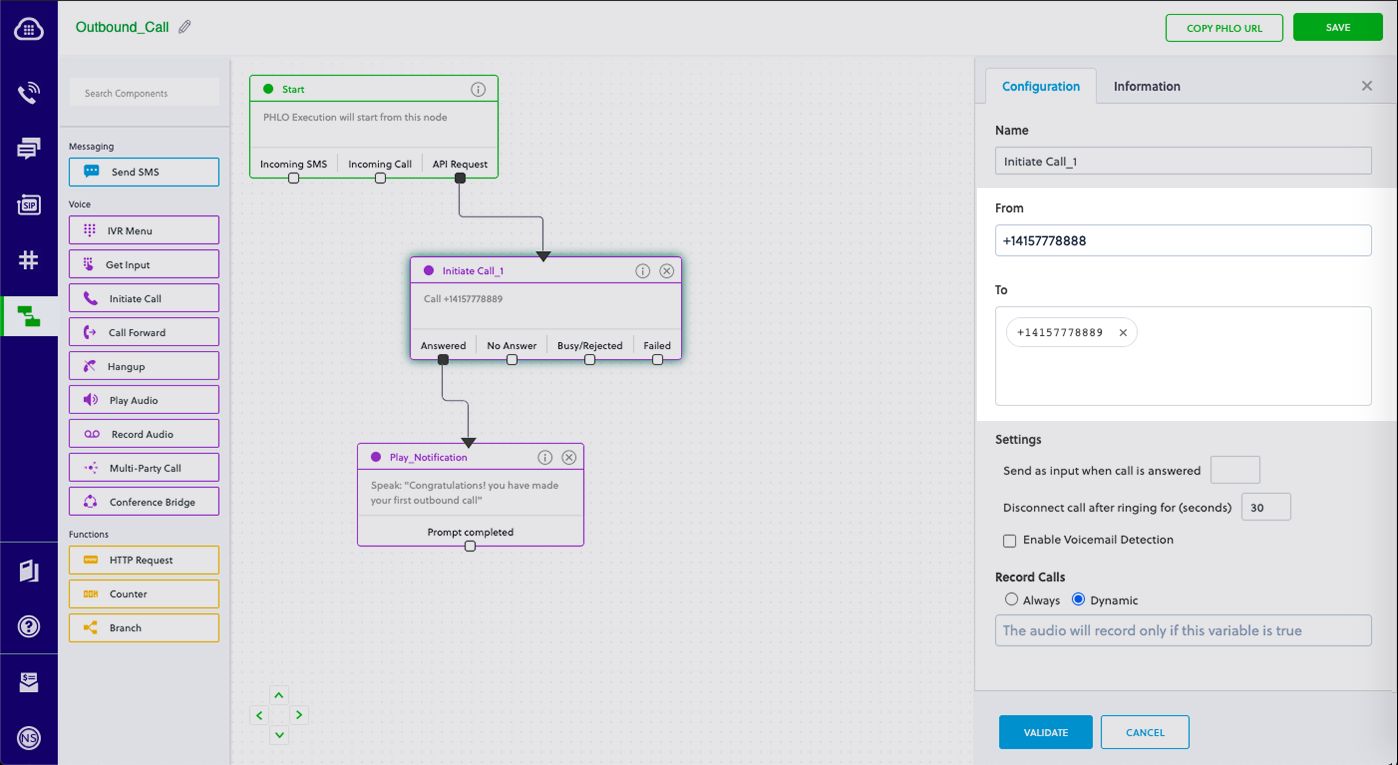
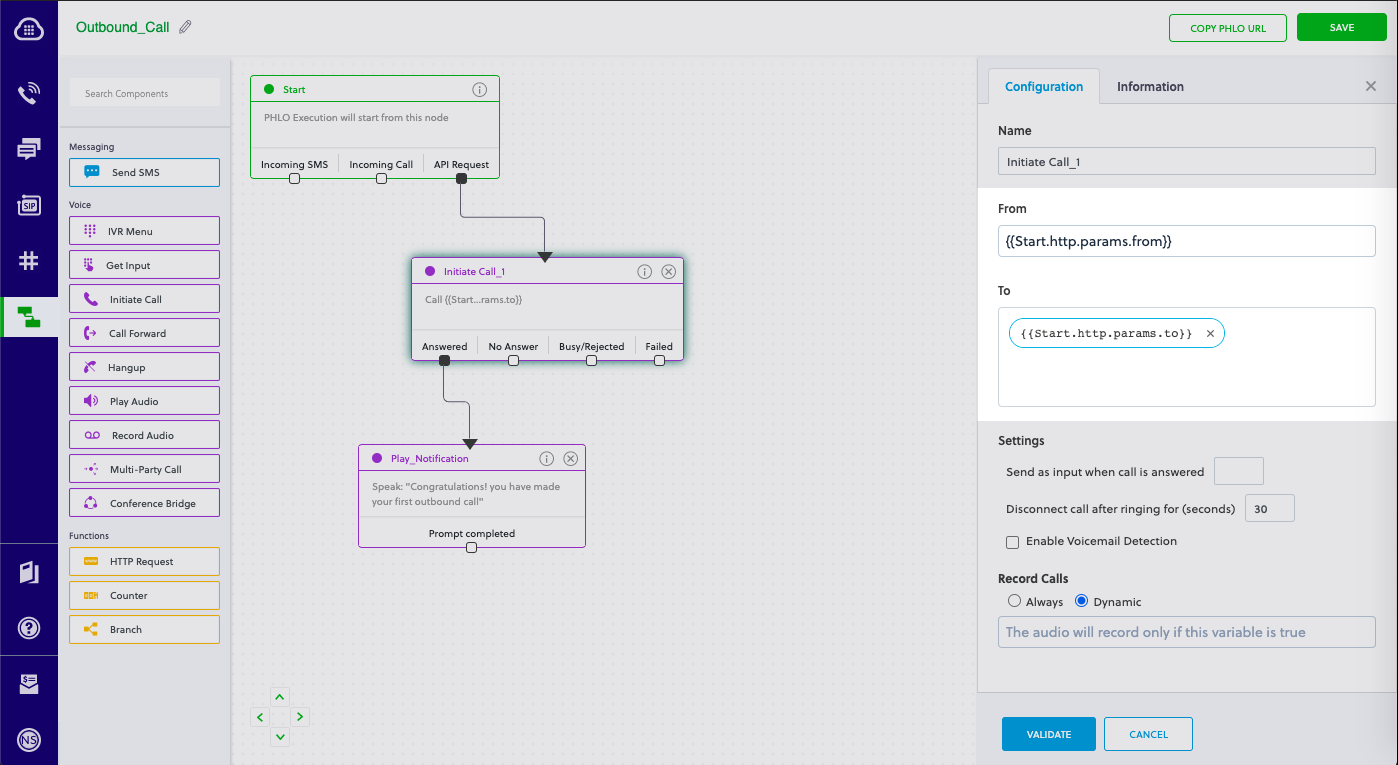
How it works

Prerequisites
To get started, you need a Plivo account — sign up with your work email address if you don’t have one already. If this is your first time triggering a PHLO with Node.js, follow our instructions to set up a Node.js development environment.Create the PHLO
To create a PHLO, visit the PHLO page of the Plivo console. If this is your first PHLO, the PHLO page will be empty.- Click Create New PHLO.
-
In the Choose your use case pop-up, click Build my own. The PHLO canvas will appear with the Start node.
Note: The Start node is the starting point of any PHLO. It lets you trigger a PHLO to start upon one of three actions: incoming SMS message, incoming call, or API request.
-
Click the Start node to open the Configuration tab to the right of the canvas, then enter the information to retrieve from the HTTP Request payload. For this example, enter From and To phone numbers and your business name.
- Validate the configuration by clicking Validate. Every time you finish configuring a node, click Validate to check the syntax and save your changes.
- From the list of components on the left side, drag and drop the Initiate Call component onto the canvas. This adds an Initiate Call node onto the canvas. When a component is placed on the canvas it becomes a node.
-
Draw a line to connect the Start node’s API Request trigger state to the Initiate Call node.
-
In the Configuration tab of the Initiate Call node, rename the node to Call_Customer. You can rename nodes as you like to improve your PHLO’s readability. To enter values for the From and To fields, start typing two curly brackets. PHLO will display a list of all available variables; choose the appropriate ones. When you use variables in a PHLO, the values are retrieved from the HTTP Request payload you defined in the Start node.
-
Next, drag and drop the IVR Menu component onto the canvas. Draw a line to connect the Initiate Call node‘s Answered trigger state to the IVR Menu node.
-
Click the IVR Menu node to open its Configuration tab. Rename the IVR Menu node Question_1. For this example, select 1 and 2 as allowed choices. In the Speak Text box, enter a message to play to the user that introduces the survey and states the choices they can respond with. If you like, you can also configure the Language and Voice fields for the message.
- Repeat the process with another IVR Menu node. Rename it Question_2.
-
To daisy-chain to the second question after the user gives a valid response to question 1, connect the Question_1 node‘s 1 and 2 trigger states to the Question_2 node.
-
Configure the choices for Question_2 on its Configuration tab. Again, select 1 and 2 as allowed choices and enter a message to play to the user.
-
Drag and drop the Play Audio component onto the canvas. Draw a line to connect the Question_2 node‘s 1 and 2 trigger states to the Play Audio node.
-
In its Configuration tab, rename the node to Acknowledge_Participation. Enter a message of thanks to play to the user in the node‘s Speak Text box.
-
Drag and drop the HTTP Request component onto the canvas. Draw a line to connect the Acknowledge_Participation node‘s Prompt Completed trigger state to the HTTP Request node.
-
Rename the HTTP Request node Handle_Callback. Configure the node to post the survey results to a website. On its Configuration tab, enter key names
answer1andanswer2. For their values, begin typing two curly brackets to view all available variables, then select Question_1.digits and Question_2.digits. - Give the PHLO a name by clicking in the upper left, then click Save.
Trigger the PHLO
You integrate a PHLO into your application workflow by making an API request to trigger the PHLO with the required payload — the set of parameters you pass to the PHLO. You can define a static payload by specifying values when you create the PHLO, or define a dynamic payload by passing values through parameters when you trigger the PHLO from your application.With static payload
When you configure values when creating the PHLO, they act as a static payload.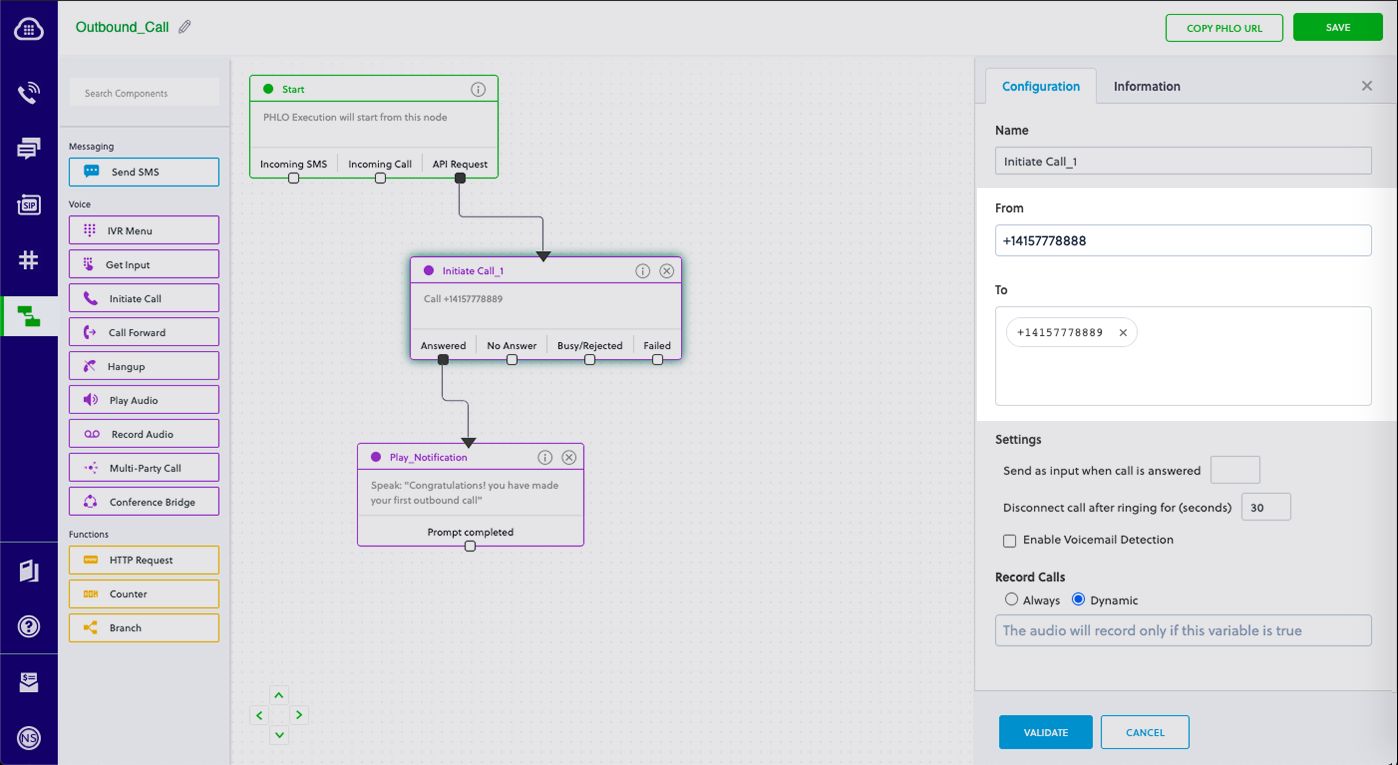
Code
Create a file calledtrigger_phlo.rb and paste into it this code.Copy
Ask AI
require 'rubygems'
require 'plivo'
include Plivo
AUTH_ID = '<auth_id>'
AUTH_TOKEN = '<auth_token>'
client = Phlo.new(AUTH_ID, AUTH_TOKEN)
# if credentials are stored in the PLIVO_AUTH_ID and the PLIVO_AUTH_TOKEN environment variables
# then initialize client as:
# client = Phlo.new
begin
phlo = client.phlo.get('<phlo_id>')
response = phlo.run()
puts response
rescue PlivoRESTError => e
puts 'Exception: ' + e.message
end
With dynamic payload
To use dynamic values for the parameters, use Liquid templating parameters when you create the PHLO and pass the values from your code to the PHLO when you trigger it.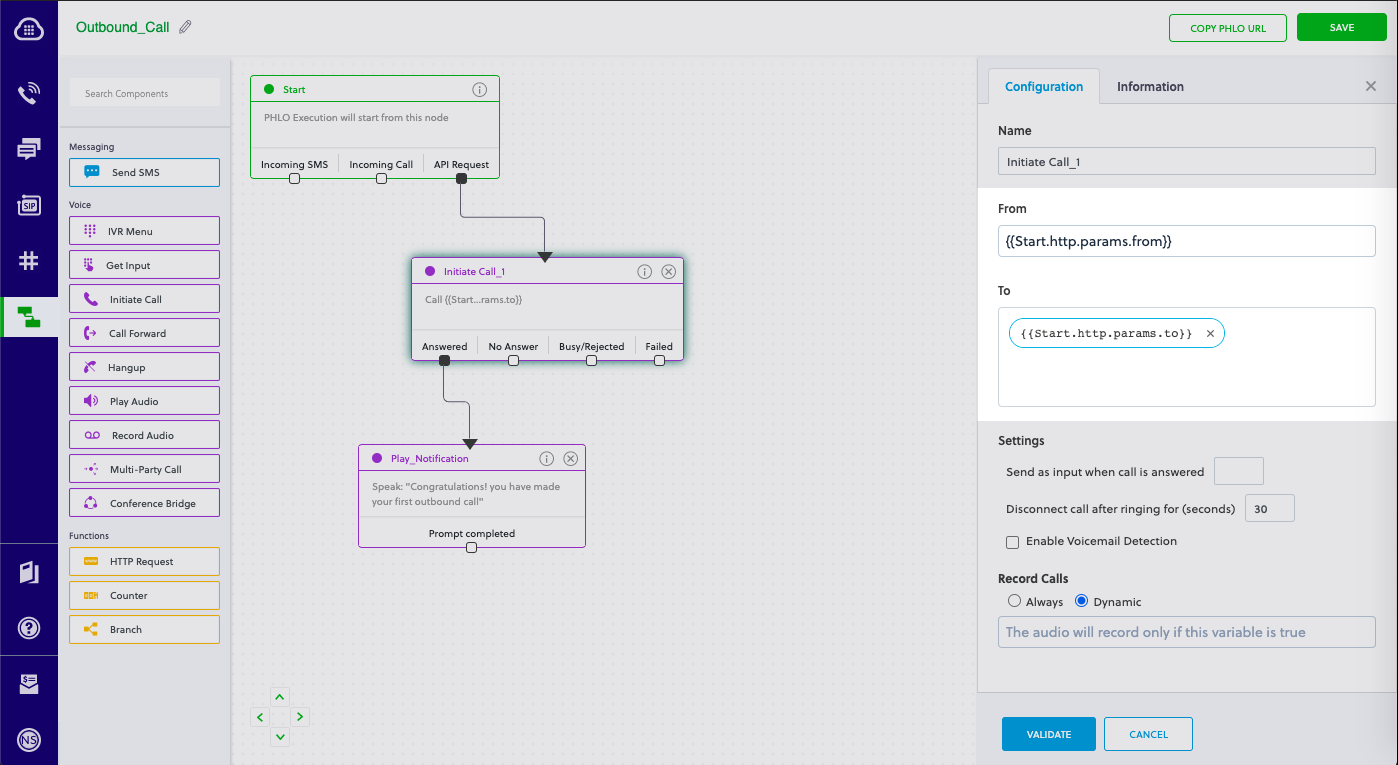
Code
Create a file calledtrigger_phlo.rb and paste into it this code.Copy
Ask AI
require 'rubygems'
require 'plivo'
include Plivo
AUTH_ID = '<auth_id>'
AUTH_TOKEN = '<auth_token>'
client = Phlo.new(AUTH_ID, AUTH_TOKEN)
# if credentials are stored in the PLIVO_AUTH_ID and the PLIVO_AUTH_TOKEN environment variables
# then initialize client as:
# client = Phlo.new
begin
phlo = client.phlo.get('<phlo_id>')
#parameters set in PHLO - params
params = {
from: '<caller_id>',
to: '<destination_number>'
}
response = phlo.run(params)
puts response
rescue PlivoRESTError => e
puts 'Exception: ' + e.message
end
Test
Save the file and run it.Copy
Ask AI
ruby trigger_phlo.rb
Here’s how to use Plivo APIs and XML to implement voice surveys.This generates a controller named plivo_controller in the app/controllers/ directory and a respective view in app/views/plivo. We can delete the view as we will not need it.Edit app/controllers/plivo_controller.rb and add this code in the PlivoController class.Replace the auth placeholders with your authentication credentials from the Plivo console. Replace the phone number placeholders with actual phone numbers in E.164 format (for example, +12025551234).Start the Rails server.You should see your basic server application in action at http://localhost:3000/plivo/survey/.Set up ngrok to expose your local server to the internet.
Create a voice survey application in Ruby
Change to the project directory and run this command to create a Rails controller.Copy
Ask AI
$ rails generate controller Plivo voice
Copy
Ask AI
$ rm app/views/plivo/voice.html.erb
Copy
Ask AI
include Plivo
include Plivo::XML
include Plivo::Exceptions
class PlivoController < ApplicationController
# Message that Plivo reads when the call recipient answers
$question1 = "Hi, this is a call from Plivo. How would you rate your overall satisfaction with our services? Press 1 if you're satisfied or 2 to suggest improvements"
$question2 = "How would you rate your satisfaction with our customer service? Press 1 if you're satisfied or 2 to suggest improvements"
# Message that Plivo reads when the recipient provides negative feedback
$negative_feedback = "We're sorry about your bad experience. One of our representatives will get in touch with you"
# Message that Plivo reads when the caller does nothing
$noinput_message = "Sorry, I didn't catch that. Please hang up and try again"
# This is the message that Plivo reads when the caller inputs a wrong number.
$wronginput_message = "Sorry, that's not a valid entry"
def survey
r = Response.new()
getinput_action_url = "https://<yourdomain>.com/ivr/firstbranch/"
params = {
action: getinput_action_url,
method: 'POST',
digitEndTimeout: '5',
inputType:'dtmf',
redirect:'true'
}
getinput = r.addGetInput(params)
getinput.addSpeak($question1)
r.addSpeak($noinput_message)
xml = PlivoXML.new(r)
render xml: xml.to_xml
end
def firstbranch
digit = params[:Digits]
r = Response.new()
if (digit == "1")
getinput_action_url = "https://<yourdomain>.com/ivr/secondbranch/"
params = {
action: getinput_action_url,
method: 'POST',
digitEndTimeout: '5',
inputType:'dtmf',
redirect:'true'
}
getinput = r.addGetInput(params)
getinput.addSpeak($question2)
r.addSpeak($noinput_message)
elsif (digit == "2")
r.addSpeak($negative_feedback)
else
r.addSpeak($wronginput_message)
end
xml = PlivoXML.new(r)
render xml: xml.to_xml
end
def secondbranch
digit = params[:Digits]
r = Response.new()
if (digit == "1")
body = "Thank you for participating in the survey"
params = {
'language'=> "en-GB"
}
r.addSpeak(body,params)
elsif (digit == "2")
r.addSpeak($negative_feedback)
else
r.addSpeak($wronginput_message)
end
xml = PlivoXML.new(r)
render xml: xml.to_xml
end
end
Note: We recommend that you store your credentials in the
auth_id and auth_token environment variables, to avoid the possibility of accidentally committing them to source control. If you do this, you can initialize the client with no arguments and Plivo will automatically fetch the values from the environment variables. You can use ENV to store environment variables and fetch them when initializing the client.Add a route
Add a route for the inbound function in the PlivoController class. Edit config/routes.rb and add these lines after the inbound route.Copy
Ask AI
get 'plivo/survey'
get 'plivo/firstbranch'
get 'plivo/secondbranch'
Copy
Ask AI
$ rails server
Test
Make a call to a Plivo phone number and see how the survey application works.Overview
Plivo lets you automate voice surveys for use cases such as collecting feedback from customers and conducting polling on political issues. You can set up multiple levels of questions and walk users through different paths depending on the keys they press in response to your questions, and save the responses for analysis.You can implement voice surveys either by using our PHLO visual workflow builder or our APIs and XML documents. Follow the instructions in one of the tabs below.- Using PHLO
- Using XML
You can create and deploy a PHLO to automate voice surveys with a few clicks on the PHLO canvas, and trigger it with a few lines of code.
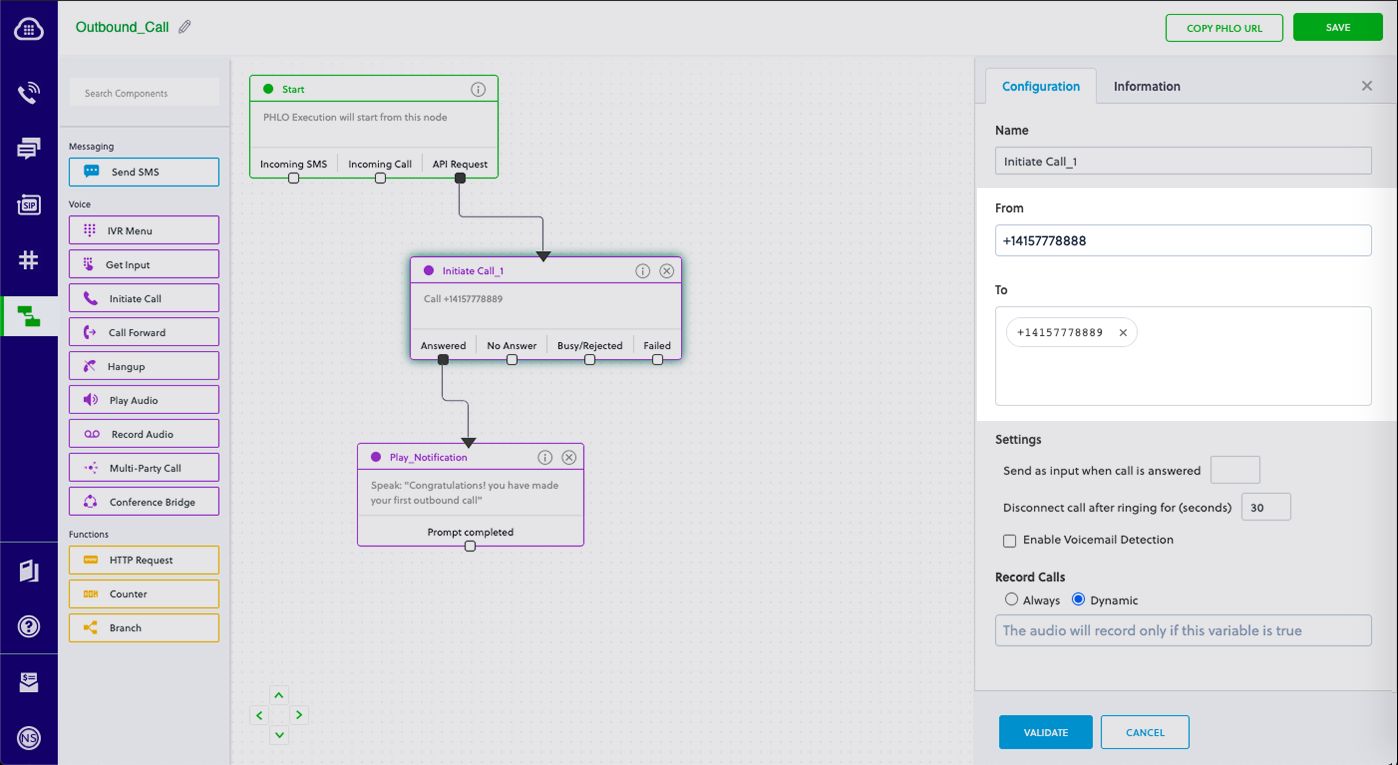
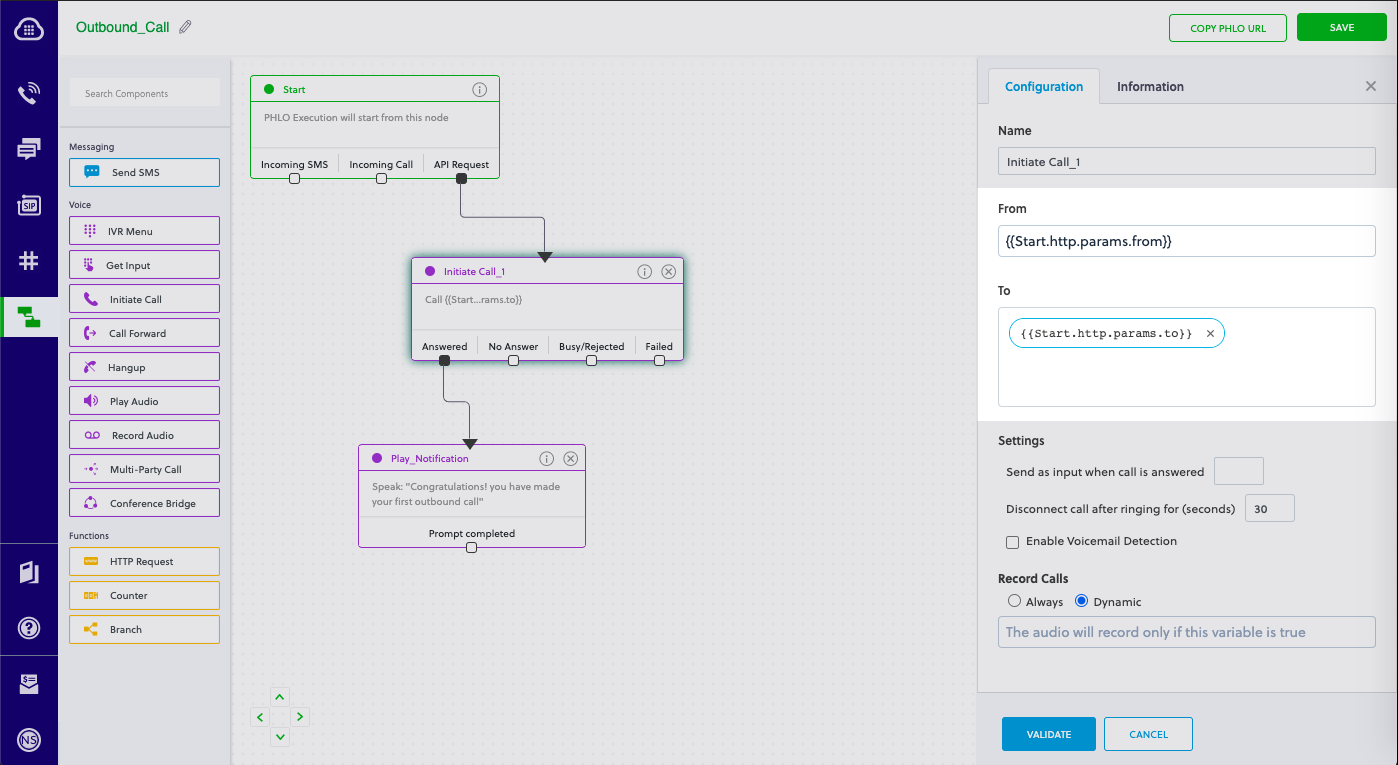
How it works

Prerequisites
To get started, you need a Plivo account — sign up with your work email address if you don’t have one already. If this is your first time triggering a PHLO with Node.js, follow our instructions to set up a Node.js development environment.Create the PHLO
To create a PHLO, visit the PHLO page of the Plivo console. If this is your first PHLO, the PHLO page will be empty.- Click Create New PHLO.
-
In the Choose your use case pop-up, click Build my own. The PHLO canvas will appear with the Start node.
Note: The Start node is the starting point of any PHLO. It lets you trigger a PHLO to start upon one of three actions: incoming SMS message, incoming call, or API request.
-
Click the Start node to open the Configuration tab to the right of the canvas, then enter the information to retrieve from the HTTP Request payload. For this example, enter From and To phone numbers and your business name.
- Validate the configuration by clicking Validate. Every time you finish configuring a node, click Validate to check the syntax and save your changes.
- From the list of components on the left side, drag and drop the Initiate Call component onto the canvas. This adds an Initiate Call node onto the canvas. When a component is placed on the canvas it becomes a node.
-
Draw a line to connect the Start node’s API Request trigger state to the Initiate Call node.
-
In the Configuration tab of the Initiate Call node, rename the node to Call_Customer. You can rename nodes as you like to improve your PHLO’s readability. To enter values for the From and To fields, start typing two curly brackets. PHLO will display a list of all available variables; choose the appropriate ones. When you use variables in a PHLO, the values are retrieved from the HTTP Request payload you defined in the Start node.
-
Next, drag and drop the IVR Menu component onto the canvas. Draw a line to connect the Initiate Call node‘s Answered trigger state to the IVR Menu node.
-
Click the IVR Menu node to open its Configuration tab. Rename the IVR Menu node Question_1. For this example, select 1 and 2 as allowed choices. In the Speak Text box, enter a message to play to the user that introduces the survey and states the choices they can respond with. If you like, you can also configure the Language and Voice fields for the message.
- Repeat the process with another IVR Menu node. Rename it Question_2.
-
To daisy-chain to the second question after the user gives a valid response to question 1, connect the Question_1 node‘s 1 and 2 trigger states to the Question_2 node.
-
Configure the choices for Question_2 on its Configuration tab. Again, select 1 and 2 as allowed choices and enter a message to play to the user.
-
Drag and drop the Play Audio component onto the canvas. Draw a line to connect the Question_2 node‘s 1 and 2 trigger states to the Play Audio node.
-
In its Configuration tab, rename the node to Acknowledge_Participation. Enter a message of thanks to play to the user in the node‘s Speak Text box.
-
Drag and drop the HTTP Request component onto the canvas. Draw a line to connect the Acknowledge_Participation node‘s Prompt Completed trigger state to the HTTP Request node.
-
Rename the HTTP Request node Handle_Callback. Configure the node to post the survey results to a website. On its Configuration tab, enter key names
answer1andanswer2. For their values, begin typing two curly brackets to view all available variables, then select Question_1.digits and Question_2.digits. - Give the PHLO a name by clicking in the upper left, then click Save.
Trigger the PHLO
You integrate a PHLO into your application workflow by making an API request to trigger the PHLO with the required payload — the set of parameters you pass to the PHLO. You can define a static payload by specifying values when you create the PHLO, or define a dynamic payload by passing values through parameters when you trigger the PHLO from your application.With static payload
When you configure values when creating the PHLO, they act as a static payload.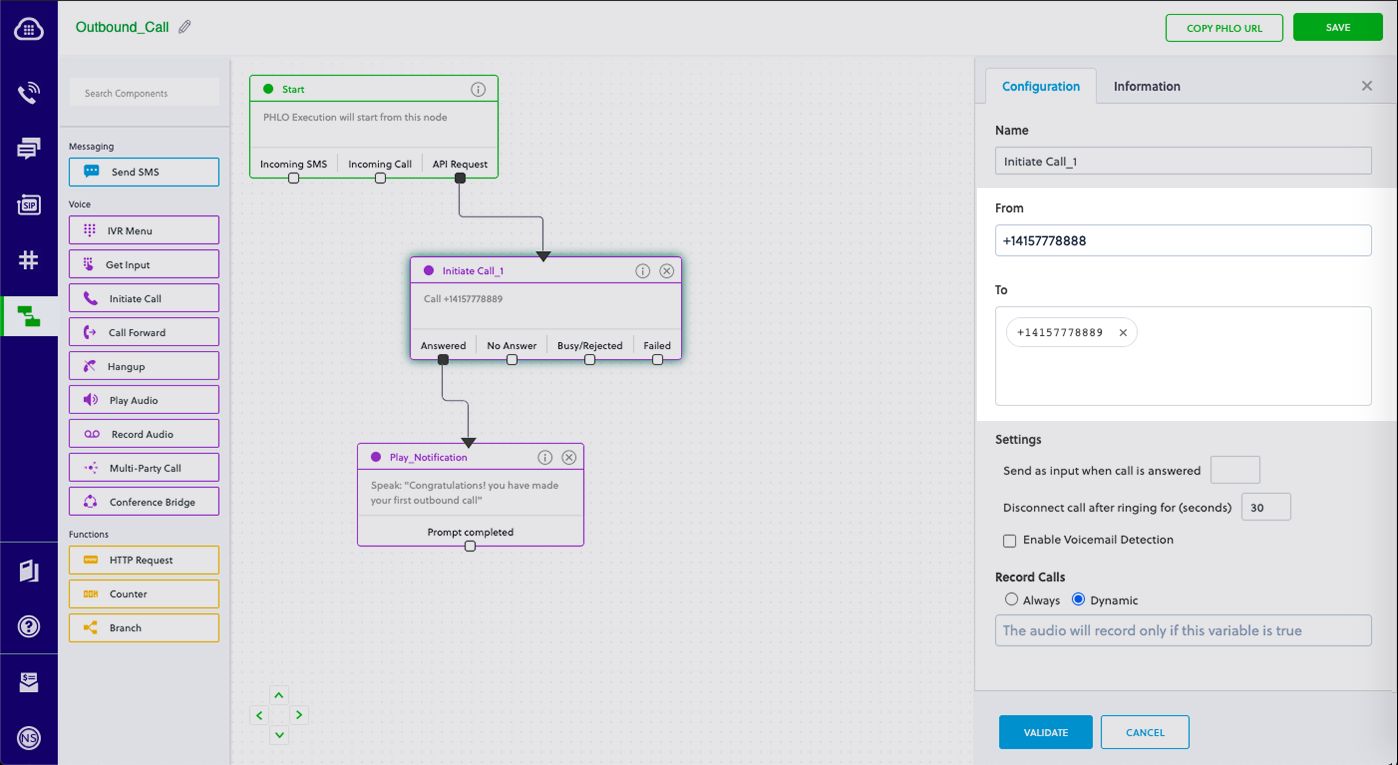
Code
Create a file calledtrigger_phlo.py and paste into it this code.Copy
Ask AI
import plivo
auth_id = '<auth_id>'
auth_token = '<auth_token>'
phlo_id = '<phlo_id>'
phlo_client = plivo.phlo.RestClient(auth_id=auth_id, auth_token=auth_token)
phlo = phlo_client.phlo.get(phlo_id)
response = phlo.run()
print str(response)
With dynamic payload
To use dynamic values for the parameters, you can use the liquid templating params while creating the PHLO and pass the values while triggering the PHLO.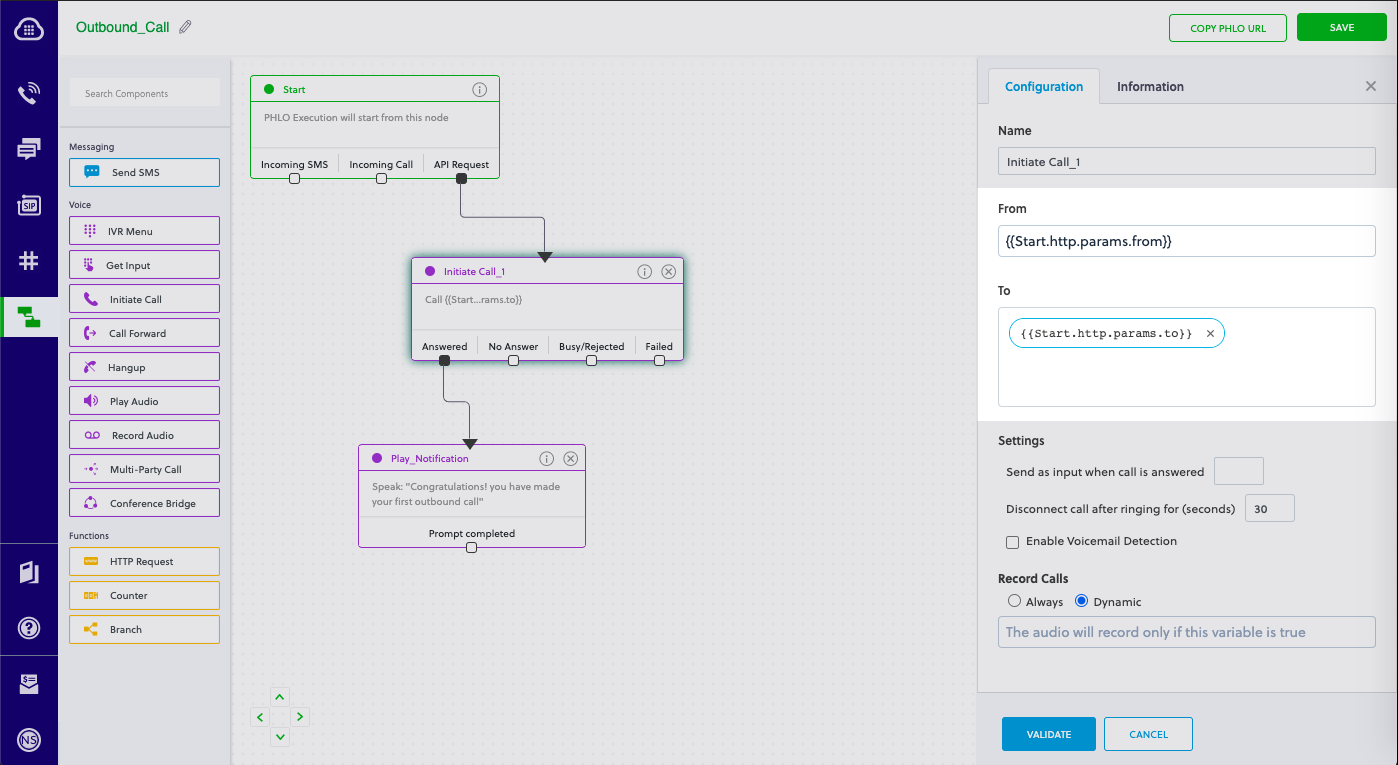
Code
Create a file calledtrigger_phlo.py and paste into it this code.Copy
Ask AI
import plivo
auth_id = '<auth_id>'
auth_token = '<auth_token>'
phlo_id = '<phlo_id>'
payload = {"from" : "<caller_id>","to" : "<destination_number>"}
phlo_client = plivo.phlo.RestClient(auth_id=auth_id, auth_token=auth_token)
phlo = phlo_client.phlo.get(phlo_id)
response = phlo.run(**payload)
print str(response)
Test
Save the file and run it.Copy
Ask AI
python trigger_phlo.py
Here’s how to use Plivo APIs and XML to implement voice surveys.
How it works

Prerequisites
To get started, you need a Plivo account — sign up with your work email address if you don’t have one already. You must have a voice-enabled Plivo phone number to receive incoming calls; you can rent numbers from the Numbers page of the Plivo console, or by using the Numbers API. If this is your first time using Plivo APIs, follow our instructions to set up a Python development environment and a web server and safely expose that server to the internet.Create a voice survey application in PHP
Create a file calledsurvey.py and paste into it this code.Copy
Ask AI
# -*- coding: utf-8 -*-
from flask import Flask, Response, request, url_for
from plivo import plivoxml
# Message that Plivo reads when the call recipient answers
question1 = "Hi, this is a call from Plivo. How would you rate your overall satisfaction with our services? Press 1 if you're satisfied or 2 to suggest improvements"
question2 = "How would you rate your satisfaction with our customer service? Press 1 if you're satisfied or 2 to suggest improvements"
# Message that Plivo reads when the recipient provides negative feedback
negative_feedback = "We're sorry about your bad experience, One of our representatives will get in touch with you"
# Message that Plivo reads when the caller does nothing
noinput_message = "Sorry, I didn't catch that. Please hang up and try again"
# Message that Plivo reads when the caller enters an invalid number
wronginput_message = "Sorry, that's not a valid entry"
app = Flask(__name__)
@app.route('/survey/', methods=['GET','POST'])
def ivr():
response = plivoxml.ResponseElement()
getinput_action_url = "https://<yourdomain>.com/firstbranch/"
response.add(plivoxml.GetInputElement().
set_action(getinput_action_url).
set_method('POST').
set_input_type('dtmf').
set_digit_end_timeout(5).
set_redirect(True).add(
plivoxml.SpeakElement(question1)))
response.add(plivoxml.SpeakElement(noinput_message))
return Response(response.to_string(), mimetype='application/xml')
@app.route('/survey/firstbranch/', methods=['GET','POST'])
def firstbranch():
response = plivoxml.ResponseElement()
digit = request.values.get('Digits')
if digit == "1":
# Read out a text.
getinput_action_url = "https://<yourdomain>.com/secondbranch/"
response.add(plivoxml.GetInputElement().
set_action(getinput_action_url).
set_method('POST').
set_input_type('dtmf').
set_digit_end_timeout(5).
set_redirect(True).add(
plivoxml.SpeakElement(question2)))
response.add(plivoxml.SpeakElement(noinput_message))
elif digit == "2":
response.add_speak(negative_feedback)
else:
response.add_speak(wronginput_message)
return Response(response.to_string(), mimetype='application/xml')
@app.route('/ivr/secondbranch/', methods=['GET','POST'])
def secondbranch():
response = plivoxml.ResponseElement()
digit = request.values.get('Digits')
if digit == "1":
text = u"Thank you for participating in the survey"
params = {
'language': "en-GB",
}
response.add_speak(text,**params)
elif digit == "2":
response.add_speak(negative_feedback)
else:
response.add_speak(wronginput_message)
return Response(response.to_string(), mimetype='application/xml')
if __name__ == '__main__':
app.run(host='0.0.0.0', debug=True)
Note: We recommend that you store your credentials in the
auth_id and auth_token environment variables, to avoid the possibility of accidentally committing them to source control. If you do this, you can initialize the client with no arguments and Plivo will automatically fetch the values from the environment variables. You can use os module(os.environ) to store environment variables and fetch them when initializing the client.Copy
Ask AI
python survey.py
Test
Make a call to a Plivo phone number and see how the survey application works.Overview
Plivo lets you automate voice surveys for use cases such as collecting feedback from customers and conducting polling on political issues. You can set up multiple levels of questions and walk users through different paths depending on the keys they press in response to your questions, and save the responses for analysis.You can implement voice surveys either by using our PHLO visual workflow builder or our APIs and XML documents. Follow the instructions in one of the tabs below.- Using PHLO
- Using XML
You can create and deploy a PHLO to automate voice surveys with a few clicks on the PHLO canvas, and trigger it with a few lines of code.
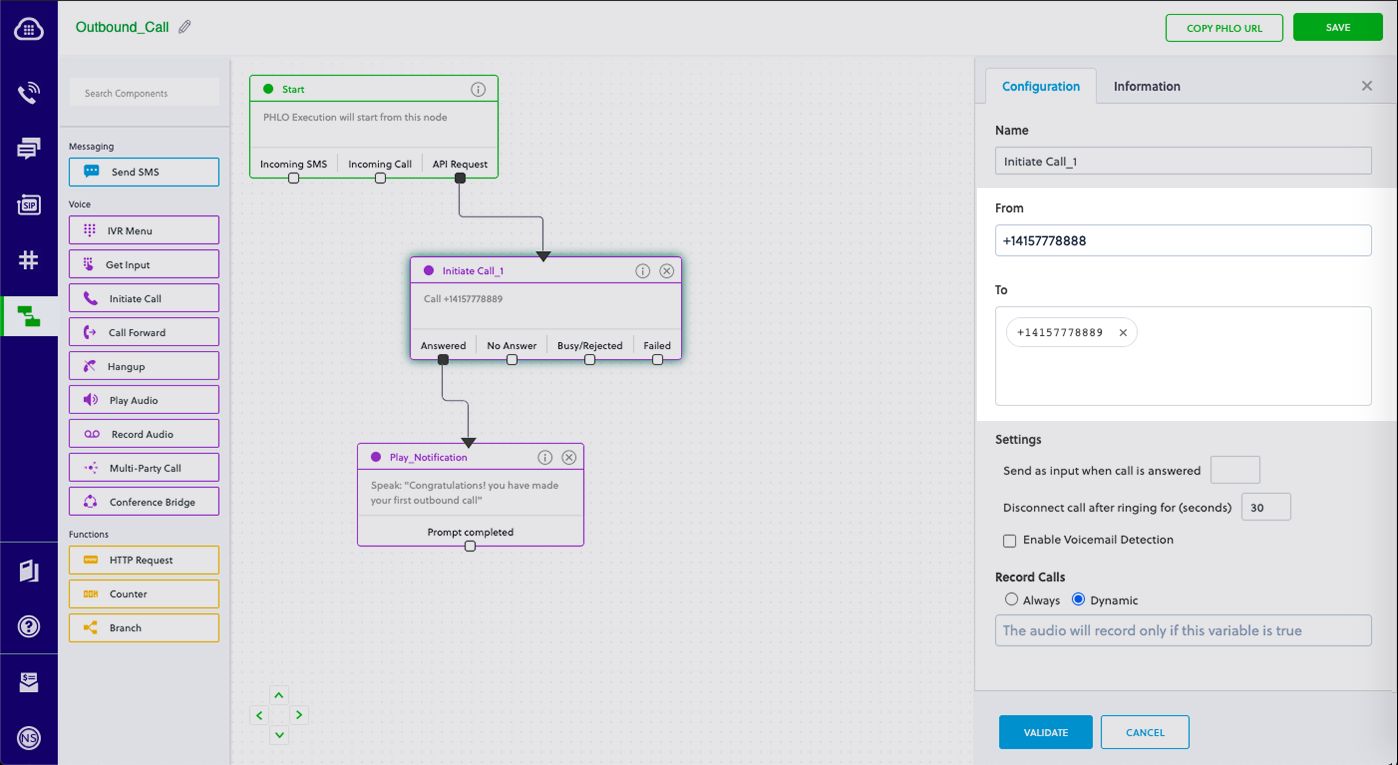
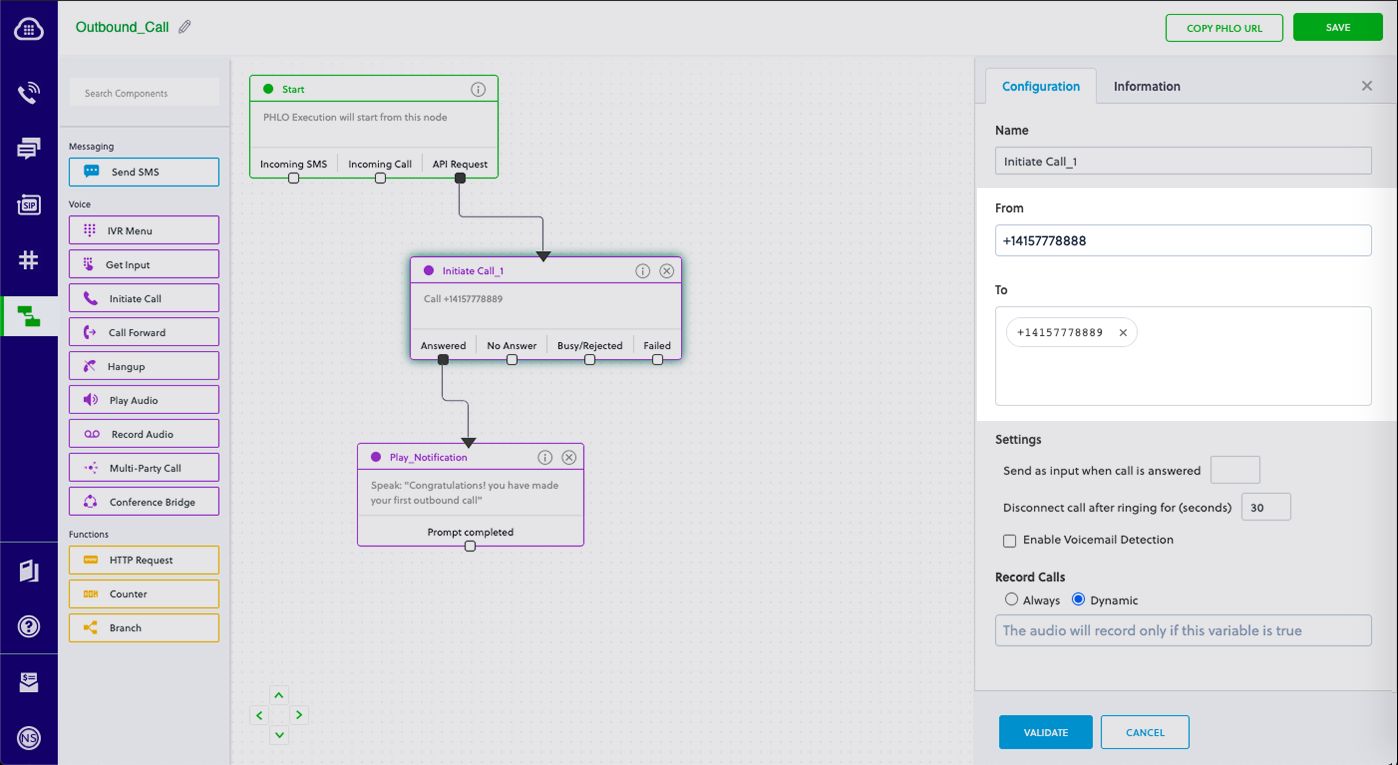
How it works

Prerequisites
To get started, you need a Plivo account — sign up with your work email address if you don’t have one already. If this is your first time triggering a PHLO with Node.js, follow our instructions to set up a Node.js development environment.Create the PHLO
To create a PHLO, visit the PHLO page of the Plivo console. If this is your first PHLO, the PHLO page will be empty.- Click Create New PHLO.
-
In the Choose your use case pop-up, click Build my own. The PHLO canvas will appear with the Start node.
Note: The Start node is the starting point of any PHLO. It lets you trigger a PHLO to start upon one of three actions: incoming SMS message, incoming call, or API request.
-
Click the Start node to open the Configuration tab to the right of the canvas, then enter the information to retrieve from the HTTP Request payload. For this example, enter From and To phone numbers and your business name.
- Validate the configuration by clicking Validate. Every time you finish configuring a node, click Validate to check the syntax and save your changes.
- From the list of components on the left side, drag and drop the Initiate Call component onto the canvas. This adds an Initiate Call node onto the canvas. When a component is placed on the canvas it becomes a node.
-
Draw a line to connect the Start node’s API Request trigger state to the Initiate Call node.
-
In the Configuration tab of the Initiate Call node, rename the node to Call_Customer. You can rename nodes as you like to improve your PHLO’s readability. To enter values for the From and To fields, start typing two curly brackets. PHLO will display a list of all available variables; choose the appropriate ones. When you use variables in a PHLO, the values are retrieved from the HTTP Request payload you defined in the Start node.
-
Next, drag and drop the IVR Menu component onto the canvas. Draw a line to connect the Initiate Call node‘s Answered trigger state to the IVR Menu node.
-
Click the IVR Menu node to open its Configuration tab. Rename the IVR Menu node Question_1. For this example, select 1 and 2 as allowed choices. In the Speak Text box, enter a message to play to the user that introduces the survey and states the choices they can respond with. If you like, you can also configure the Language and Voice fields for the message.
- Repeat the process with another IVR Menu node. Rename it Question_2.
-
To daisy-chain to the second question after the user gives a valid response to question 1, connect the Question_1 node‘s 1 and 2 trigger states to the Question_2 node.
-
Configure the choices for Question_2 on its Configuration tab. Again, select 1 and 2 as allowed choices and enter a message to play to the user.
-
Drag and drop the Play Audio component onto the canvas. Draw a line to connect the Question_2 node‘s 1 and 2 trigger states to the Play Audio node.
-
In its Configuration tab, rename the node to Acknowledge_Participation. Enter a message of thanks to play to the user in the node‘s Speak Text box.
-
Drag and drop the HTTP Request component onto the canvas. Draw a line to connect the Acknowledge_Participation node‘s Prompt Completed trigger state to the HTTP Request node.
-
Rename the HTTP Request node Handle_Callback. Configure the node to post the survey results to a website. On its Configuration tab, enter key names
answer1andanswer2. For their values, begin typing two curly brackets to view all available variables, then select Question_1.digits and Question_2.digits. - Give the PHLO a name by clicking in the upper left, then click Save.
Trigger the PHLO
You integrate a PHLO into your application workflow by making an API request to trigger the PHLO with the required payload — the set of parameters you pass to the PHLO. You can define a static payload by specifying values when you create the PHLO, or define a dynamic payload by passing values through parameters when you trigger the PHLO from your application.With static payload
When you configure values when creating the PHLO, they act as a static payload.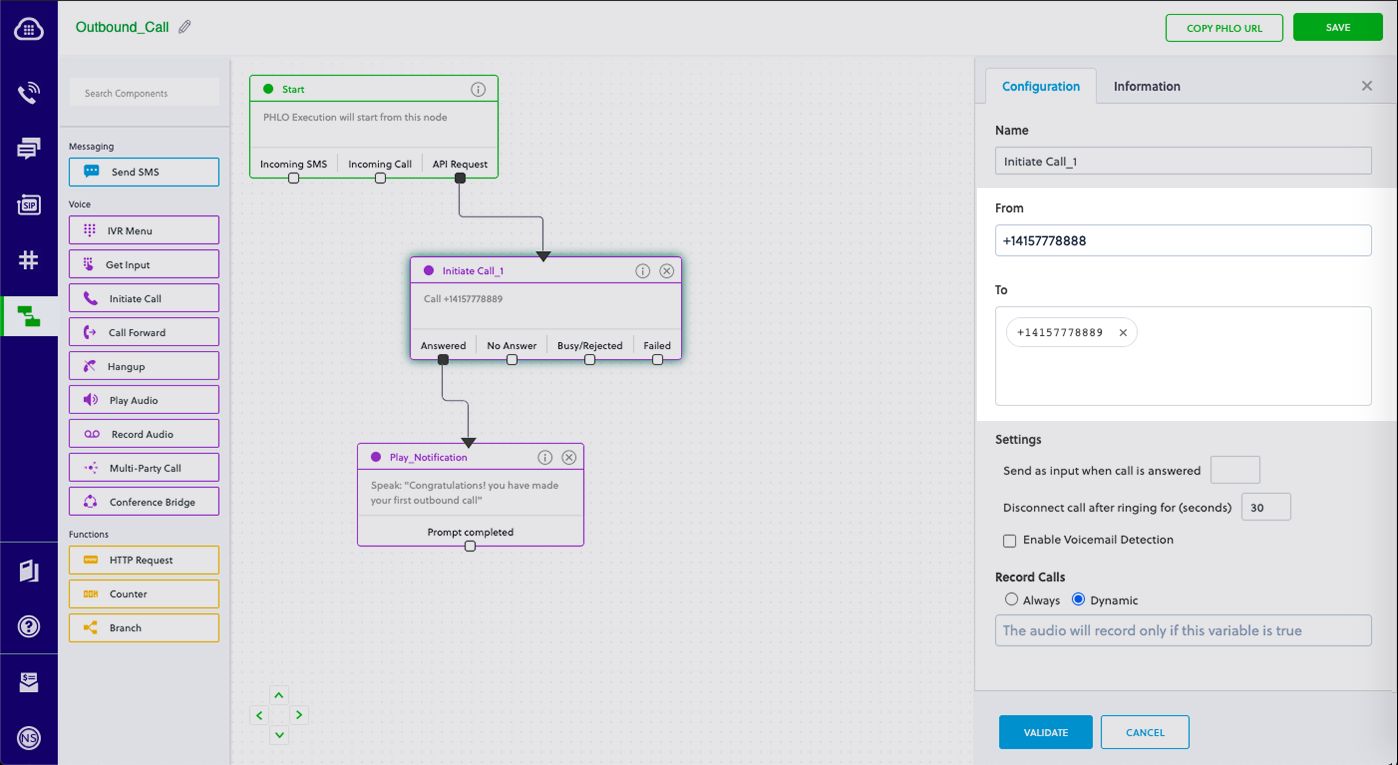
Code
Create a file calledTriggerPhlo.php and paste into it this code.Copy
Ask AI
<?php
require 'vendor/autoload.php';
use Plivo\Resources\PHLO\PhloRestClient;
use Plivo\Exceptions\PlivoRestException;
$client = new PhloRestClient("<auth_id>", "<auth_token>");
$phlo = $client->phlo->get("<phlo_id>");
try {
$response = $phlo->run();
print_r($response);
} catch (PlivoRestException $ex) {
print_r($ex);
}
With dynamic payload
To use dynamic values for the parameters, use Liquid templating parameters when you create the PHLO and pass the values from your code to the PHLO when you trigger it.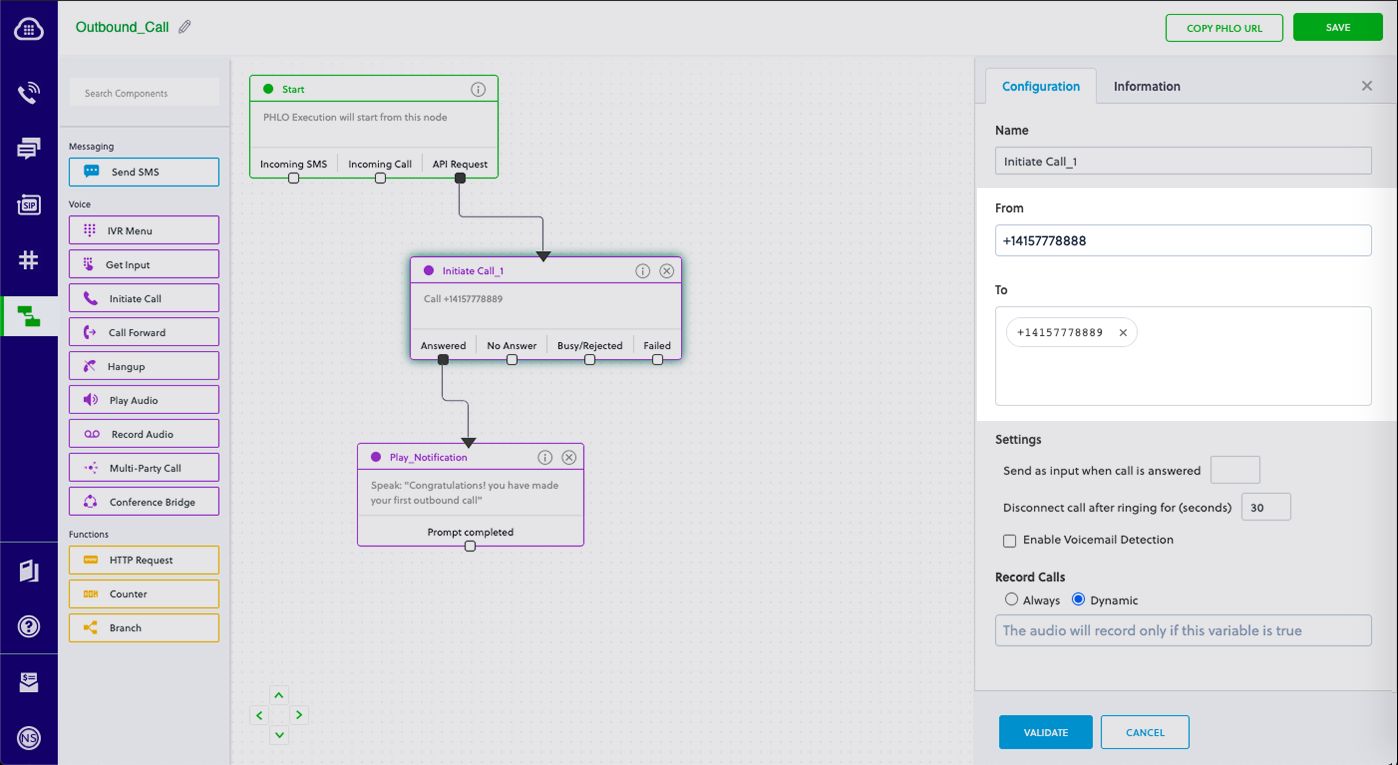
Code
Create a file calledTriggerPhlo.php and paste into it this code.Copy
Ask AI
<?php
require 'vendor/autoload.php';
use Plivo\Resources\PHLO\PhloRestClient;
use Plivo\Exceptions\PlivoRestException;
$client = new PhloRestClient("<auth_id>", "<auth_token>");
$phlo = $client->phlo->get("<phlo_id>");
try {
$response = $phlo->run(["from" => "<caller_id>", "to" => "<destination_number>"]);
print_r($response);
} catch (PlivoRestException $ex) {
print_r($ex);
}
Test
Save the file and run it.Copy
Ask AI
php TriggerPhlo.php
Here’s how to use Plivo APIs and XML to implement voice surveys.
How it works

Prerequisites
To get started, you need a Plivo account — sign up with your work email address if you don’t have one already. You must have a voice-enabled Plivo phone number to receive incoming calls; you can rent numbers from the Numbers page of the Plivo console, or by using the Numbers API. If this is your first time using Plivo APIs, follow our instructions to set up a PHP development environment and a web server and safely expose that server to the internet.Create a voice survey application in PHP
Change to the project directory and run this command to create a Laravel controller.Copy
Ask AI
$ php artisan make:controller SurveyController
Copy
Ask AI
<?php
namespace App\Http\Controllers;
require '../../vendor/autoload.php';
use Plivo\RestClient;
use Plivo\XML\Response;
use Illuminate\Http\Request;
class SurveyController extends Controller
{
// GetInput XML to handle the incoming call
public function ivrMain()
{
// Message that Plivo reads when the call recipient answers
$Question1 = "Hi, this is a call from Plivo. How would you rate your overall satisfaction with our services? Press 1 if you're satisfied or 2 to suggest improvements";
// Message that Plivo reads when the recipient provides negative feedback
$NegativeFeedback = "We're sorry about your bad experience, One of our representatives will get in touch with you";
// Message that Plivo reads when the caller does nothing
$NoinputMessage = "Sorry, I didn't catch that. Please hang up and try again";
// Message that Plivo reads when the caller enters an invalid number
$WronginputMessage = "Sorry, that's not a valid entry";
$r = new Response();
$getinput_action_url = "https://<yourdomain>.com/firstbranch.php";
$get_input = $r->addGetInput([
'action' => $getinput_action_url,
'method' => "POST",
'digitEndTimeout' => "5",
'inputType' => "dtmf",
'redirect' => "true",
]);
$get_input->addSpeak($Question1);
$r->addSpeak($NoinputMessage);
Header('Content-type: text/xml');
echo $r->toXML();
}
// Action URL block for DTMF
public function firstBranch(Request $request)
{
$Question2 = "How would you rate your satisfaction with our customer service? Press 1 if you're satisfied or 2 to suggest improvements";
// Message that Plivo reads when the recipient provides negative feedback
$NegativeFeedback = "We're sorry about your bad experience, One of our representatives will get in touch with you";
// Message that Plivo reads when the caller does nothing
$NoinputMessage = "Sorry, I didn't catch that. Please hang up and try again";
// Message that Plivo reads when the caller enters an invalid number
$WronginputMessage = "Sorry, that's not a valid entry";
$r = new Response();
$digit = $_REQUEST['Digits'];
if ($digit == '1'){
$getinput_action_url = "https://<yourdomain>.com/secondbranch.php";
$get_input = $r->addGetInput([
'action' => $getinput_action_url,
'method' => "POST",
'digitEndTimeout' => "5",
'inputType' => "dtmf",
'redirect' => "true",
]);
$get_input->addSpeak($Question2);
$r->addSpeak($NoinputMessage);
}
else if ($digit == '2'){
$r->addSpeak($NegativeFeedback);
}
else {
$r->addSpeak($WronginputMessage);
}
Header('Content-type: text/xml');
echo $r->toXML();
}
// Action URL block for Sales and Support branch
public function secondBranch(Request $request)
{
// Message that Plivo reads when the recipient provides negative feedback
$NegativeFeedback = "We're sorry about your bad experience, One of our representatives will get in touch with you";
// Message that Plivo reads when the caller enters a wrong number
$WronginputMessage = "Sorry, that's not a valid entry";
$r = new Response();
$digit = $_REQUEST['Digits'];
if ($digit == '1'){
$body = "Thank you for participating in the survey";
$params = array(
'language' => "en-GB"
);
$r->addSpeak($body,$params);
}
else if ($digit == '2'){
$r->addSpeak($NegativeFeedback);
}
else {
$r->addSpeak($WronginputMessage);
}
Header('Content-type: text/xml');
echo $r->toXML();
}
}
Note:
We recommend that you store your credentials in the
auth_id and auth_token environment variables, to avoid the possibility of accidentally committing them to source control. If you do this, you can initialize the client with no arguments and Plivo will automatically fetch them from the environment variables. You can use $_ENV or putenv/getenv functions to store environment variables and fetch them when initializing the client.Add a route
Add a route for the forward function in the SurveyController class. Edit routes/web.php and add these lines.Copy
Ask AI
Route::match(['get', 'post'], '/survey', 'SurveyController@ivrMain');
Route::match(['get', 'post'], '/firstbranch', 'SurveyController@firstBranch');
Route::match(['get', 'post'], '/secondbranch', 'SurveyController@secondBranch');
Copy
Ask AI
$ php artisan serve
Test
Make a call to a Plivo phone number and see how the survey application works.Overview
Plivo lets you automate voice surveys for use cases such as collecting feedback from customers and conducting polling on political issues. You can set up multiple levels of questions and walk users through different paths depending on the keys they press in response to your questions, and save the responses for analysis.You can implement voice surveys either by using our PHLO visual workflow builder or our APIs and XML documents. Follow the instructions in one of the tabs below.- Using PHLO
- Using XML
You can create and deploy a PHLO to automate voice surveys with a few clicks on the PHLO canvas, and trigger it with a few lines of code.
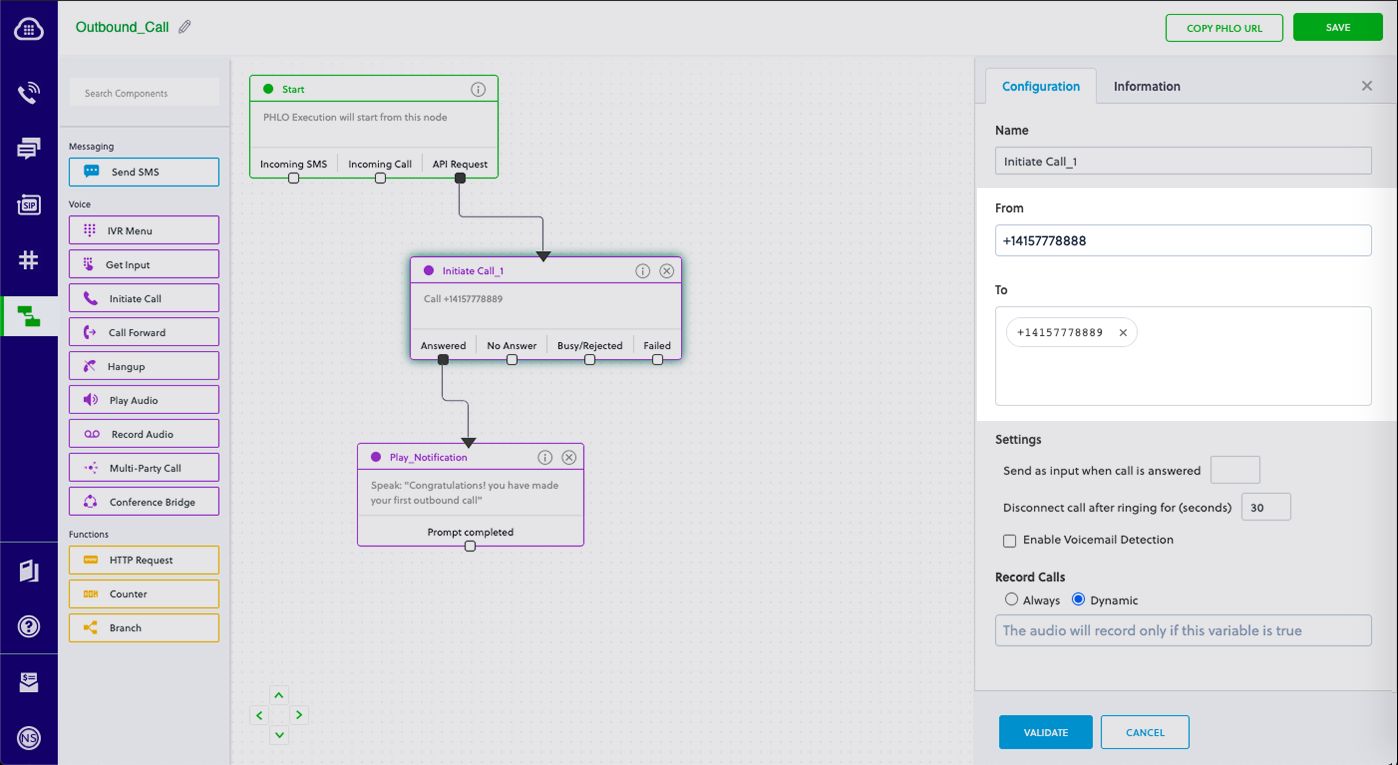
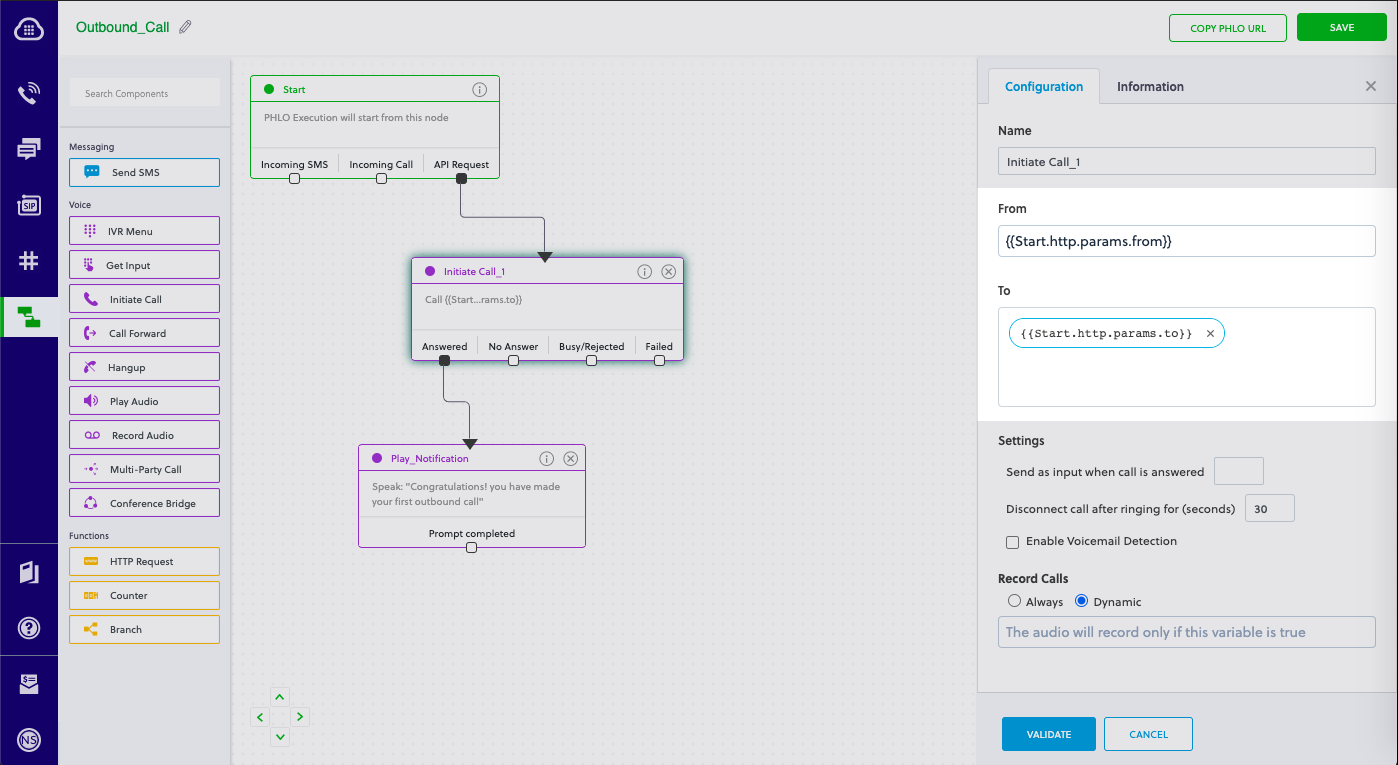
How it works

Prerequisites
To get started, you need a Plivo account — sign up with your work email address if you don’t have one already. If this is your first time triggering a PHLO with Node.js, follow our instructions to set up a Node.js development environment.Create the PHLO
To create a PHLO, visit the PHLO page of the Plivo console. If this is your first PHLO, the PHLO page will be empty.- Click Create New PHLO.
-
In the Choose your use case pop-up, click Build my own. The PHLO canvas will appear with the Start node.
Note: The Start node is the starting point of any PHLO. It lets you trigger a PHLO to start upon one of three actions: incoming SMS message, incoming call, or API request.
-
Click the Start node to open the Configuration tab to the right of the canvas, then enter the information to retrieve from the HTTP Request payload. For this example, enter From and To phone numbers and your business name.
- Validate the configuration by clicking Validate. Every time you finish configuring a node, click Validate to check the syntax and save your changes.
- From the list of components on the left side, drag and drop the Initiate Call component onto the canvas. This adds an Initiate Call node onto the canvas. When a component is placed on the canvas it becomes a node.
-
Draw a line to connect the Start node’s API Request trigger state to the Initiate Call node.
-
In the Configuration tab of the Initiate Call node, rename the node to Call_Customer. You can rename nodes as you like to improve your PHLO’s readability. To enter values for the From and To fields, start typing two curly brackets. PHLO will display a list of all available variables; choose the appropriate ones. When you use variables in a PHLO, the values are retrieved from the HTTP Request payload you defined in the Start node.
-
Next, drag and drop the IVR Menu component onto the canvas. Draw a line to connect the Initiate Call node‘s Answered trigger state to the IVR Menu node.
-
Click the IVR Menu node to open its Configuration tab. Rename the IVR Menu node Question_1. For this example, select 1 and 2 as allowed choices. In the Speak Text box, enter a message to play to the user that introduces the survey and states the choices they can respond with. If you like, you can also configure the Language and Voice fields for the message.
- Repeat the process with another IVR Menu node. Rename it Question_2.
-
To daisy-chain to the second question after the user gives a valid response to question 1, connect the Question_1 node‘s 1 and 2 trigger states to the Question_2 node.
-
Configure the choices for Question_2 on its Configuration tab. Again, select 1 and 2 as allowed choices and enter a message to play to the user.
-
Drag and drop the Play Audio component onto the canvas. Draw a line to connect the Question_2 node‘s 1 and 2 trigger states to the Play Audio node.
-
In its Configuration tab, rename the node to Acknowledge_Participation. Enter a message of thanks to play to the user in the node‘s Speak Text box.
-
Drag and drop the HTTP Request component onto the canvas. Draw a line to connect the Acknowledge_Participation node‘s Prompt Completed trigger state to the HTTP Request node.
-
Rename the HTTP Request node Handle_Callback. Configure the node to post the survey results to a website. On its Configuration tab, enter key names
answer1andanswer2. For their values, begin typing two curly brackets to view all available variables, then select Question_1.digits and Question_2.digits. - Give the PHLO a name by clicking in the upper left, then click Save.
Trigger the PHLO
You integrate a PHLO into your application workflow by making an API request to trigger the PHLO with the required payload — the set of parameters you pass to the PHLO. You can define a static payload by specifying values when you create the PHLO, or define a dynamic payload by passing values through parameters when you trigger the PHLO from your application.With static payload
When you configure values when creating the PHLO, they act as a static payload.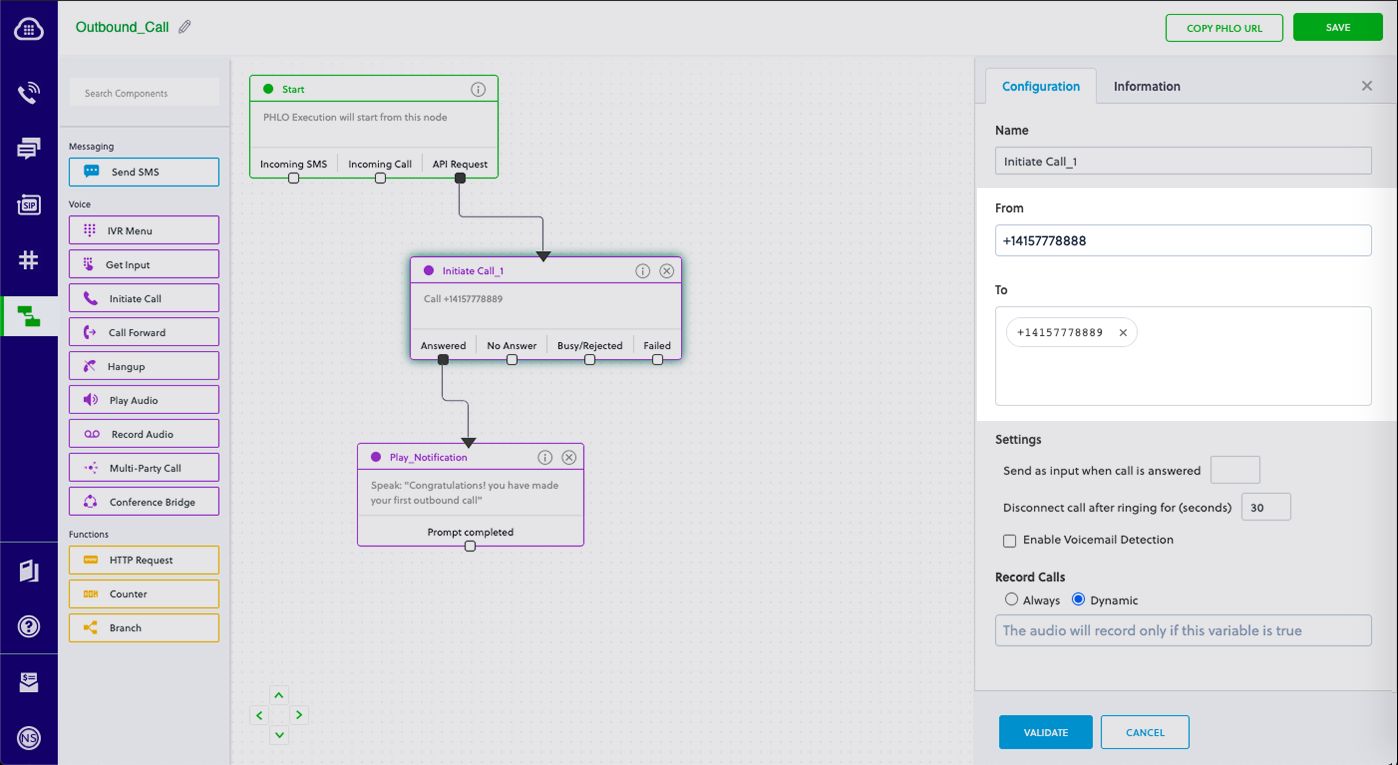
Code
In Visual Studio, open the file in the CS project calledProgram.cs and paste into it this code.Copy
Ask AI
using System;
using Plivo;
namespace test_PHLO
{
class Program
{
public static void Main(string[] args)
{
var phloClient = new PhloApi("<auth_id>", "<auth_token>");
var phloID = "<phlo_id>";
var phlo = phloClient.Phlo.Get(phloID);
Console.WriteLine(phlo.Run());
}
}
}
With dynamic payload
To use dynamic values for the parameters, use Liquid templating parameters when you create the PHLO and pass the values from your code to the PHLO when you trigger it.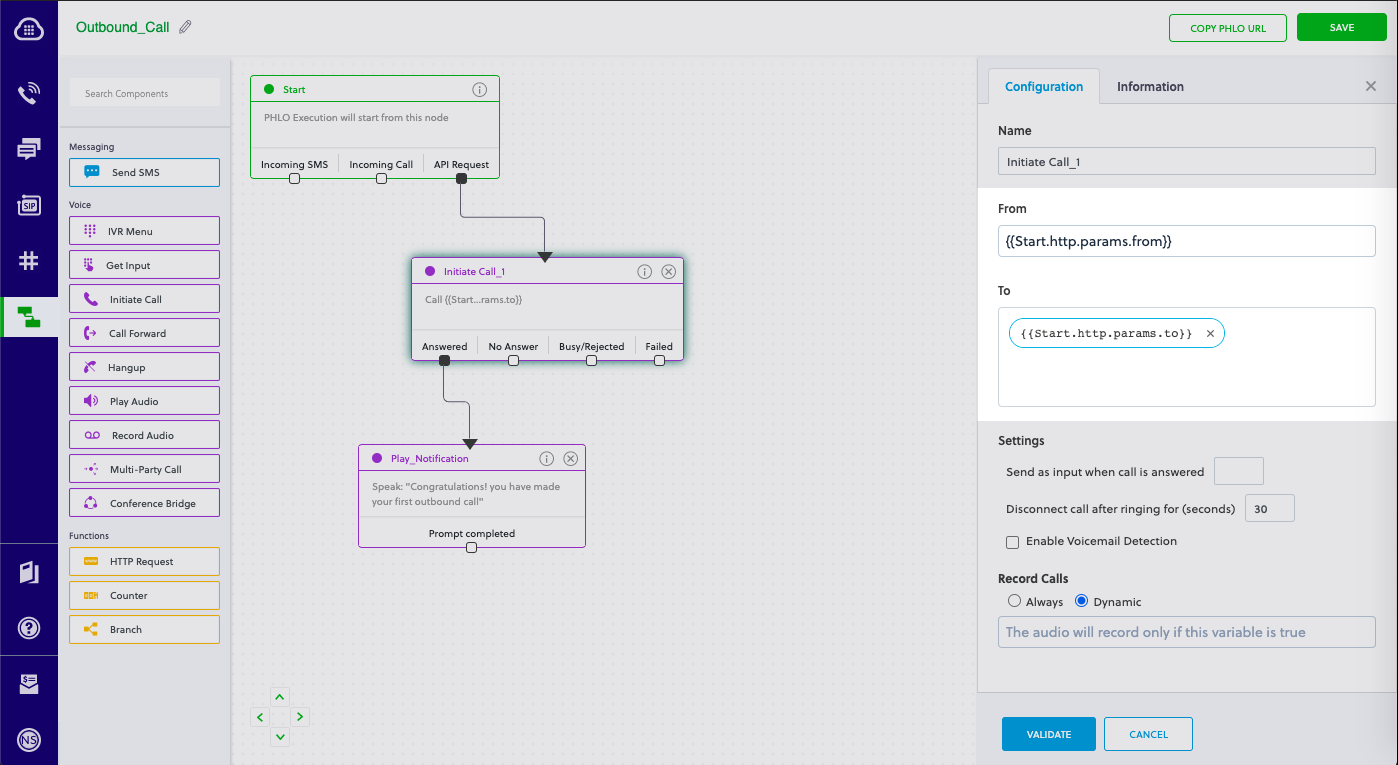
Code
In Visual Studio, open the file in the CS project calledProgram.cs and paste into it this code.Copy
Ask AI
using System;
using System.Collections.Generic;
using Plivo;
namespace test_PHLO
{
class Program
{
public static void Main(string[] args)
{
var phloClient = new PhloApi("<auth_id>", "<auth_token>");
var phloID = "<phlo_id>";
var phlo = phloClient.Phlo.Get(phloID);
var data = new Dictionary<string, object>
{
{ "from", "<caller_id>" },
{ "to", "<destination_number>" }
};
Console.WriteLine(phlo.Run(data));
}
}
}
Test
Save the file and run it.Here’s how to use Plivo APIs and XML to implement voice surveys.
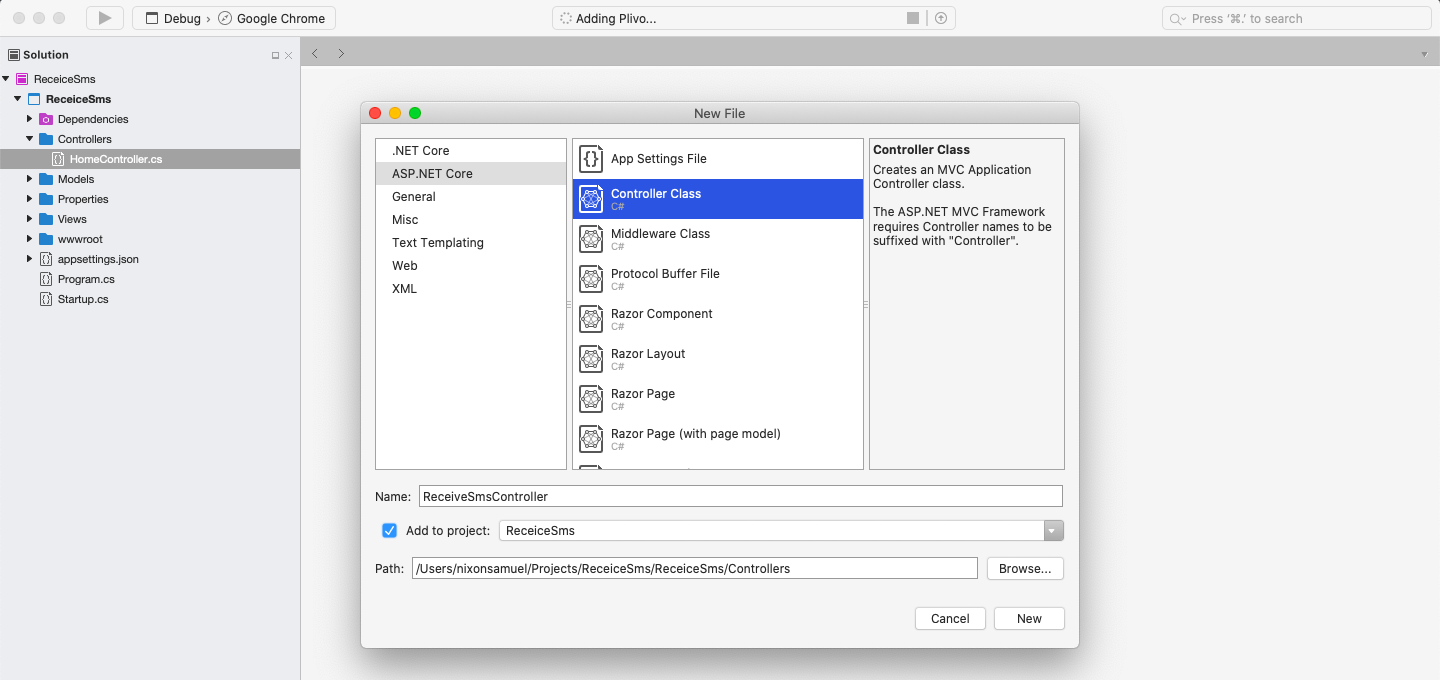
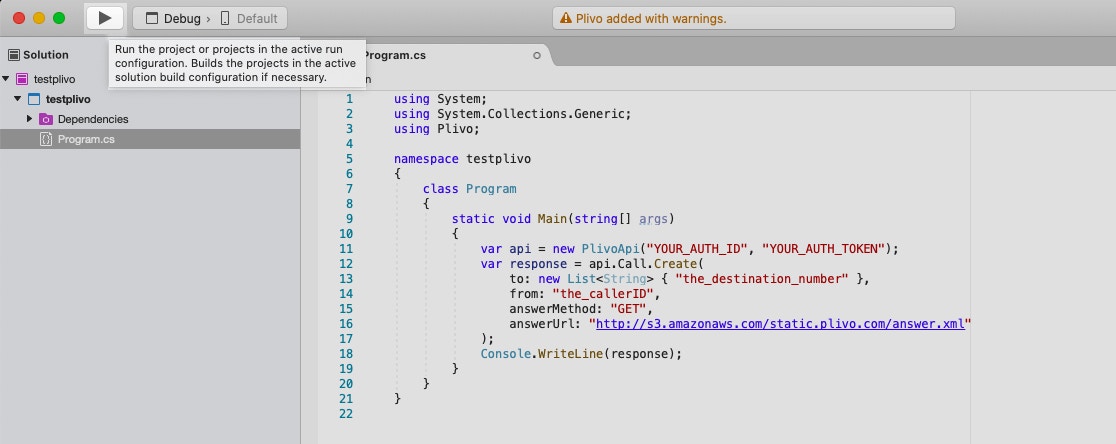
How it works

Prerequisites
To get started, you need a Plivo account — sign up with your work email address if you don’t have one already. You must have a voice-enabled Plivo phone number to receive incoming calls; you can rent numbers from the Numbers page of the Plivo console, or by using the Numbers API. If this is your first time using Plivo APIs, follow our instructions to set up a .NET development environment and a web server and safely expose that server to the internet.Create a voice survey application in C#
In Visual Studio, create a controller calledSurveyController.cs and paste into it this code.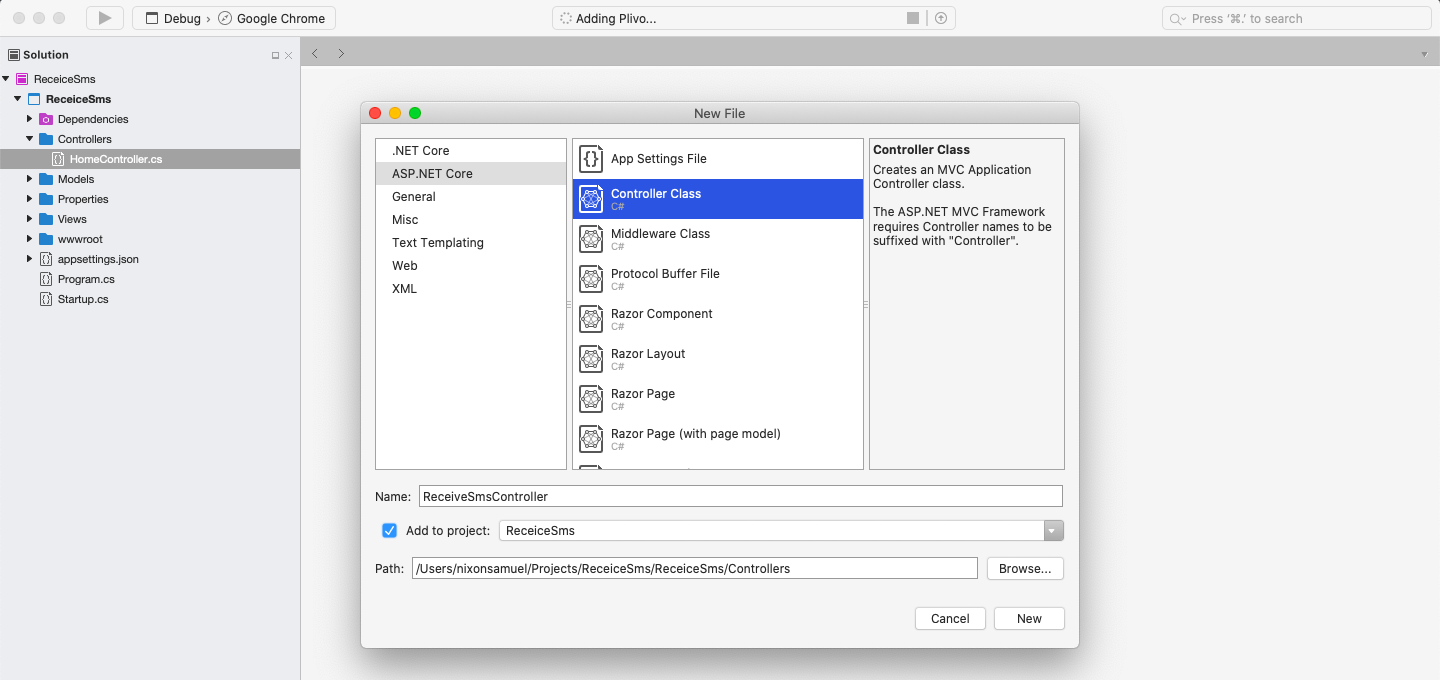
Copy
Ask AI
using System;
using System.Collections.Generic;
using System.Diagnostics;
using System.Linq;
using System.Threading.Tasks;
using Microsoft.AspNetCore.Mvc;
using Plivo.XML;
namespace Receivecall.Controllers
{
public class SurveyController : Controller
{
// Message that Plivo reads when the call recipient answers
String Question1 = "Hi, this is a call from Plivo. How would you rate your overall satisfaction with our services? Press 1 if you're satisfied. Press 2 to suggest improvements";
String Question2 = "How would you rate your satisfaction with our customer service? Press 1 if you're satisfied. Press 2 to suggest improvements";
// Message that Plivo reads when the recipient provides negative feedback
String NegativeFeedback = "We're sorry about your bad experience. One of our representatives will get in touch with you";
// Message that Plivo reads when the caller does nothing
String NoinputMessage = "Sorry, I didn't catch that. Please hang up and try again";
// Message that Plivo reads when the caller enters an invalid number
String WronginputMessage = "Sorry, that's not a valid entry";
// GET: /<controller>/ -12/
public IActionResult Index()
{
var resp = new Response();
Plivo.XML.GetInput get_input = new
Plivo.XML.GetInput("",
new Dictionary<string, string>()
{
{"action", "https://<yourdomain>.com/survey/firstbranch/"},
{"method", "POST"},
{"digitEndTimeout", "5"},
{"inputType", "dtmf"},
{"redirect", "true"},
});
resp.Add(get_input);
get_input.AddSpeak(Question1,
new Dictionary<string, string>() { });
resp.AddSpeak(NoinputMessage,
new Dictionary<string, string>() { });
var output = resp.ToString();
return this.Content(output, "text/xml");
}
// First branch of IVR phone tree
public IActionResult FirstBranch()
{
String digit = Request.Query["Digits"];
Debug.WriteLine("Digit pressed : {0}", digit);
var resp = new Response();
if (digit == "1")
{
String getinput_action_url = "https://<yourdomain>.com/survey/secondbranch/";
// Add GetInput XML Tag
Plivo.XML.GetInput get_input = new
Plivo.XML.GetInput("",
new Dictionary<string, string>()
{
{"action", getinput_action_url},
{"method", "POST"},
{"digitEndTimeout", "5"},
{"finishOnKey", "#"},
{"inputType", "dtmf"},
{"redirect", "true"},
});
resp.Add(get_input);
get_input.AddSpeak(Question2,
new Dictionary<string, string>() { });
resp.AddSpeak(NoinputMessage,
new Dictionary<string, string>() { });
}
else if (digit == "2")
{
// Add Speak XML Tag
resp.AddSpeak(NegativeFeedback,
new Dictionary<string, string>() { });
}
else
{
// Add Speak XML Tag
resp.AddSpeak(WronginputMessage,
new Dictionary<string, string>() { });
}
Debug.WriteLine(resp.ToString());
var output = resp.ToString();
return this.Content(output, "text/xml");
}
// Second branch of IVR phone tree
public IActionResult SecondBranch()
{
var resp = new Response();
String digit = Request.Query["Digits"];
Debug.WriteLine("Digit pressed : {0}", digit);
// Add Speak XMLTag
if (digit == "1")
{
resp.AddSpeak("Thank you for participating in the survey",
new Dictionary<string, string>()
{
{ "language","en-GB"}
});
}
else if (digit == "2")
{
// Add Speak XML Tag
resp.AddSpeak(NegativeFeedback,
new Dictionary<string, string>() { });
}
else
{
resp.AddSpeak(WronginputMessage,
new Dictionary<string, string>() { });
}
Debug.WriteLine(resp.ToString());
var output = resp.ToString();
return this.Content(output, "text/xml");
}
}
}
Note:We recommend that you store your credentials in the
auth_id and auth_token environment variables, to avoid the possibility of accidentally committing them to source control. If you do this, you can initialize the client with no arguments and Plivo will automatically fetch the values from the environment variables. You can use the <a href="https://docs.microsoft.com/en-us/dotnet/api/system.environment.setenvironmentvariable?view=netcore-3.1" rel="nofollow">Environment.SetEnvironmentVariable</a> method to store environment variables and <a href="https://docs.microsoft.com/en-us/dotnet/api/system.environment.getenvironmentvariable?view=netcore-3.1" rel="nofollow">Environment.GetEnvironmentVariable</a> to fetch them when initializing the client.Copy
Ask AI
"applicationUrl": "http://localhost:5000/"
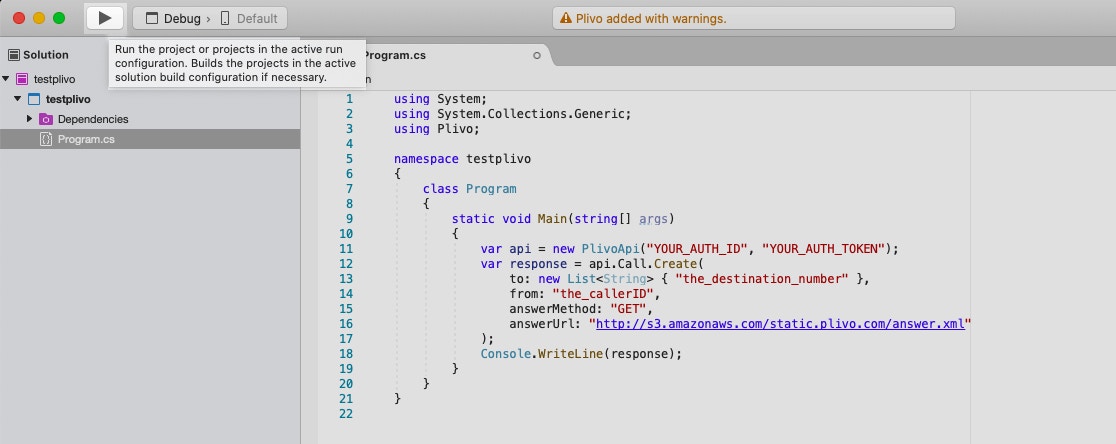
Test
Make a call to a Plivo phone number and see how the survey application works.Overview
Plivo lets you automate voice surveys for use cases such as collecting feedback from customers and conducting polling on political issues. You can set up multiple levels of questions and walk users through different paths depending on the keys they press in response to your questions, and save the responses for analysis.You can implement voice surveys either by using our PHLO visual workflow builder or our APIs and XML documents. Follow the instructions in one of the tabs below.- Using PHLO
- Using XML
You can create and deploy a PHLO to automate voice surveys with a few clicks on the PHLO canvas, and trigger it with a few lines of code.
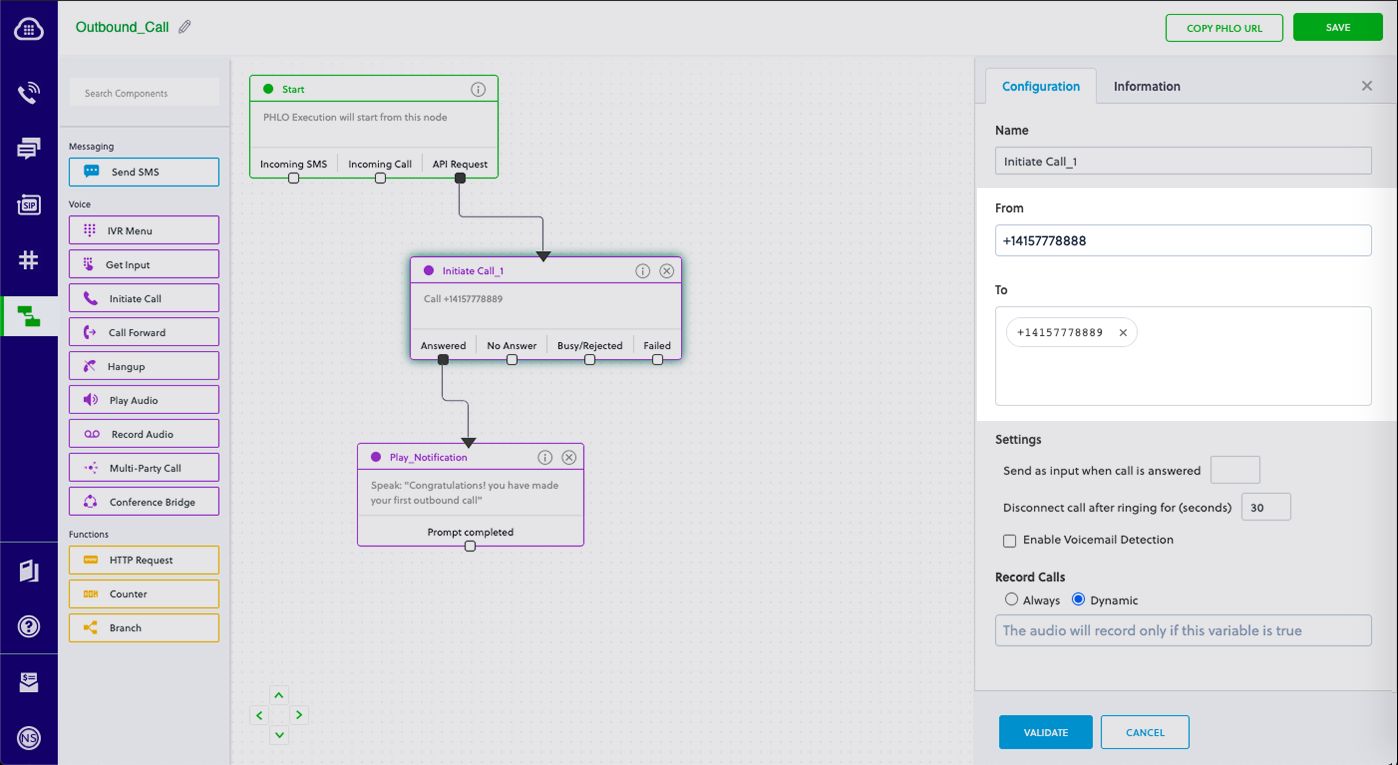
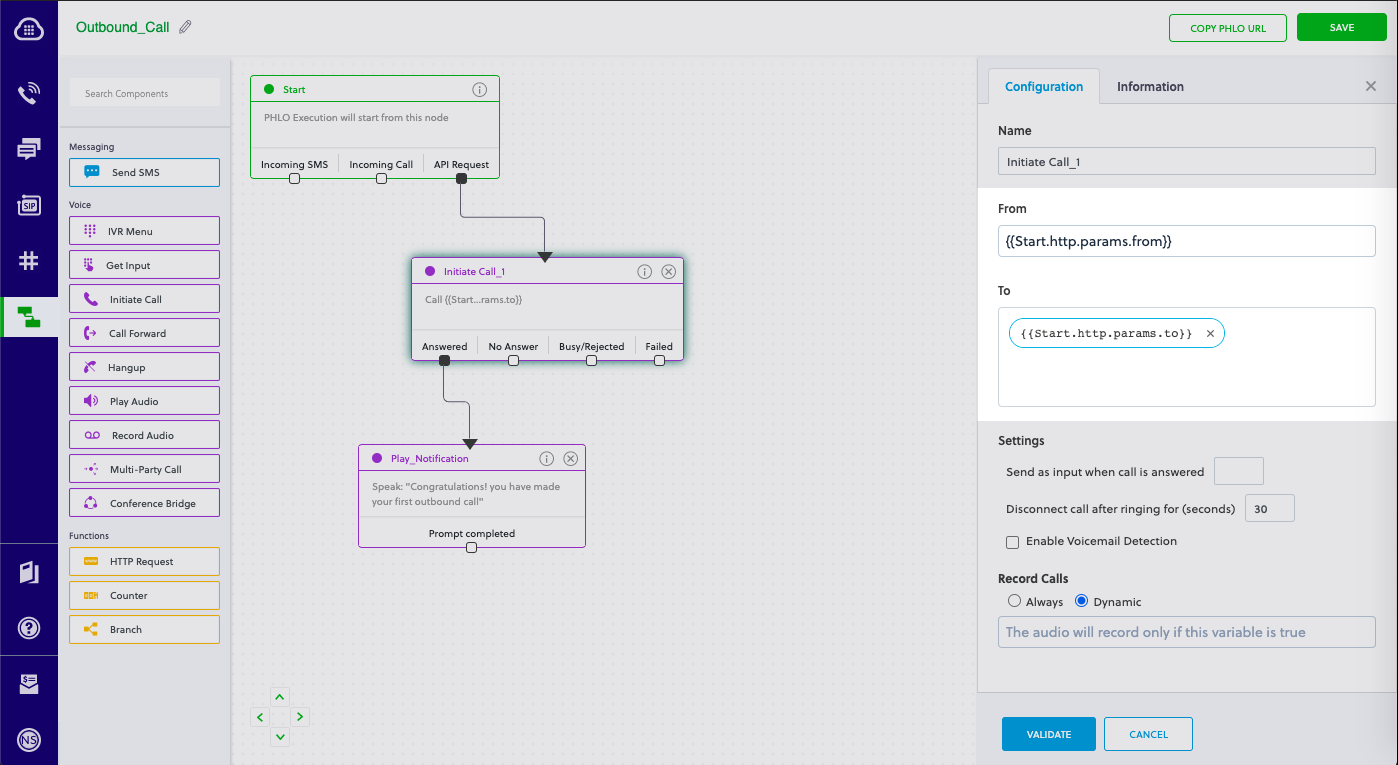
How it works

Prerequisites
To get started, you need a Plivo account — sign up with your work email address if you don’t have one already. If this is your first time triggering a PHLO with Node.js, follow our instructions to set up a Node.js development environment.Create the PHLO
To create a PHLO, visit the PHLO page of the Plivo console. If this is your first PHLO, the PHLO page will be empty.- Click Create New PHLO.
-
In the Choose your use case pop-up, click Build my own. The PHLO canvas will appear with the Start node.
Note: The Start node is the starting point of any PHLO. It lets you trigger a PHLO to start upon one of three actions: incoming SMS message, incoming call, or API request.
-
Click the Start node to open the Configuration tab to the right of the canvas, then enter the information to retrieve from the HTTP Request payload. For this example, enter From and To phone numbers and your business name.
- Validate the configuration by clicking Validate. Every time you finish configuring a node, click Validate to check the syntax and save your changes.
- From the list of components on the left side, drag and drop the Initiate Call component onto the canvas. This adds an Initiate Call node onto the canvas. When a component is placed on the canvas it becomes a node.
-
Draw a line to connect the Start node’s API Request trigger state to the Initiate Call node.
-
In the Configuration tab of the Initiate Call node, rename the node to Call_Customer. You can rename nodes as you like to improve your PHLO’s readability. To enter values for the From and To fields, start typing two curly brackets. PHLO will display a list of all available variables; choose the appropriate ones. When you use variables in a PHLO, the values are retrieved from the HTTP Request payload you defined in the Start node.
-
Next, drag and drop the IVR Menu component onto the canvas. Draw a line to connect the Initiate Call node‘s Answered trigger state to the IVR Menu node.
-
Click the IVR Menu node to open its Configuration tab. Rename the IVR Menu node Question_1. For this example, select 1 and 2 as allowed choices. In the Speak Text box, enter a message to play to the user that introduces the survey and states the choices they can respond with. If you like, you can also configure the Language and Voice fields for the message.
- Repeat the process with another IVR Menu node. Rename it Question_2.
-
To daisy-chain to the second question after the user gives a valid response to question 1, connect the Question_1 node‘s 1 and 2 trigger states to the Question_2 node.
-
Configure the choices for Question_2 on its Configuration tab. Again, select 1 and 2 as allowed choices and enter a message to play to the user.
-
Drag and drop the Play Audio component onto the canvas. Draw a line to connect the Question_2 node‘s 1 and 2 trigger states to the Play Audio node.
-
In its Configuration tab, rename the node to Acknowledge_Participation. Enter a message of thanks to play to the user in the node‘s Speak Text box.
-
Drag and drop the HTTP Request component onto the canvas. Draw a line to connect the Acknowledge_Participation node‘s Prompt Completed trigger state to the HTTP Request node.
-
Rename the HTTP Request node Handle_Callback. Configure the node to post the survey results to a website. On its Configuration tab, enter key names
answer1andanswer2. For their values, begin typing two curly brackets to view all available variables, then select Question_1.digits and Question_2.digits. - Give the PHLO a name by clicking in the upper left, then click Save.
Trigger the PHLO
You integrate a PHLO into your application workflow by making an API request to trigger the PHLO with the required payload — the set of parameters you pass to the PHLO. You can define a static payload by specifying values when you create the PHLO, or define a dynamic payload by passing values through parameters when you trigger the PHLO from your application.With static payload
When you configure values when creating the PHLO, they act as a static payload.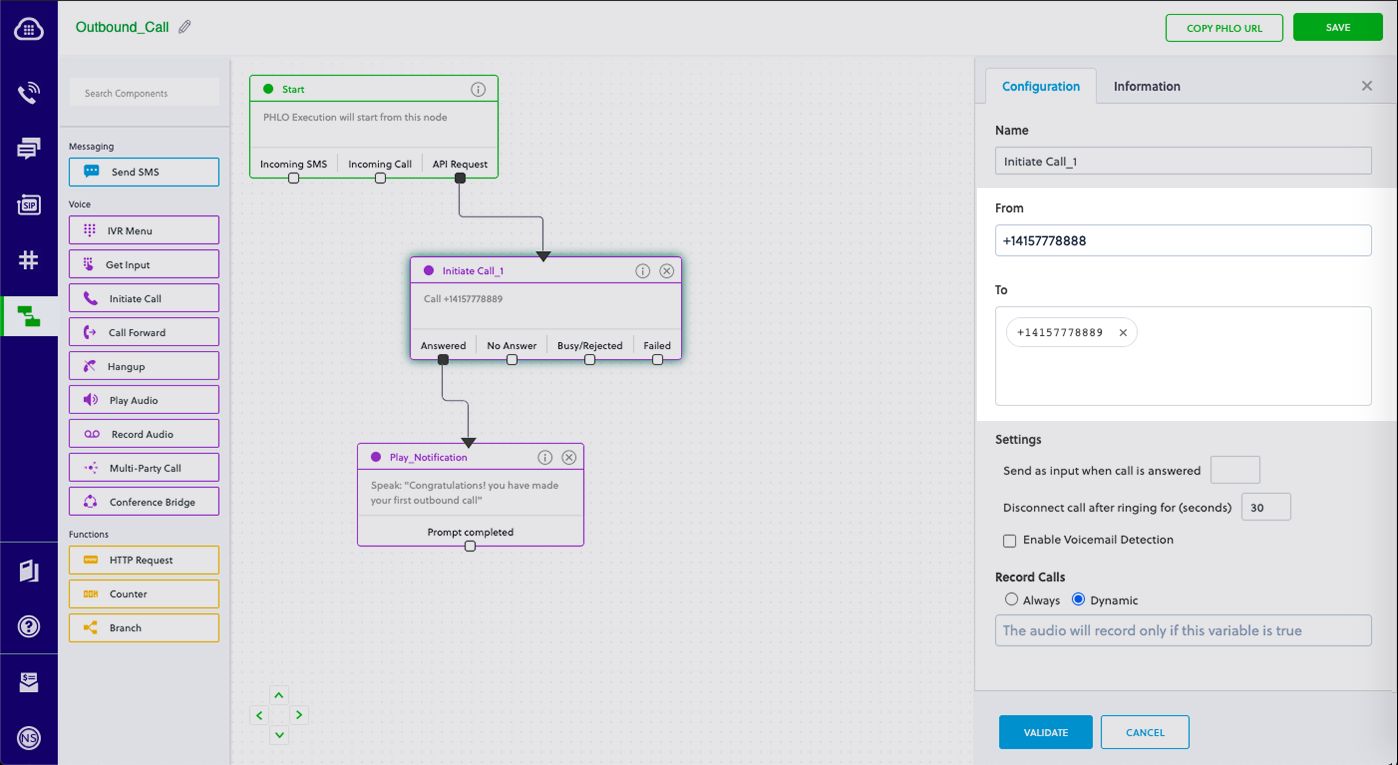
Code
Create a Java class in the project calledTriggerPhlo and paste into it this code.Copy
Ask AI
import com.plivo.api.Plivo;
import com.plivo.api.PlivoClient;
import com.plivo.api.exceptions.PlivoRestException;
import com.plivo.api.models.phlo.Phlo;
import java.io.IOException;
public class Example
{
private static final String authId = "<auth_id>";
private static final String authToken = "<auth_token>";
private static PlivoClient client = new PlivoClient(authId, authToken);
public static void main(String[] args) throws IOException, PlivoRestException
{
String phloId = "<phlo_id>";
Plivo.init(authId, authToken);
Phlo phlo = Phlo.getter(phloId).client(client).get();
PhloUpdateResponse response = Phlo.updater(phloId).payload().run();
}
}
With dynamic payload
To use dynamic values for the parameters, use Liquid templating parameters when you create the PHLO and pass the values from your code to the PHLO when you trigger it.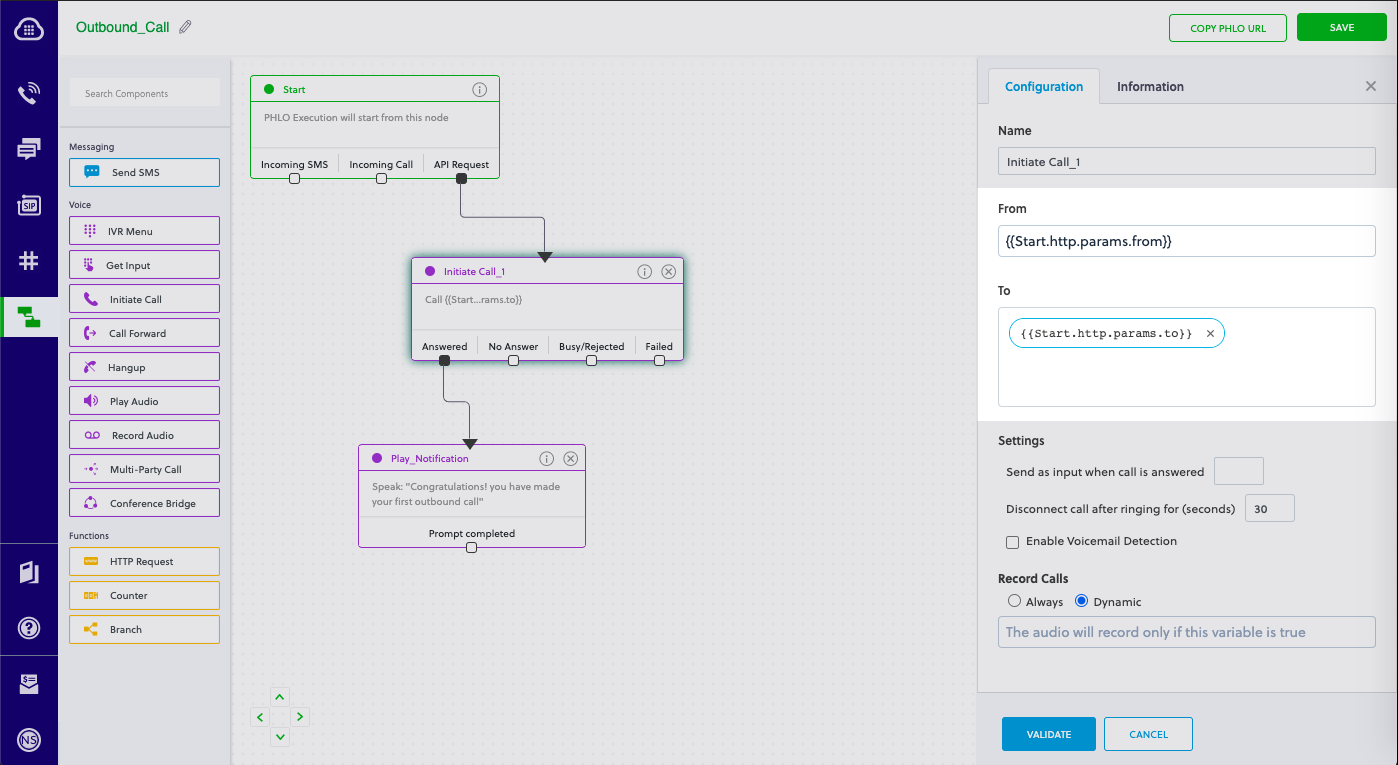
Code
Create a Java class in the project calledTriggerPhlo and paste into it this code.Copy
Ask AI
import com.plivo.api.Plivo;
import com.plivo.api.PlivoClient;
import com.plivo.api.exceptions.PlivoRestException;
import com.plivo.api.models.phlo.Phlo;
import java.io.IOException;
public class Example
{
private static final String authId = "<auth_id>";
private static final String authToken = "<auth_token>";
private static PlivoClient client = new PlivoClient(authId, authToken);
public static void main(String[] args) throws IOException, PlivoRestException
{
String phloId = "<phlo_id>";
Plivo.init(authId, authToken);
Phlo phlo = Phlo.getter(phloId).client(client).get();
Map<String, Object> payload = new HashMap<>();
payload.put("from", "<caller_id>");
payload.put("to", "<destination_number>");
PhloUpdateResponse response = Phlo.updater(phloId).payload(payload).run();
}
}
Test
Save the file and run it.Here’s how to use Plivo APIs and XML to implement voice surveys.
How it works

Prerequisites
To get started, you need a Plivo account — sign up with your work email address if you don’t have one already. You must have a voice-enabled Plivo phone number to receive incoming calls; you can rent numbers from the Numbers page of the Plivo console, or by using the Numbers API. If this is your first time using Plivo APIs, follow our instructions to set up a Java development environment and a web server and safely expose that server to the internet.Create a voice survey application in Java
Create a Java class calledSurvey and paste into it this code.Copy
Ask AI
import static spark.Spark.*;
import com.plivo.api.xml.GetInput;
import com.plivo.api.xml.Play;
import com.plivo.api.xml.Response;
import com.plivo.api.xml.Speak;
public class IVR {
public static void main(String[] args) {
// Message that Plivo reads when the call recipient answers
String Question1 = "Hi, this is a call from Plivo. How would you rate your overall satisfaction with our services? Press 1 if you're satisfied or 2 to suggest improvements";
String Question2 = "How would you rate your satisfaction with our customer service? Press 1 if you're satisfied or 2 to suggest improvements";
// Message that Plivo reads when the recipient provides negative feedback
String NegativeFeedback = "We're sorry about your bad experience. One of our representatives will get in touch with you";
// Message that Plivo reads when the caller does nothing
String NoinputMessage = "Sorry, I didn't catch that. Please hang up and try again";
// Message that Plivo reads when the caller enters an invalid number
String WronginputMessage = "Sorry, that's not a valid entry";
post("/survey/", (request, response) -> {
response.type("application/xml");
Response resp = new Response();
resp.children(
new GetInput()
.action("https://<yourdomain>.com/ivr/firstbranch/")
.method("POST")
.inputType("dtmf")
.digitEndTimeout(5)
.redirect(true)
.children(
new Speak(Question1)
)
);
resp.children(new Speak(NoinputMessage));
return resp.toXmlString();
});
post("/survey/firstbranch/", (request, response) -> {
response.type("application/xml");
String digit = request.queryParams("Digits");
Response resp = new Response();
if (digit.equals("1")){
resp.children(
new GetInput()
.action("https://<yourdomain>.com/ivr/secondbranch/")
.method("POST")
.inputType("dtmf")
.digitEndTimeout(5)
.redirect(true)
.children(
new Speak(Question2)
)
);
resp.children(new Speak(NoinputMessage));
}
else if (digit.equals("2")){
resp.children(
new Speak(NegativeFeedback)
);
}
else {
resp.children(
new Speak(WronginputMessage)
);
}
return resp.toXmlString();
});
post("/survey/secondbranch/", (request, response) -> {
response.type("application/xml");
String digit = request.queryParams("Digits");
Response resp = new Response();
if (digit.equals("1")){
resp.children(
new Speak("Thank you for participating in the survey", "MAN","en-GB",1)
);
}
else if (digit.equals("2")){
resp.children(
new Speak(NegativeFeedback)
);
}
else {
resp.children(
new Speak(WronginputMessage)
);
}
return resp.toXmlString();
});
}
}
Note: We recommend that you store your credentials in the
auth_id and auth_token environment variables, to avoid the possibility of accidentally committing them to source control. If you do this, you can initialize the client with no arguments and Plivo will automatically fetch the values from the environment variables. You can use <a rel="nofollow" href="https://docs.oracle.com/javase/tutorial/essential/environment/env.html">System.getenv()</a> to store environment variables and retrieve them when initializing the client.Test
Make a call to a Plivo phone number and see how the survey application works.Overview
Plivo lets you automate voice surveys for use cases such as collecting feedback from customers and conducting polling on political issues. You can set up multiple levels of questions and walk users through different paths depending on the keys they press in response to your questions, and save the responses for analysis.You can implement voice surveys either by using our PHLO visual workflow builder or our APIs and XML documents. Follow the instructions in one of the tabs below.- Using PHLO
- Using XML
You can create and deploy a PHLO to automate voice surveys with a few clicks on the PHLO canvas, and trigger it with a few lines of code.
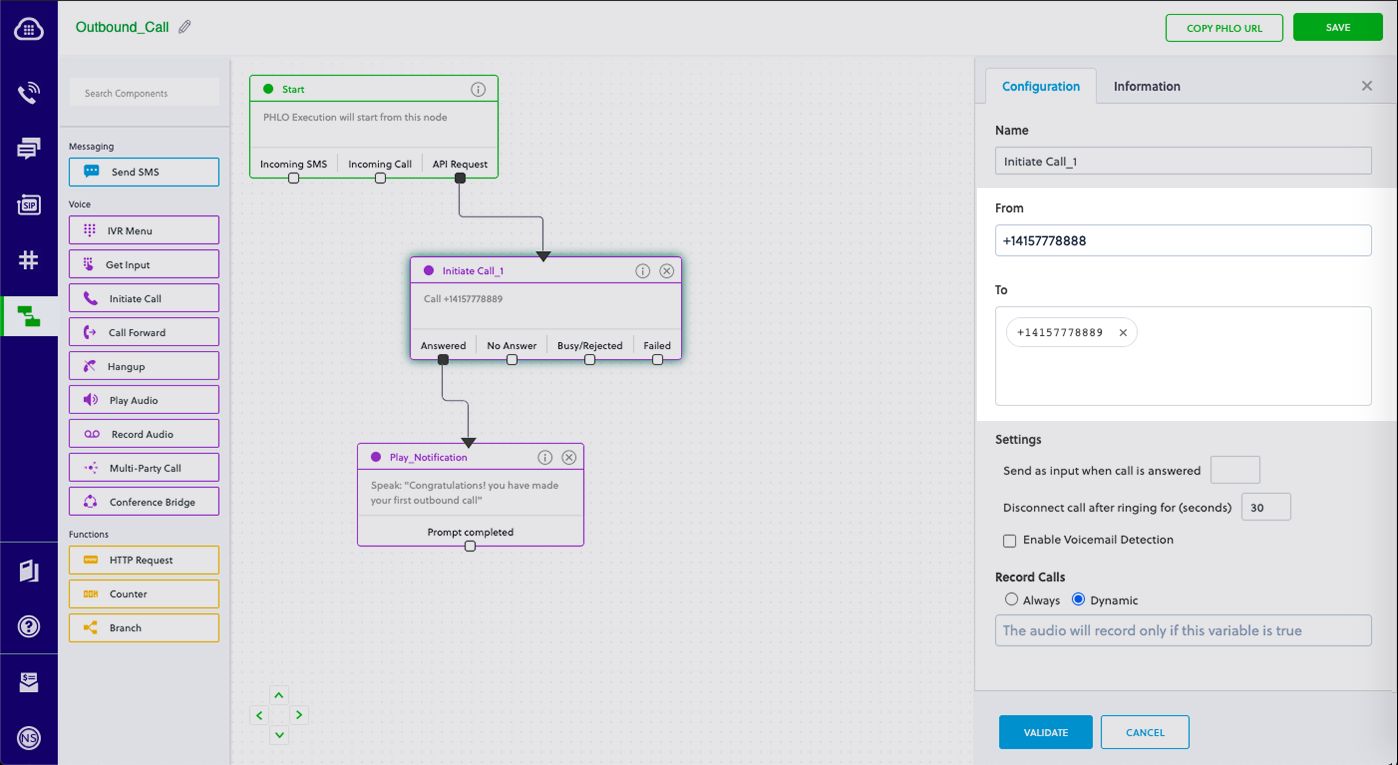
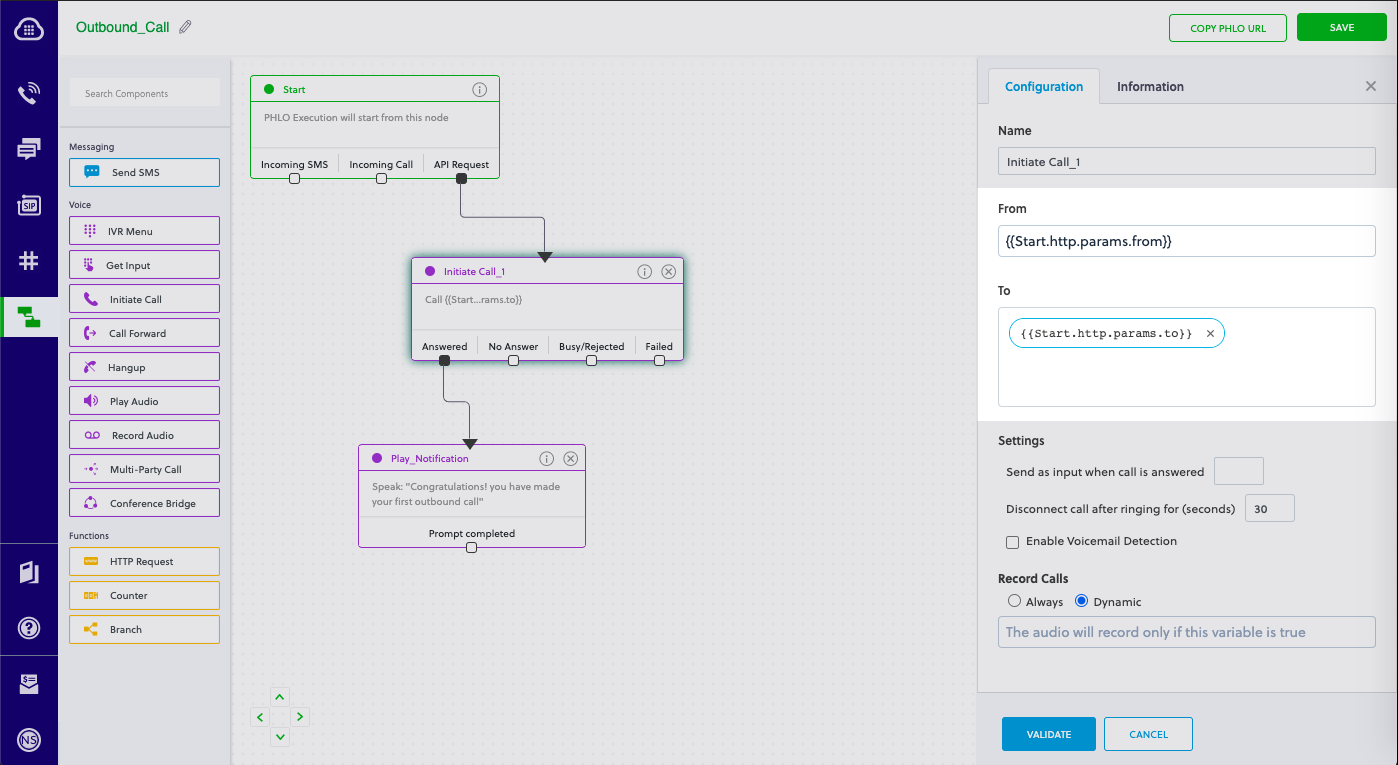
How it works

Prerequisites
To get started, you need a Plivo account — sign up with your work email address if you don’t have one already. If this is your first time triggering a PHLO with Node.js, follow our instructions to set up a Node.js development environment.Create the PHLO
To create a PHLO, visit the PHLO page of the Plivo console. If this is your first PHLO, the PHLO page will be empty.- Click Create New PHLO.
-
In the Choose your use case pop-up, click Build my own. The PHLO canvas will appear with the Start node.
Note: The Start node is the starting point of any PHLO. It lets you trigger a PHLO to start upon one of three actions: incoming SMS message, incoming call, or API request.
-
Click the Start node to open the Configuration tab to the right of the canvas, then enter the information to retrieve from the HTTP Request payload. For this example, enter From and To phone numbers and your business name.
- Validate the configuration by clicking Validate. Every time you finish configuring a node, click Validate to check the syntax and save your changes.
- From the list of components on the left side, drag and drop the Initiate Call component onto the canvas. This adds an Initiate Call node onto the canvas. When a component is placed on the canvas it becomes a node.
-
Draw a line to connect the Start node’s API Request trigger state to the Initiate Call node.
-
In the Configuration tab of the Initiate Call node, rename the node to Call_Customer. You can rename nodes as you like to improve your PHLO’s readability. To enter values for the From and To fields, start typing two curly brackets. PHLO will display a list of all available variables; choose the appropriate ones. When you use variables in a PHLO, the values are retrieved from the HTTP Request payload you defined in the Start node.
-
Next, drag and drop the IVR Menu component onto the canvas. Draw a line to connect the Initiate Call node‘s Answered trigger state to the IVR Menu node.
-
Click the IVR Menu node to open its Configuration tab. Rename the IVR Menu node Question_1. For this example, select 1 and 2 as allowed choices. In the Speak Text box, enter a message to play to the user that introduces the survey and states the choices they can respond with. If you like, you can also configure the Language and Voice fields for the message.
- Repeat the process with another IVR Menu node. Rename it Question_2.
-
To daisy-chain to the second question after the user gives a valid response to question 1, connect the Question_1 node‘s 1 and 2 trigger states to the Question_2 node.
-
Configure the choices for Question_2 on its Configuration tab. Again, select 1 and 2 as allowed choices and enter a message to play to the user.
-
Drag and drop the Play Audio component onto the canvas. Draw a line to connect the Question_2 node‘s 1 and 2 trigger states to the Play Audio node.
-
In its Configuration tab, rename the node to Acknowledge_Participation. Enter a message of thanks to play to the user in the node‘s Speak Text box.
-
Drag and drop the HTTP Request component onto the canvas. Draw a line to connect the Acknowledge_Participation node‘s Prompt Completed trigger state to the HTTP Request node.
-
Rename the HTTP Request node Handle_Callback. Configure the node to post the survey results to a website. On its Configuration tab, enter key names
answer1andanswer2. For their values, begin typing two curly brackets to view all available variables, then select Question_1.digits and Question_2.digits. - Give the PHLO a name by clicking in the upper left, then click Save.
Trigger the PHLO
You integrate a PHLO into your application workflow by making an API request to trigger the PHLO with the required payload — the set of parameters you pass to the PHLO. You can define a static payload by specifying values when you create the PHLO, or define a dynamic payload by passing values through parameters when you trigger the PHLO from your application.With static payload
When you configure values when creating the PHLO, they act as a static payload.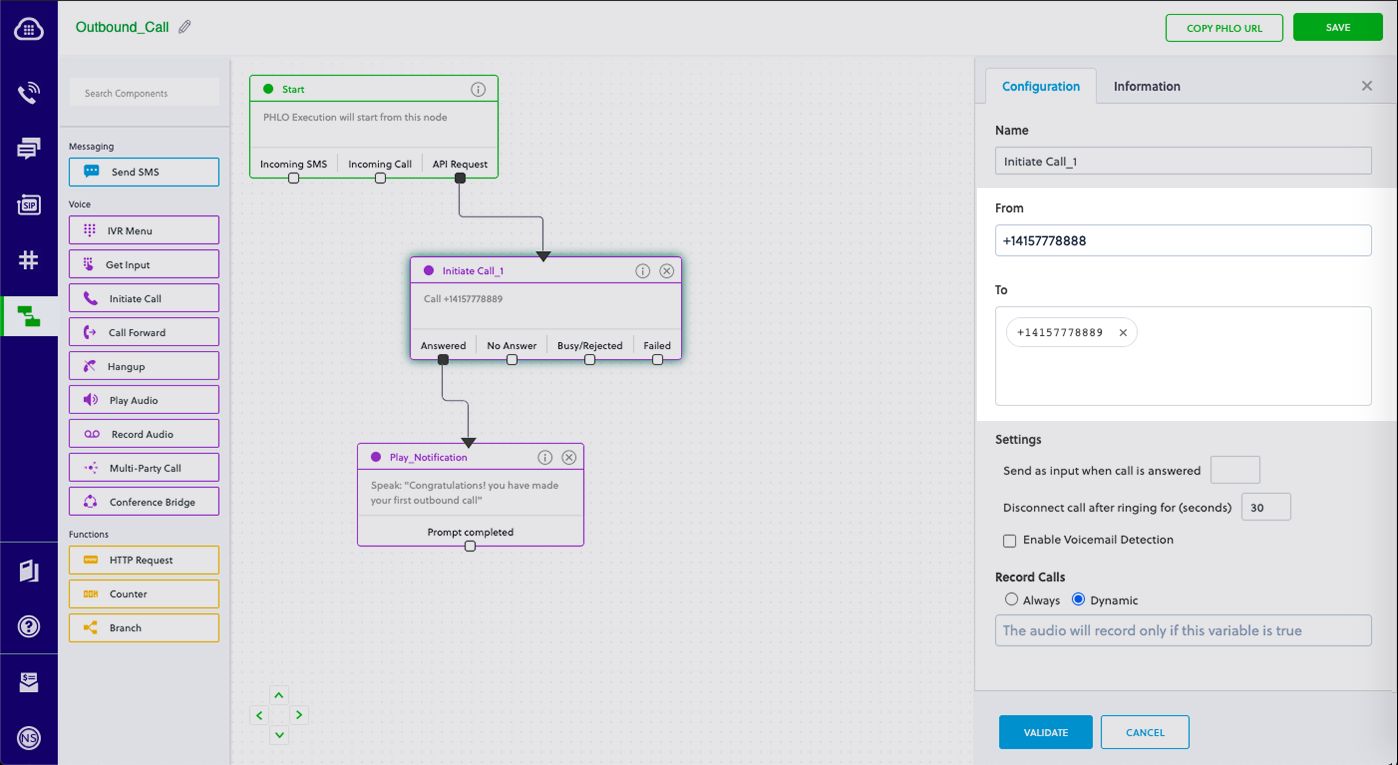
Code
Create a file calledTriggerPhlo.go and paste into it this code.Copy
Ask AI
package main
import (
"fmt"
"plivo-go"
)
const authId = "<auth_id>"
const authToken = "<auth_token>"
const phloId = "<phlo_id>"
func main() {
testPhloRunWithoutParams()
}
func testPhloRunWithoutParams() {
phloClient, err := plivo.NewPhloClient(authId, authToken, &plivo.ClientOptions{})
if err != nil {
fmt.Print("Error", err.Error())
return
}
phloGet, err := phloClient.Phlos.Get(phloId)
if err != nil {
fmt.Print("Error", err.Error())
return
}
response, err := phloGet.Run(nil)
if err != nil {
fmt.Print("Error", err.Error())
return
}
fmt.Printf("Response: %#v\n", response)
}
With dynamic payload
To use dynamic values for the parameters, use Liquid templating parameters when you create the PHLO and pass the values from your code to the PHLO when you trigger it.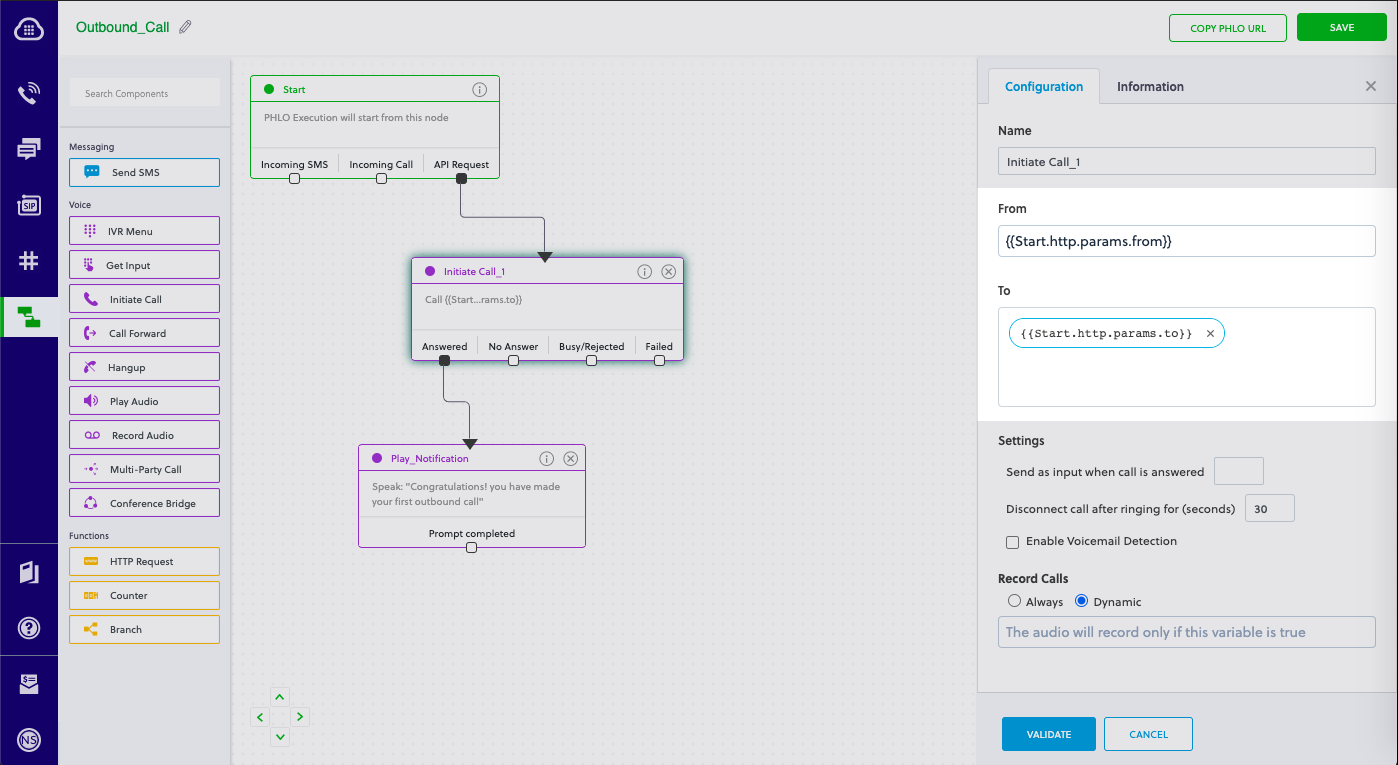
Code
Create a file calledTriggerPhlo.go and paste into it this code.Copy
Ask AI
package main
import (
"fmt"
"plivo-go"
)
const authId = "<auth_id>"
const authToken = "<auth_token>"
const phloId = "<phlo_id>"
func main() {
testPhloRunWithParams()
}
func testPhloRunWithParams() {
phloClient, err := plivo.NewPhloClient(authId, authToken, &plivo.ClientOptions{})
if err != nil {
fmt.Print("Error", err.Error())
return
}
phloGet, err := phloClient.Phlos.Get(phloId)
if err != nil {
fmt.Print("Error", err.Error())
return
}
//pass corresponding from and to values
type params map[string]interface{}
response, err := phloGet.Run(params{
"from": "<caller_id>",
"to": "<destination_number>",
})
if err != nil {
println(err)
}
fmt.Printf("Response: %#v\n", response)
}
Test
Save the file and run it.Copy
Ask AI
go run TriggerPhlo.go
Here’s how to use Plivo APIs and XML to implement voice surveys.
How it works

Prerequisites
To get started, you need a Plivo account — sign up with your work email address if you don’t have one already. You must have a voice-enabled Plivo phone number to receive incoming calls; you can rent numbers from the Numbers page of the Plivo console, or by using the Numbers API. If this is your first time using Plivo APIs, follow our instructions to set up a Go development environment and a web server and safely expose that server to the internet.Create a voice survey application in Go
Create a file calledsurvey.go and paste into it this code.Copy
Ask AI
package main
import (
"github.com/go-martini/martini"
"github.com/plivo/plivo-go/v7/xml"
"net/http"
)
func main() {
m := martini.Classic()
const
(
// Message that Plivo reads when the call recipient answers
Question1 = "Hi, this is a call from Plivo. How would you rate your overall satisfaction with our services? Press 1 if you're satisfied or 2 to suggest improvements"
Question2 = "How would you rate your satisfaction with our customer service? Press 1 if you're satisfied or 2 to suggest improvements"
// Message that Plivo reads when the recipient provides negative feedback
NegativeFeedback = "We're sorry about your bad experience. One of our representatives will get in touch with you"
// Message that Plivo reads when the caller does nothing
NoinputMessage = "Sorry, I didn't catch that. Please hang up and try again"
// Message that Plivo reads when the caller enters an invalid number
WronginputMessage = "Sorry, that's not a valid entry"
)
m.Post("/survey/", func(w http.ResponseWriter, r *http.Request) string {
w.Header().Set("Content-Type", "application/xml")
response := xml.ResponseElement{
Contents: []interface{}{
new(xml.GetInputElement).
SetAction("https://<yourdomain>.com/ivr/firstbranch/").
SetMethod("POST").
SetDigitEndTimeout(5).
SetInputType("dtmf").
SetRedirect(true).
SetContents([]interface{}{new(xml.SpeakElement).
AddSpeak(Question1),
}),
new(xml.SpeakElement).
AddSpeak(NoInputMessage),
},
}
return response.String()
})
m.Post("/survey/firstbranch/", func(w http.ResponseWriter, r *http.Request) string {
w.Header().Set("Content-Type", "application/xml")
digit := r.FormValue("Digits")
if digit == "1" {
return xml.ResponseElement{
Contents: []interface{}{
new(xml.GetInputElement).
SetAction("https://<yourdomain>.com/ivr/firstbranch/").
SetMethod("POST").
SetDigitEndTimeout(5).
SetInputType("dtmf").
SetRedirect(true).
SetContents([]interface{}{new(xml.SpeakElement).
AddSpeak(Question2),
}),
new(xml.SpeakElement).
AddSpeak(NoInputMessage),
},
}.String()
} else if digit == "2" {
return xml.ResponseElement{
Contents: []interface{}{
new(xml.SpeakElement).
AddSpeak(NegativeFeedback),
},
}.String()
} else {
return xml.ResponseElement{
Contents: []interface{}{
new(xml.SpeakElement).
AddSpeak(WrongInputMessage),
},
}.String()
}
})
m.Post("/survey/secondbranch/", func(w http.ResponseWriter, r *http.Request) string {
w.Header().Set("Content-Type", "application/xml")
digit := r.FormValue("Digits")
if digit == "1" {
return xml.ResponseElement{
Contents: []interface{}{
new(xml.SpeakElement).
SetLanguage("en-GB").
AddSpeak("Thank you for participating in the survey"),
},
}.String()
} else if digit == "2" {
return xml.ResponseElement{
Contents: []interface{}{
new(xml.SpeakElement).
AddSpeak(NegativeFeedback),
},
}.String()
} else {
return xml.ResponseElement{
Contents: []interface{}{
new(xml.SpeakElement).
AddSpeak(WrongInputMessage),
},
}.String()
}
})
m.Run()
}
Note:We recommend that you store your credentials in the
auth_id and auth_token environment variables, to avoid the possibility of accidentally committing them to source control. If you do this, you can initialize the client with no arguments and Plivo will automatically fetch the values from the environment variables. You can use os.Setenv and os.Getenv functions to store environment variables and fetch them when initializing the client.Copy
Ask AI
go run survey.go