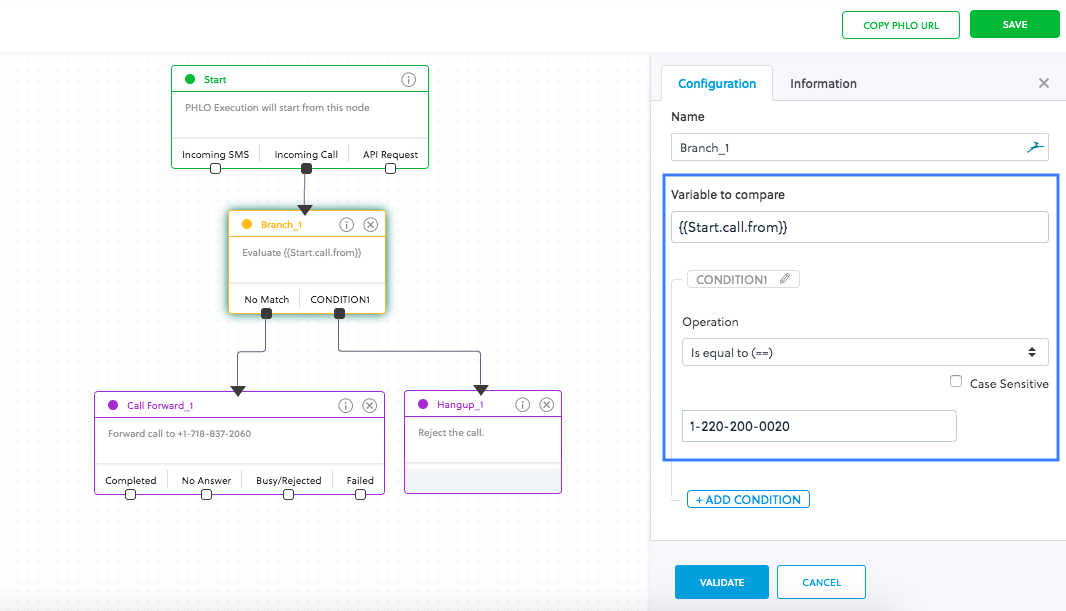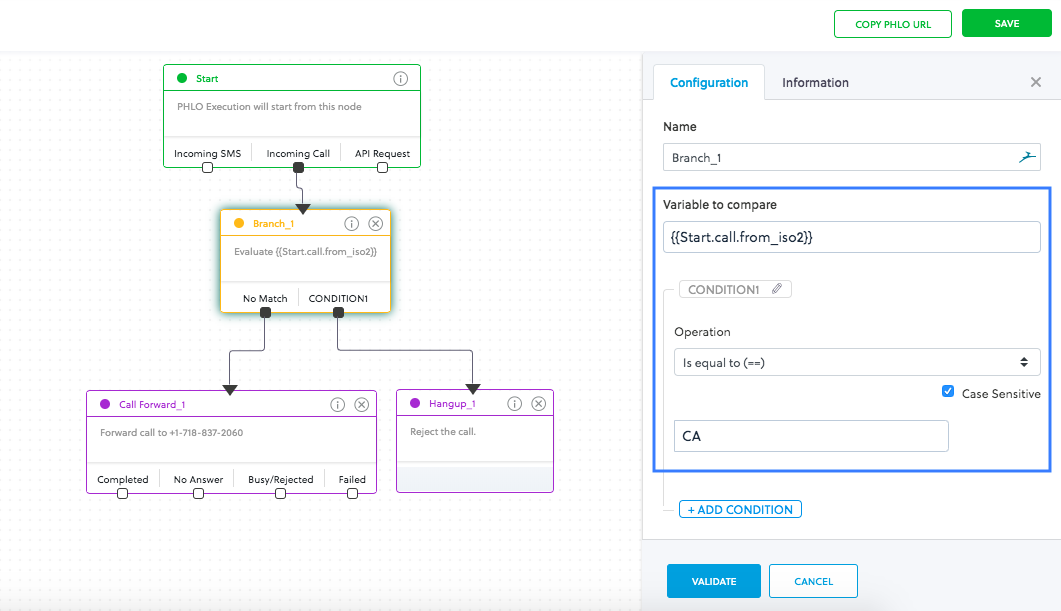- Drag and drop the Branch component onto the canvas.
-
In the Configuration tab
-
For Variable to compare, enter the value you’ll receive on the call.
- To compare the caller ID, enter
{{Start.call.from}} - To compare the country code, enter
{{Start.call.from_iso2}}
- To compare the caller ID, enter
- For Operation, select “Is equal to.”
-
For the value to compare:
- For caller ID, enter the caller ID you want to block — for example, 1-220-200-0000.
- For country code, enter the code for the country you want to block — for example, NG for Nigeria or PH for the Philippines.
-
For Variable to compare, enter the value you’ll receive on the call.
-
Click Validate to save the settings.
Now the branch node will have two output states:
- No Match: When the values don’t match
- CONDITION1: When the condition matches
Condition names are editable. We recommend giving conditions logical names to make them easier to track. - Connect the Incoming Call state of the Start node to the Branch node.
- Connect the No Match state of the Branch node to a Call Forward node.
- You can either leave the CONDITION1 node unattached or attach it to a Hangup node. Calls will be blocked in either case.