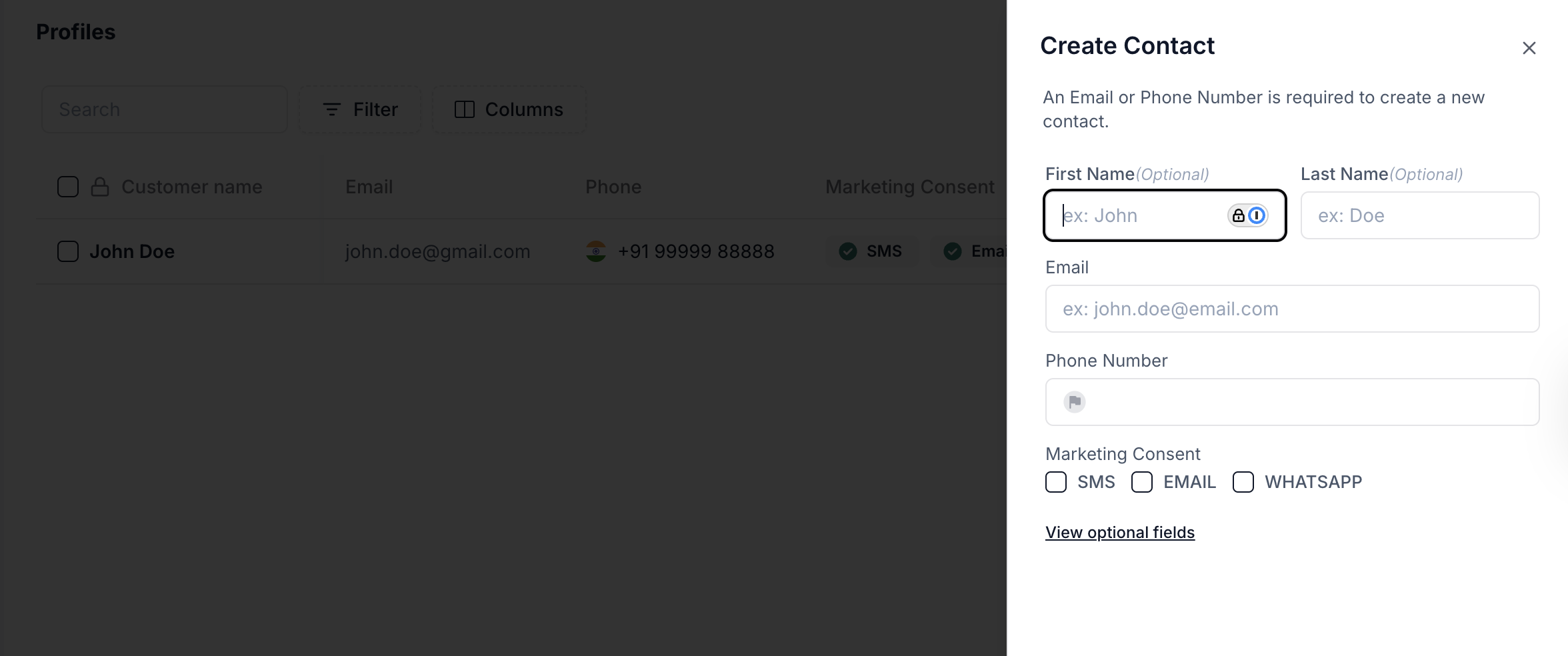
Manage Contacts
- Create individual contacts by entering email or phone number (at least one is required)
- Import multiple contacts using a CSV for easy bulk onboarding
- Store detailed customer info such as tags, addresses, engagement history, UTM data, and more
- Use filters and columns to search, segment, or analyze contacts quickly
- Reference contact data in flows or assign conversations to known users
Creating a Contact
- Click New Contact → Create New Contact
- Provide Phone Number or Email
- Optionally fill:
- First Name, Last Name
- Marketing Consent: SMS, Email, WhatsApp
- Tags or address details via “View Optional Fields”
- Click Save to store the profile
Importing Contacts
To import a contact list:- Click New Contact → Import Contacts
- Upload a CSV file with supported fields
- Map the columns to system fields (if prompted)
Filter & Search
Use the Filters menu to query contacts using any combination of:- Text fields (e.g., Company Name, Tags)
- Date fields (e.g., Last Seen At, Close Date)
- UTM campaign fields
- Lifecycle or lead status values
Optional Fields (Contact Metadata)
Beyond core identifiers, Plivo supports a rich set of optional fields to enrich user context:- Engagement Info: Last Seen, First Session, Last Session, Created At
- Marketing Attribution: UTM fields, Google Click ID, Campaign Names
- CRM Fields: Lead Status, Lifecycle Stage, Likelihood to Close
- Demographic Tags: Gender, Marital Status, Military Status
- Device Data: Browser, IP, User Agent
- Consent & Flags: Marketing Consent, Contact Unengaged, Tax Exempt
Use Cases
- Route returning users to the right agent or AI flow using stored context
- Enrich agent conversations with full customer details
- Launch outbound engagement to segmented contact lists
- Identify user behavior through tags or marketing data
- Run automation using custom contact filters and UTM attribution