- Node
- Ruby
- Python
- PHP
- .NET
- Java
- Go
Overview
This guide shows how to send audio notifications using voice calls. You can play recorded audio when the call recipient answers or use text-to-speech, as we show here, combining static text with dynamic information that Plivo gets from a variable.You can use voice notification for use cases such as:- Order notification
- Booking status
- Delivery status
- Flight cancellation/rescheduling
- Two-factor authentication/one-time password
- New offer notification
- Account balance notification
- Using XML
Here’s how to use Plivo APIs and XML to implement voice notifications.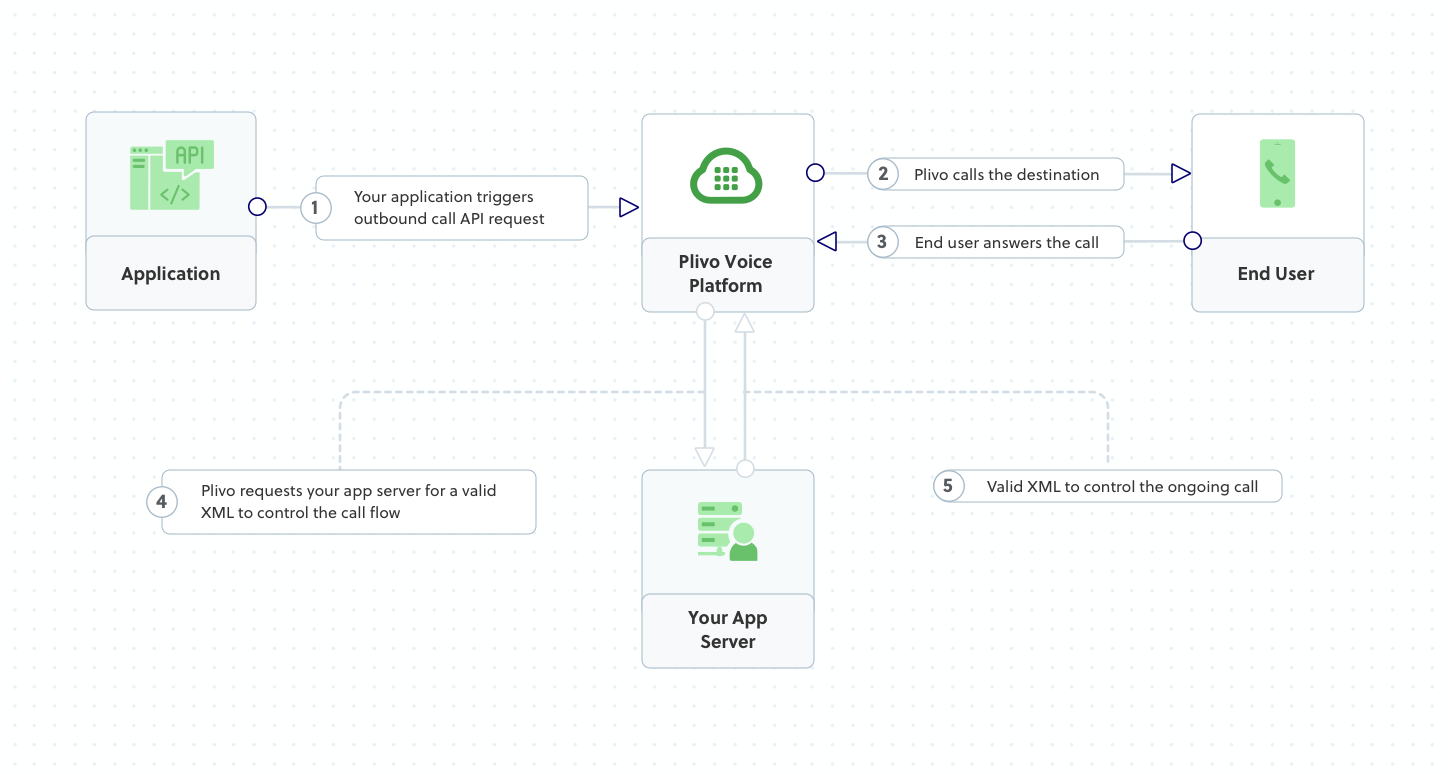
How it works
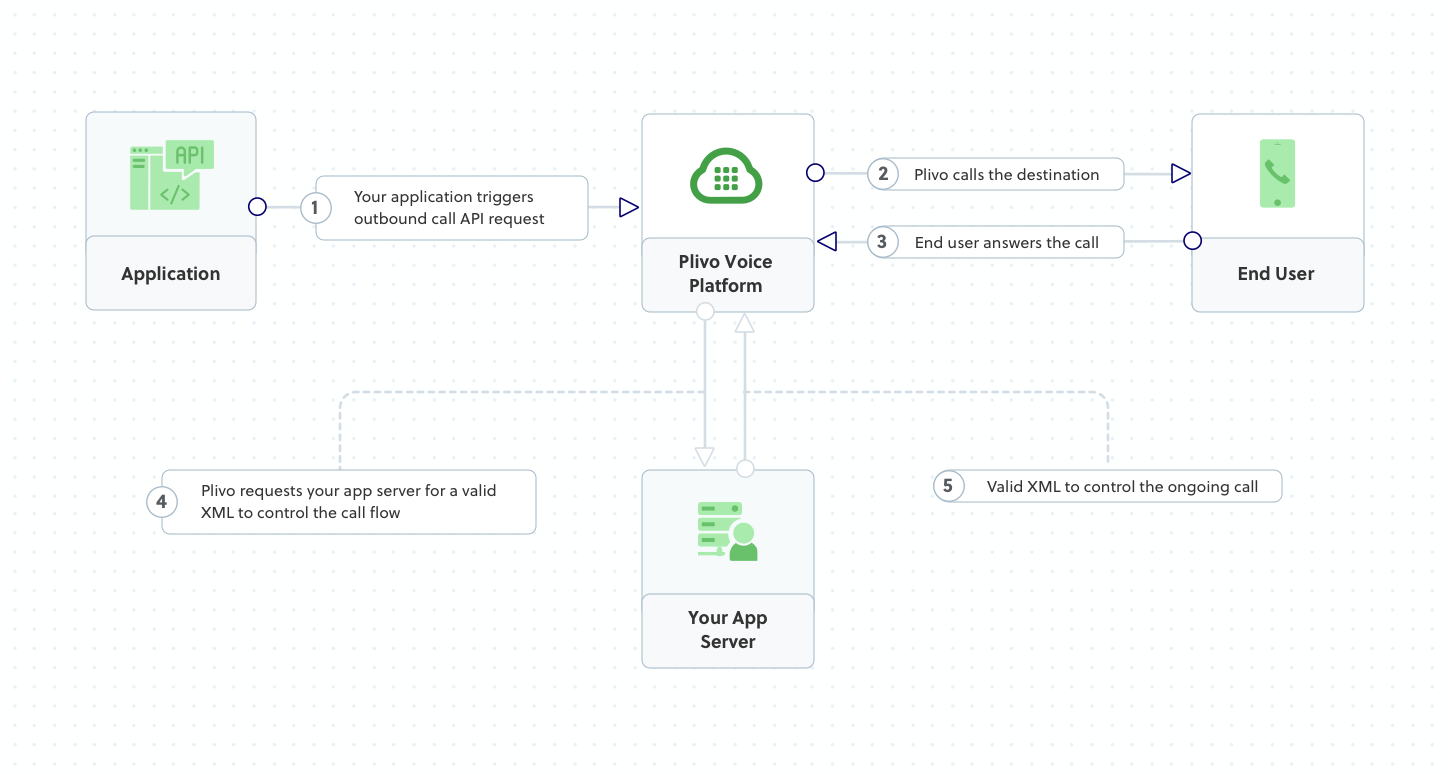
Copy
Ask AI
<Response>
<Speak>Congratulations, your order was successfully placed</Speak>
</Response>
Prerequisites
To get started, you need a Plivo account — sign up with your work email address if you don’t have one already. If this is your first time using Plivo APIs, follow our instructions to set up a Node.js development environment.Create a voice notification application in Node.js
Create a file calledMakecall.js and paste into it this code.Copy
Ask AI
var plivo = require('plivo');
(function main() {
'use strict';
var client = new plivo.Client("<auth_id>","<auth_token>");
client.calls.create(
"<caller_id>", // from
"<destination_number>", // to
"https://s3.amazonaws.com/static.plivo.com/notification.xml", // answer url
{
answerMethod: "GET",
},
).then(function (response) {
console.log(response);
}, function (err) {
console.error(err);
});
})();
Note:
We recommend that you store your credentials in the
auth_id and auth_token environment variables, to avoid the possibility of accidentally committing them to source control. If you do this, you can initialize the client with no arguments and Plivo will automatically fetch the values from the environment variables. You can use process.env to store environment variables and fetch them while initializing the client.Test
Save the file and run it.Copy
Ask AI
$ node Makecall.js
Overview
This guide shows how to send audio notifications using voice calls. You can play recorded audio when the call recipient answers or use text-to-speech, as we show here, combining static text with dynamic information that Plivo gets from a variable.You can use voice notification for use cases such as:- Order notification
- Booking status
- Delivery status
- Flight cancellation/rescheduling
- Two-factor authentication/one-time password
- New offer notification
- Account balance notification
- Using XML
Here’s how to use Plivo APIs and XML to implement voice notifications.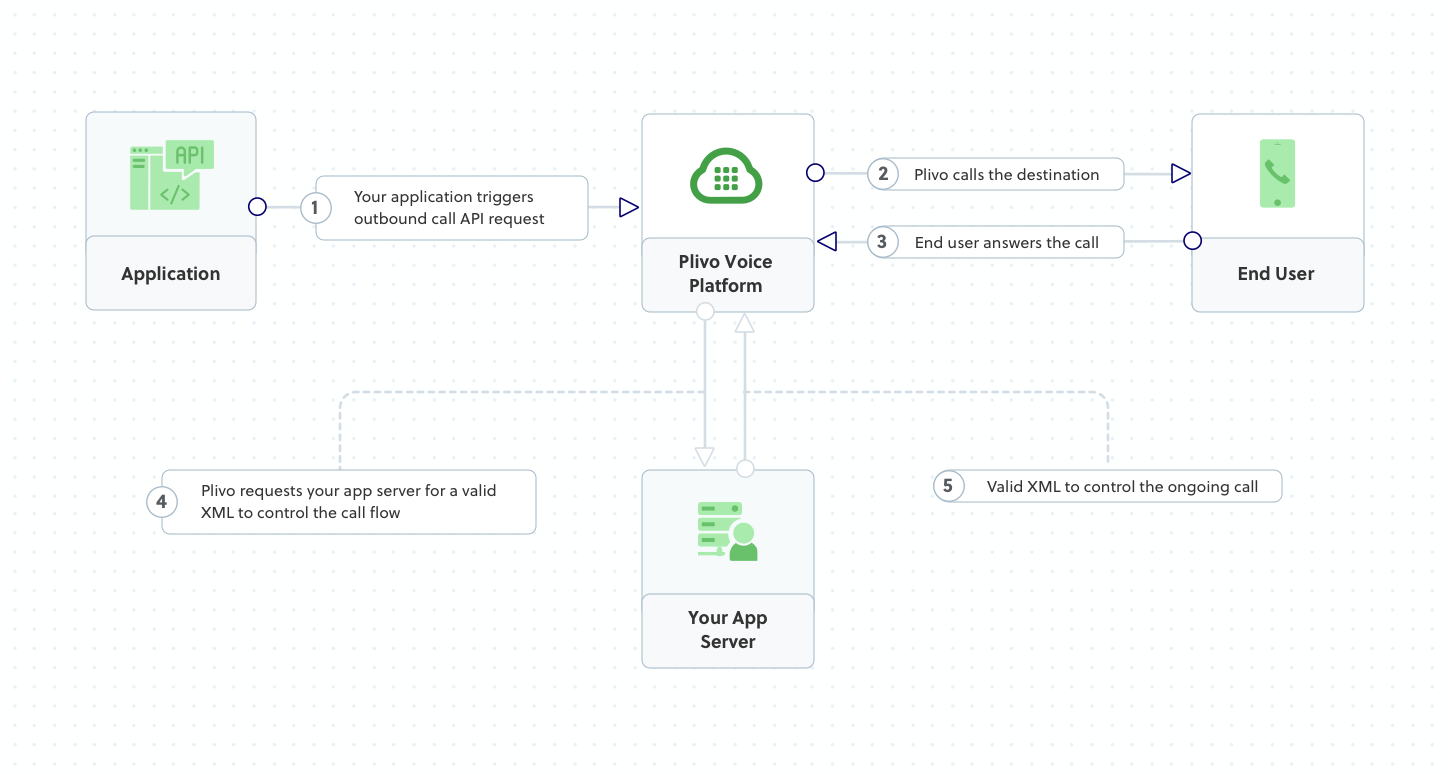
How it works
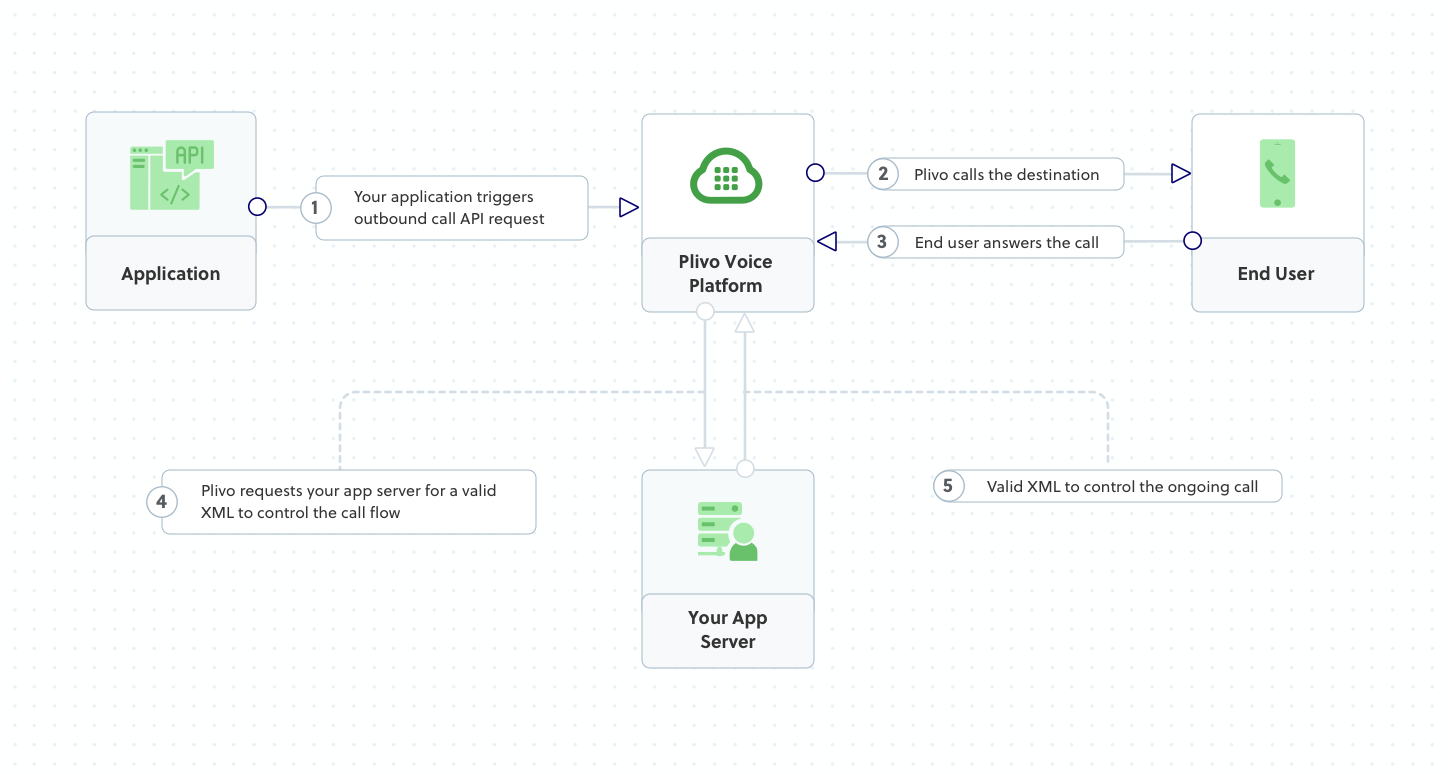
Copy
Ask AI
<Response>
<Speak>Congratulations, your order was successfully placed</Speak>
</Response>
Prerequisites
To get started, you need a Plivo account — sign up with your work email address if you don’t have one already. If this is your first time using Plivo APIs, follow our instructions to set up a Ruby development environment.Create a voice notification application in Ruby
Create a file calledmake_call.rb and paste into it this code.Copy
Ask AI
require 'rubygems'
require 'plivo'
include Plivo
include Plivo::Exceptions
api = RestClient.new("<auth_id>","<auth_token>")
begin
response = api.calls.create(
'<caller_id>',
['<destination_number>'],
'https://s3.amazonaws.com/static.plivo.com/notification.xml'
)
puts response
rescue PlivoRESTError => e
puts 'Exception: ' + e.message
end
Note:
We recommend that you store your credentials in the
auth_id and auth_token environment variables, to avoid the possibility of accidentally committing them to source control. If you do this, you can initialize the client with no arguments and Plivo will automatically fetch the values from the environment variables. You can use ENV to store environment variables and fetch them when initializing the client.Test
Save the file and run it.Copy
Ask AI
$ ruby make_call.rb
Overview
This guide shows how to send audio notifications using voice calls. You can play recorded audio when the call recipient answers or use text-to-speech, as we show here, combining static text with dynamic information that Plivo gets from a variable.You can use voice notification for use cases such as:- Order notification
- Booking status
- Delivery status
- Flight cancellation/rescheduling
- Two-factor authentication/one-time password
- New offer notification
- Account balance notification
- Using XML
Here’s how to use Plivo APIs and XML to implement voice notifications.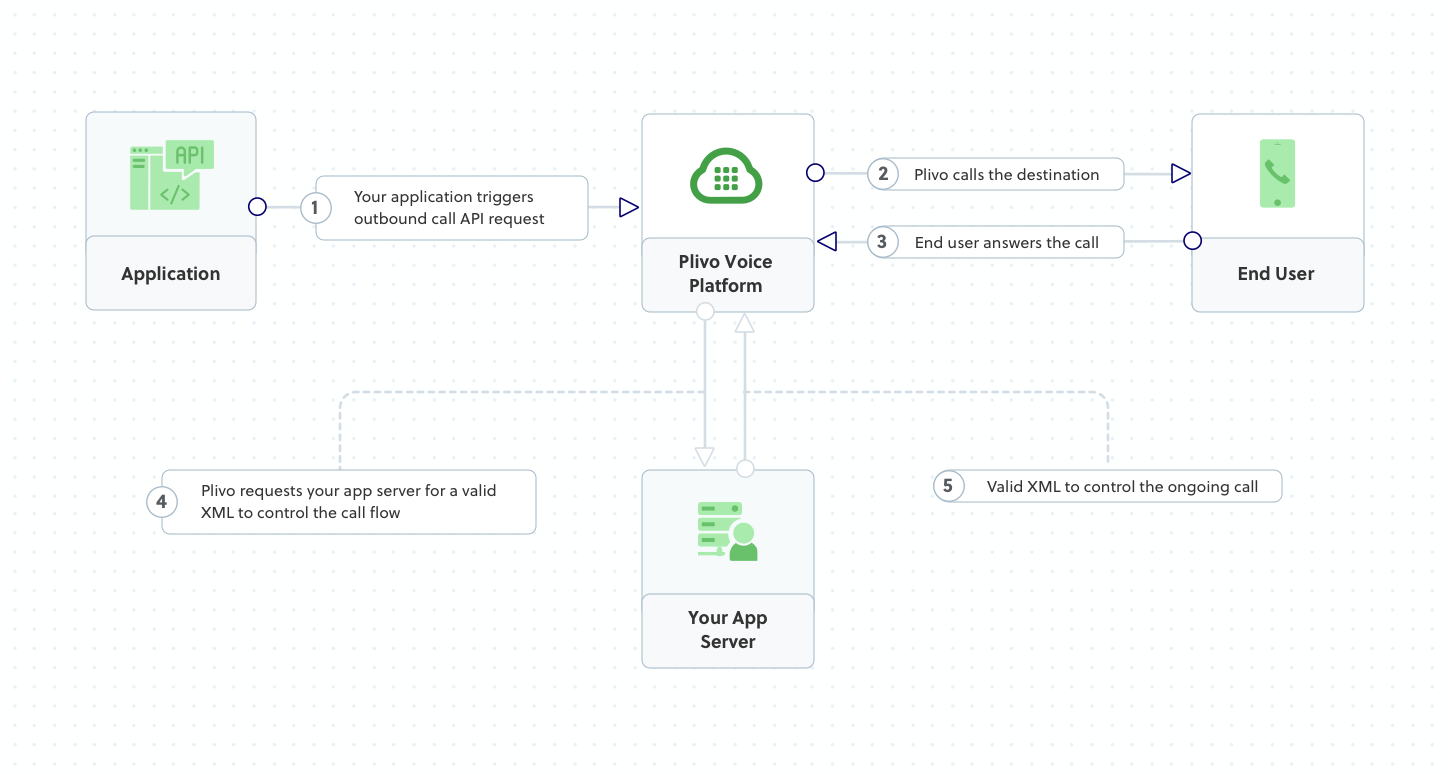
How it works
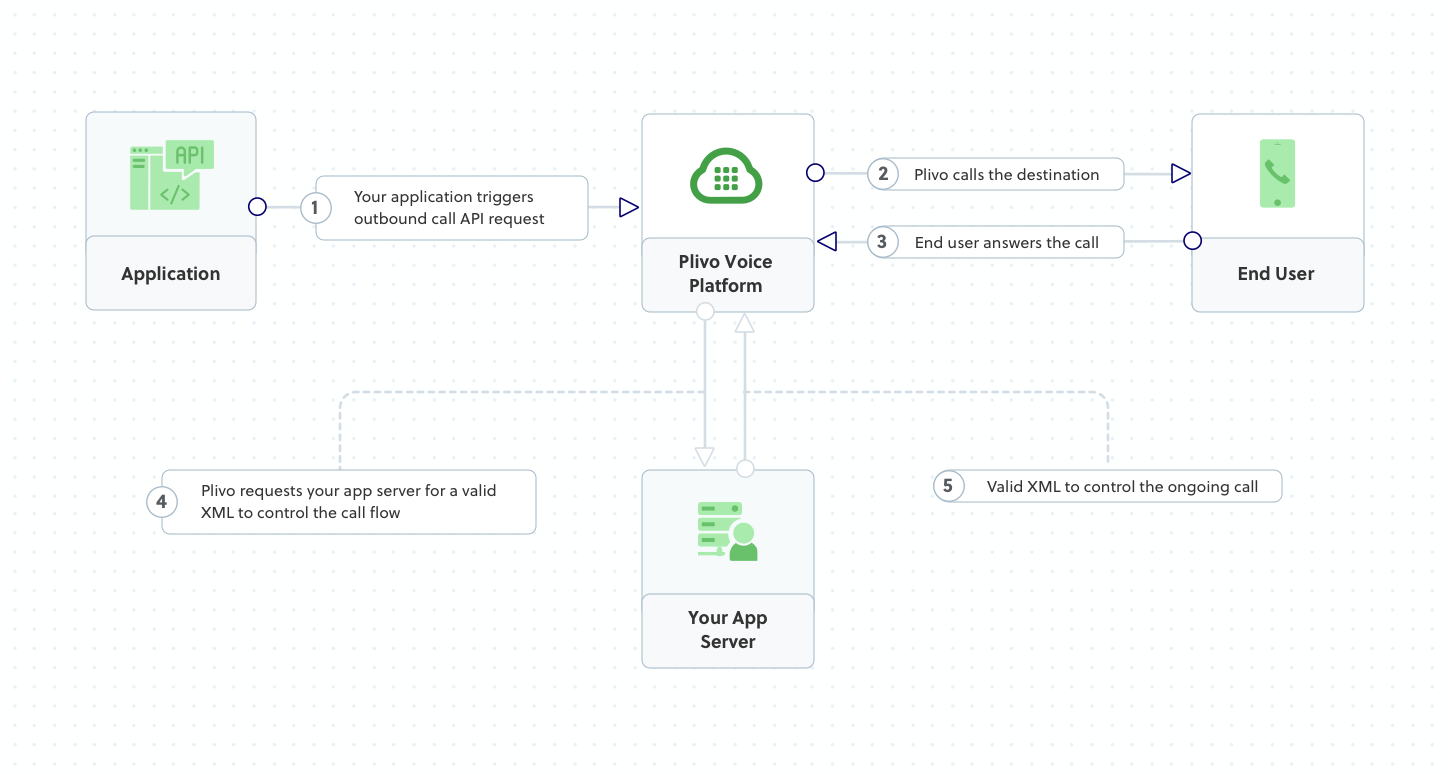
Copy
Ask AI
<Response>
<Speak>Congratulations, your order was successfully placed</Speak>
</Response>
Prerequisites
To get started, you need a Plivo account — sign up with your work email address if you don’t have one already. If this is your first time using Plivo APIs, follow our instructions to set up a Python development environment.Create a voice notification application in Python
Create a file calledmake_call.py and paste into it this code.Copy
Ask AI
import plivo
client = plivo.RestClient('<auth_id>','<auth_token>')
response = client.calls.create(
from='<caller_id>',
to='<destination_number>',
answer_url='https://s3.amazonaws.com/static.plivo.com/notification.xml',
answer_method='GET', )
print(response)
Note:
We recommend that you store your credentials in the
auth_id and auth_token environment variables, to avoid the possibility of accidentally committing them to source control. If you do this, you can initialize the client with no arguments and Plivo will automatically fetch the values from the environment variables. You can use the os module (os.environ) to store environment variables and fetch them when initializing the client.Test
Save the file and run it.Copy
Ask AI
$ python make_call.py
Overview
This guide shows how to send audio notifications using voice calls. You can play recorded audio when the call recipient answers or use text-to-speech, as we show here, combining static text with dynamic information that Plivo gets from a variable.You can use voice notification for use cases such as:- Order notification
- Booking status
- Delivery status
- Flight cancellation/rescheduling
- Two-factor authentication/one-time password
- New offer notification
- Account balance notification
- Using XML
Here’s how to use Plivo APIs and XML to implement voice notifications.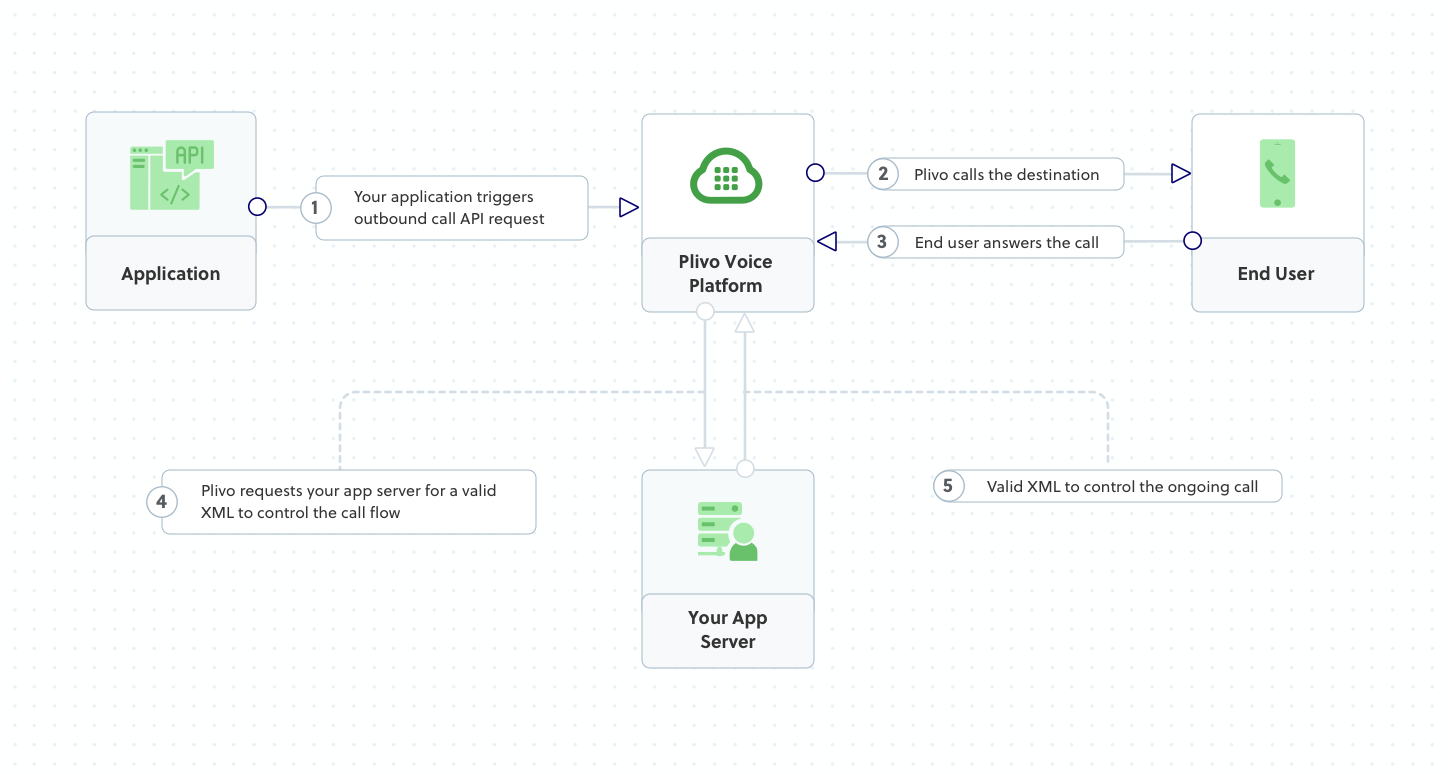
How it works
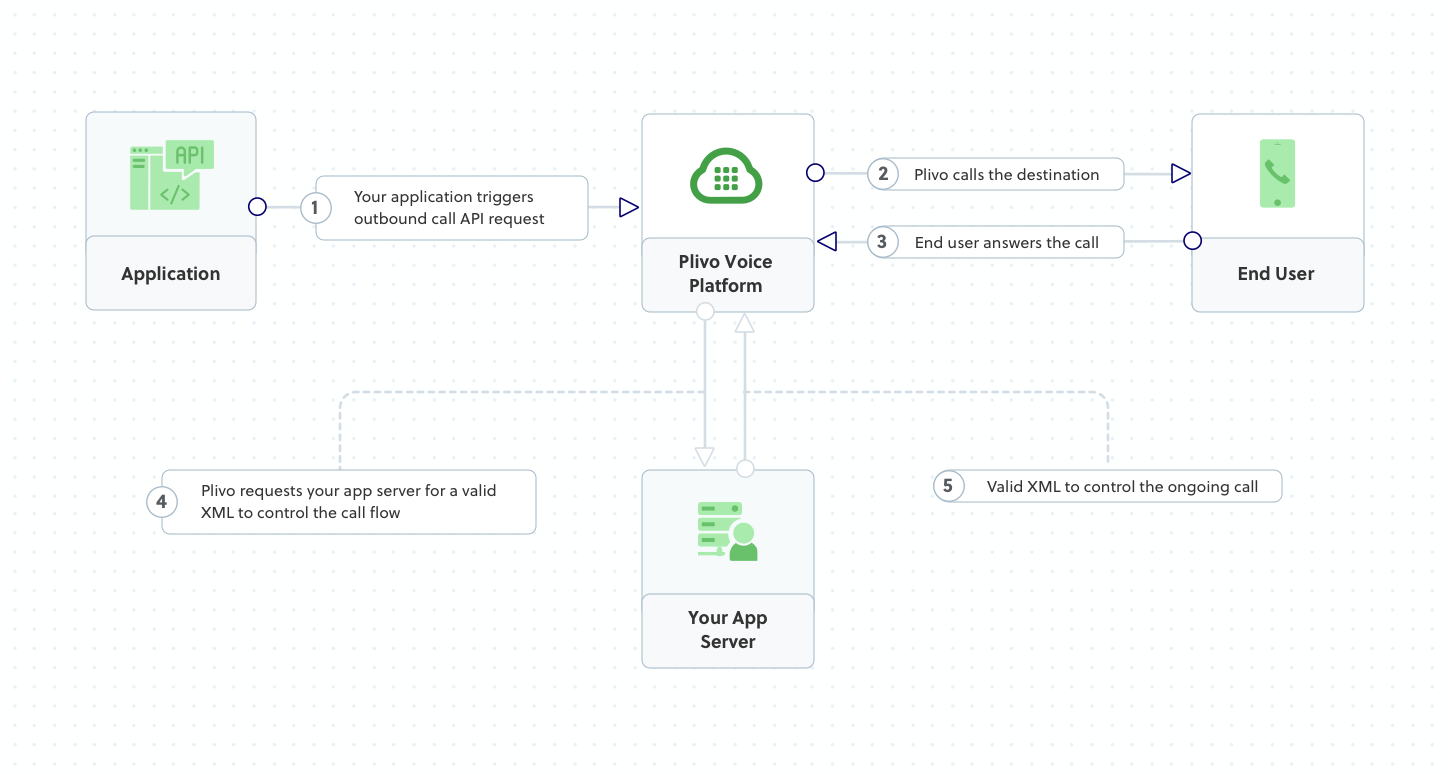
Copy
Ask AI
<Response>
<Speak>Congratulations, your order was successfully placed</Speak>
</Response>
Prerequisites
To get started, you need a Plivo account — sign up with your work email address if you don’t have one already. If this is your first time using Plivo APIs, follow our instructions to set up a PHP development environment.Create a voice notification application in PHP
Create a file calledMakeCall.php and paste into it this code:Copy
Ask AI
<?php
require 'vendor/autoload.php';
use Plivo\RestClient;
$auth_id = "<auth_id>";
$auth_token = "<auth_token>";
$p = new RestClient($auth_id, $auth_token);
$response = $client->calls->create('<caller_id>',
['<destination_number>'],
'https://s3.amazonaws.com/static.plivo.com/notification.xml',);
print_r($response);
Note:
We recommend that you store your credentials in the
auth_id and auth_token environment variables, to avoid the possibility of accidentally committing them to source control. If you do this, you can initialize the client with no arguments and Plivo will automatically fetch the values from the environment variables. You can use the $_ENV or putenv/getenv functions to store environment variables and fetch them when initializing the client.Test
Save the file and run it.Copy
Ask AI
$ php MakeCall.php
Overview
This guide shows how to send audio notifications using voice calls. You can play recorded audio when the call recipient answers or use text-to-speech, as we show here, combining static text with dynamic information that Plivo gets from a variable.You can use voice notification for use cases such as:- Order notification
- Booking status
- Delivery status
- Flight cancellation/rescheduling
- Two-factor authentication/one-time password
- New offer notification
- Account balance notification
- Using XML
Here’s how to use Plivo APIs and XML to implement voice notifications.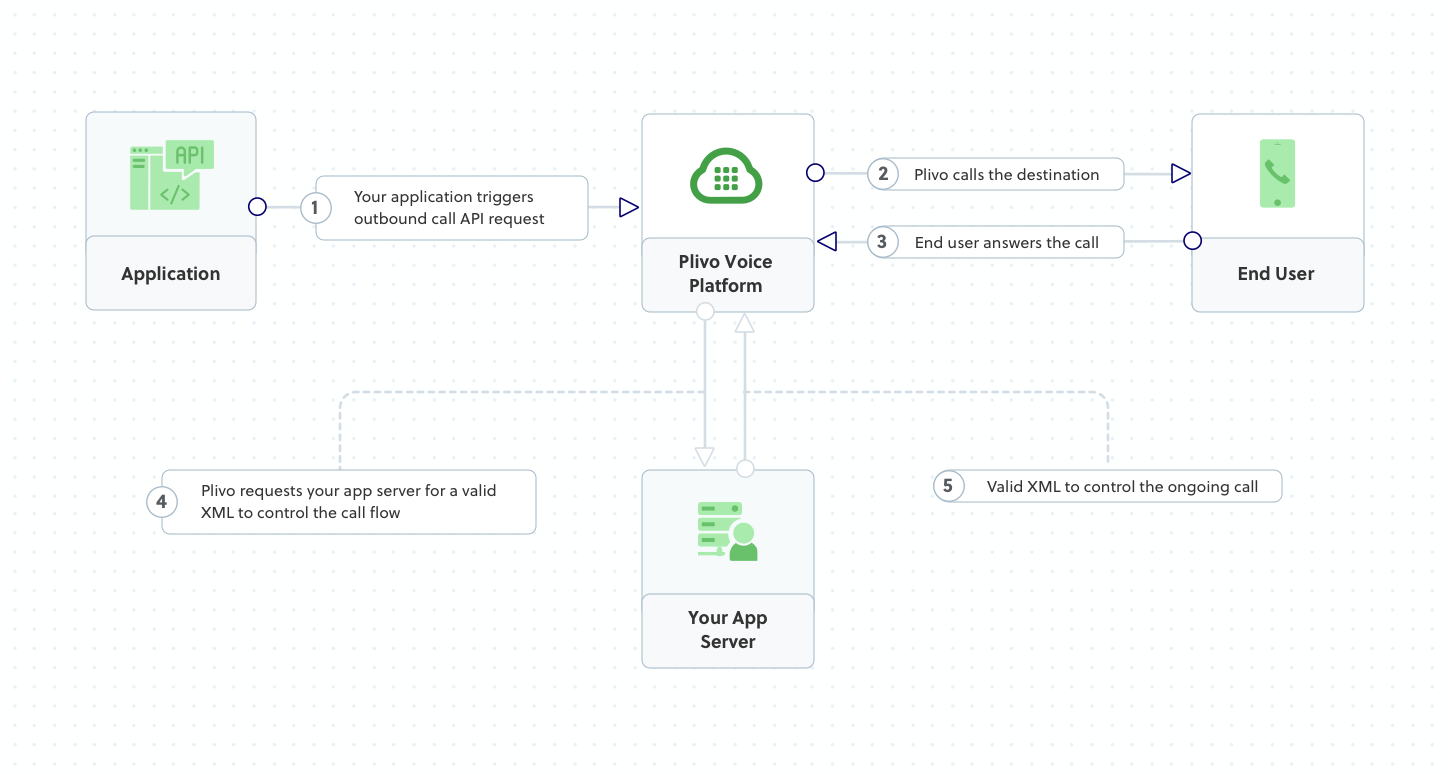
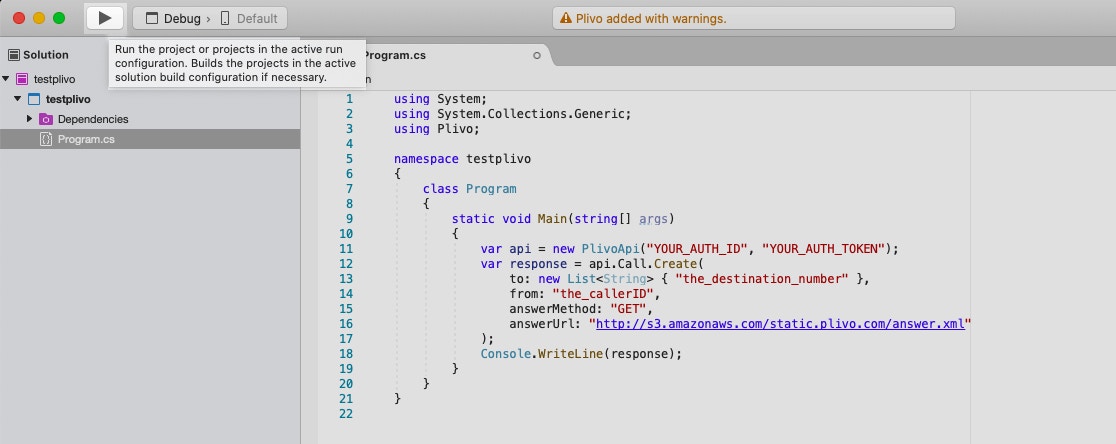
How it works
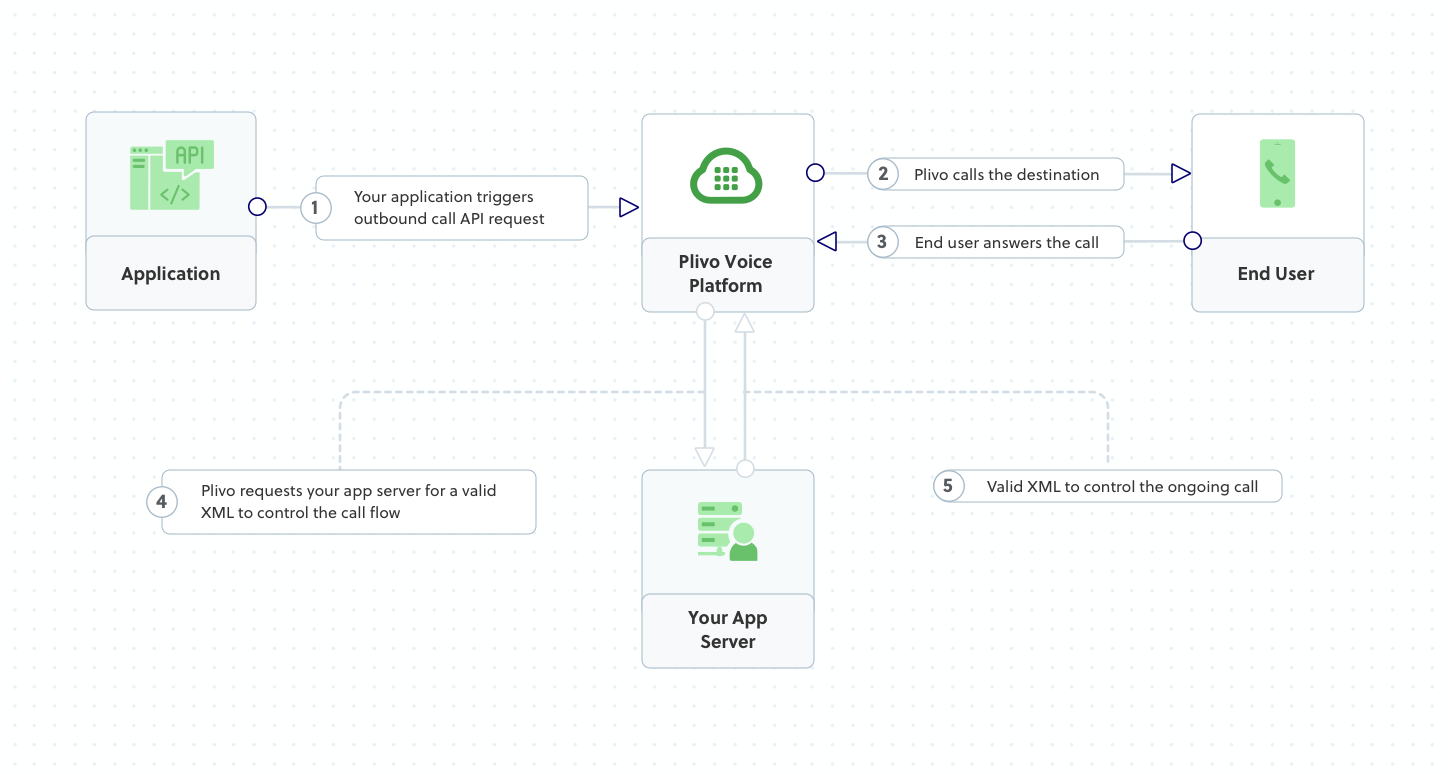
Copy
Ask AI
<Response>
<Speak>Congratulations, your order was successfully placed</Speak>
</Response>
Prerequisites
To get started, you need a Plivo account — sign up with your work email address if you don’t have one already. If this is your first time using Plivo APIs, follow our instructions to set up a Dotnet development environment.Create a voice notification application in C#
In Visual Studio, open the file in the CS project calledProgram.cs and paste into it this code.Copy
Ask AI
using System;
using System.Collections.Generic;
using Plivo;
namespace testplivo
{
class Program
{
static void Main(string[] args)
{
var api = new PlivoApi("<auth_id>","<auth_token>");
var response = api.Call.Create(
to: new List<String> { "<destination_number>" },
from: "<caller_id>",
answerMethod: "GET",
answerUrl: "https://s3.amazonaws.com/static.plivo.com/notification.xml"
);
Console.WriteLine(response);
}
}
}
Note:
We recommend that you store your credentials in the
auth_id and auth_token environment variables, to avoid the possibility of accidentally committing them to source control. If you do this, you can initialize the client with no arguments and Plivo will automatically fetch the values from the environment variables. You can use the <a href="https://docs.microsoft.com/en-us/dotnet/api/system.environment.setenvironmentvariable?view=netcore-3.1" rel="nofollow">Environment.SetEnvironmentVariable</a> method to store environment variables and <a href="https://docs.microsoft.com/en-us/dotnet/api/system.environment.getenvironmentvariable?view=netcore-3.1" rel="nofollow">Environment.GetEnvironmentVariable</a> to fetch them when initializing the client.Test
Save the file and run it.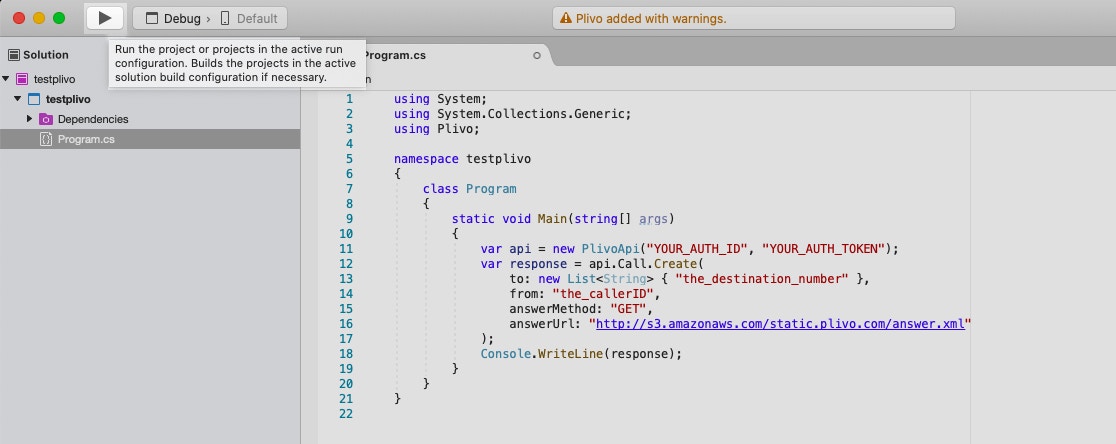
Overview
This guide shows how to send audio notifications using voice calls. You can play recorded audio when the call recipient answers or use text-to-speech, as we show here, combining static text with dynamic information that Plivo gets from a variable.You can use voice notification for use cases such as:- Order notification
- Booking status
- Delivery status
- Flight cancellation/rescheduling
- Two-factor authentication/one-time password
- New offer notification
- Account balance notification
- Using XML
Here’s how to use Plivo APIs and XML to implement voice notifications.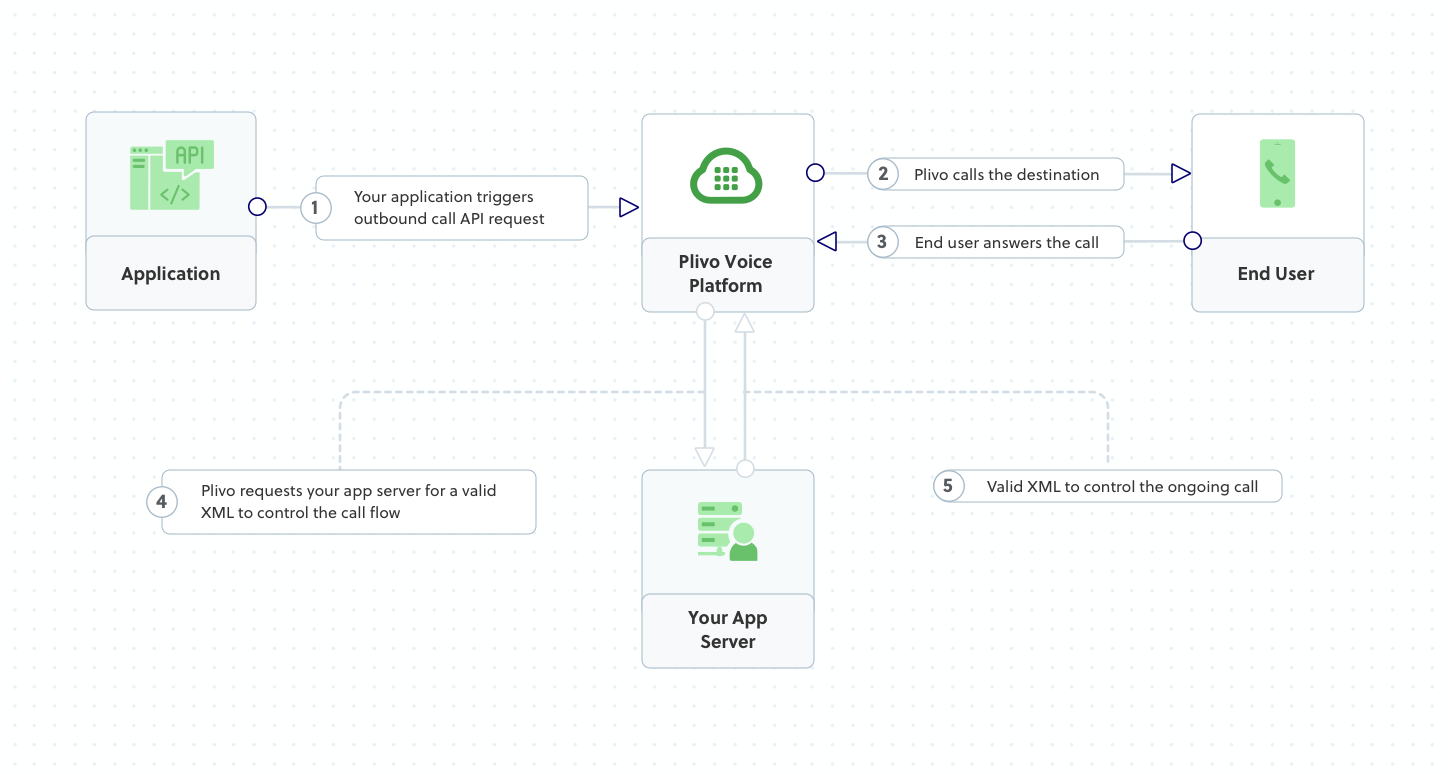
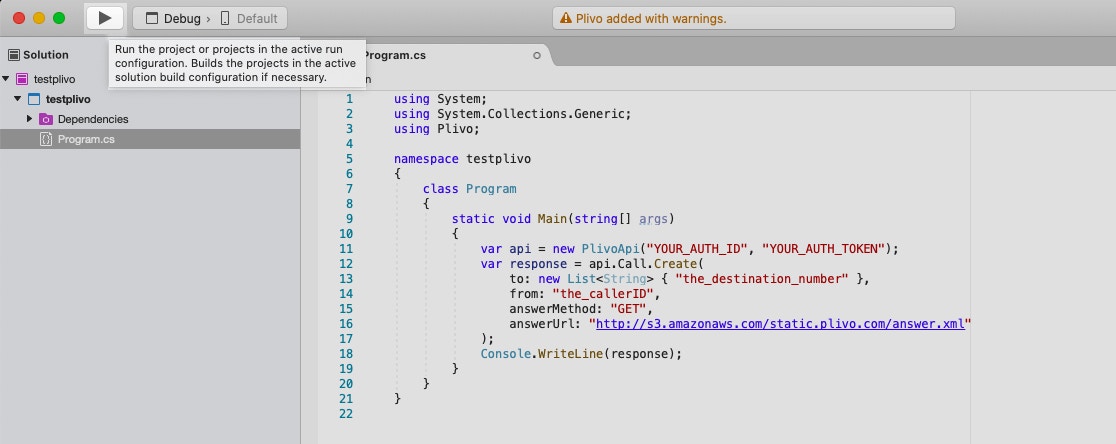
How it works
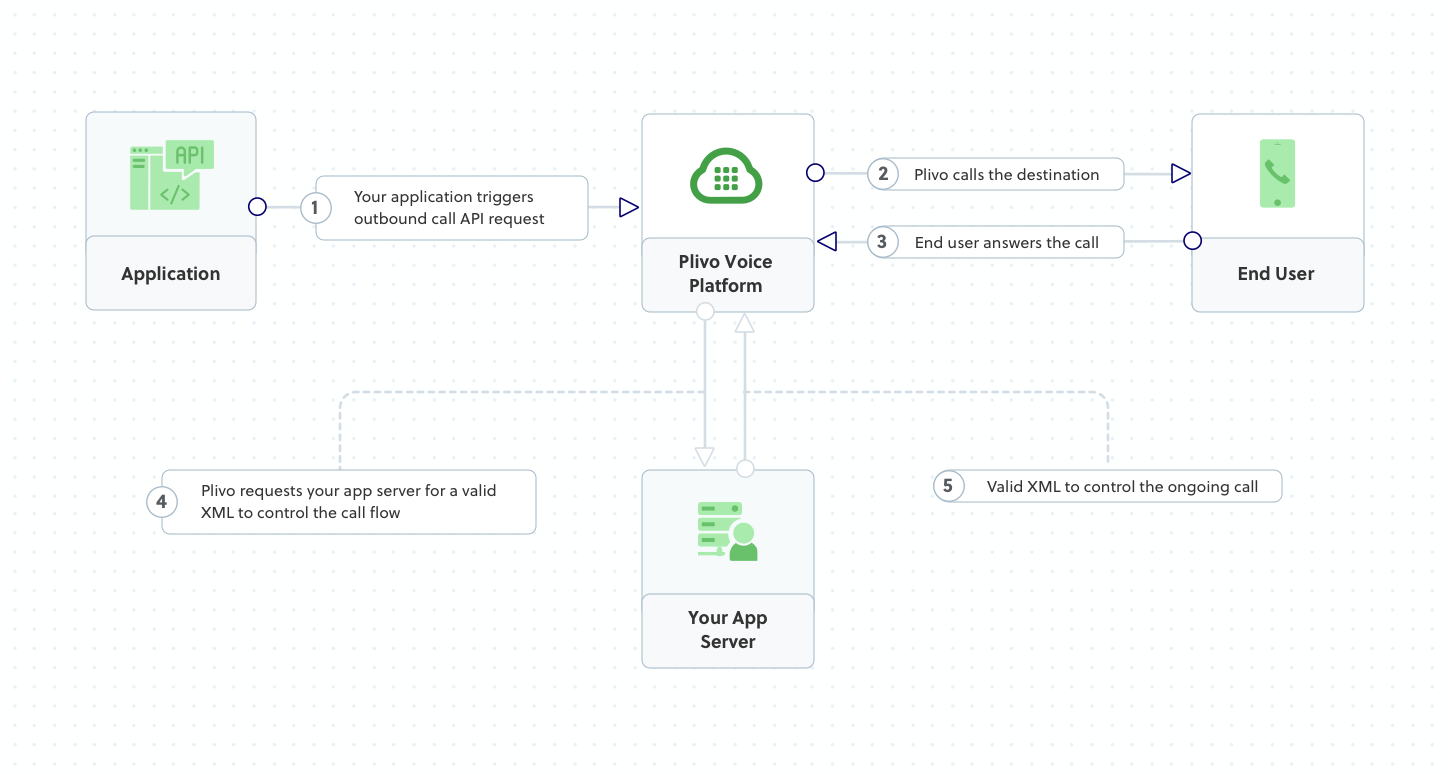
Copy
Ask AI
<Response>
<Speak>Congratulations, your order was successfully placed</Speak>
</Response>
Prerequisites
To get started, you need a Plivo account — sign up with your work email address if you don’t have one already. If this is your first time using Plivo APIs, follow our instructions to set up a Java development environment.Create a voice notification application in Java
Create a Java class in the projectMakeCall and paste into it this code.Copy
Ask AI
import java.io.IOException;
import java.util.Collections;
import com.plivo.api.Plivo;
import com.plivo.api.exceptions.PlivoRestException;
import com.plivo.api.models.call.Call;
import com.plivo.api.models.call.CallCreateResponse;
class MakeCall {
public static void main(String [] args) throws IOException, PlivoRestException {
Plivo.init("<auth_id>","<auth_token>");
CallCreateResponse response = Call.creator("<caller_id>",
Collections.singletonList("<destination_number>"),
"https://s3.amazonaws.com/static.plivo.com/notification.xml")
.answerMethod("GET")
.create();
System.out.println(response);
}
}
Note:
We recommend that you store your credentials in the
auth_id and auth_token environment variables, to avoid the possibility of accidentally committing them to source control. If you do this, you can initialize the client with no arguments and Plivo will automatically fetch the values from the environment variables. You can use <a rel="nofollow" href="https://docs.oracle.com/javase/tutorial/essential/environment/env.html">System.getenv()</a> to store environment variables and retrieve them when initializing the client.Test
Save the file and run it.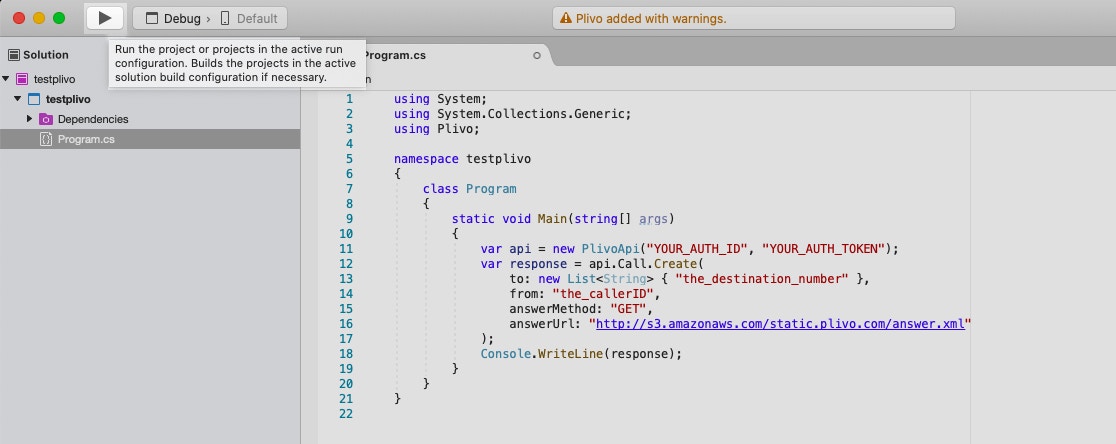
Overview
This guide shows how to send audio notifications using voice calls. You can play recorded audio when the call recipient answers or use text-to-speech, as we show here, combining static text with dynamic information that Plivo gets from a variable.You can use voice notification for use cases such as:- Order notification
- Booking status
- Delivery status
- Flight cancellation/rescheduling
- Two-factor authentication/one-time password
- New offer notification
- Account balance notification
- Using XML
Here’s how to use Plivo APIs and XML to implement voice notifications.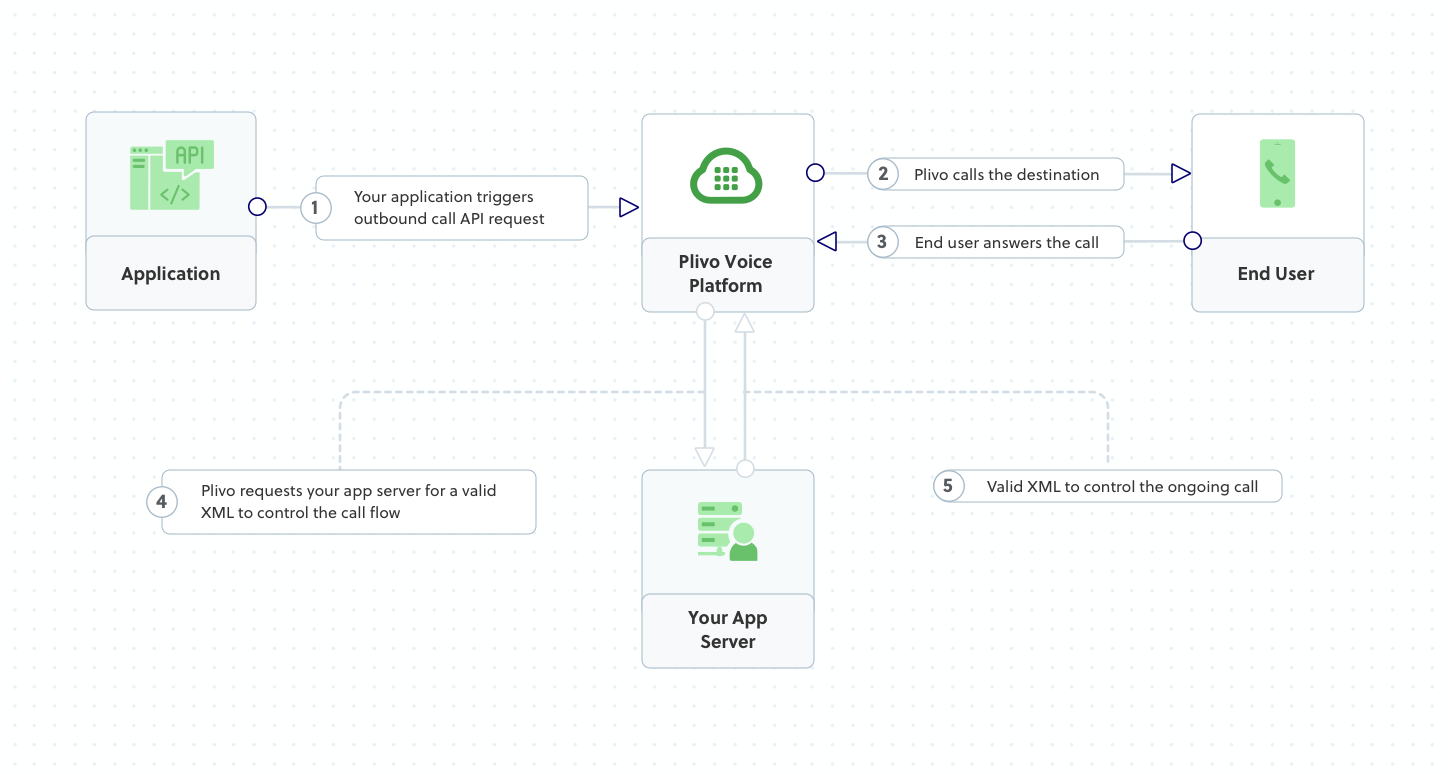
How it works
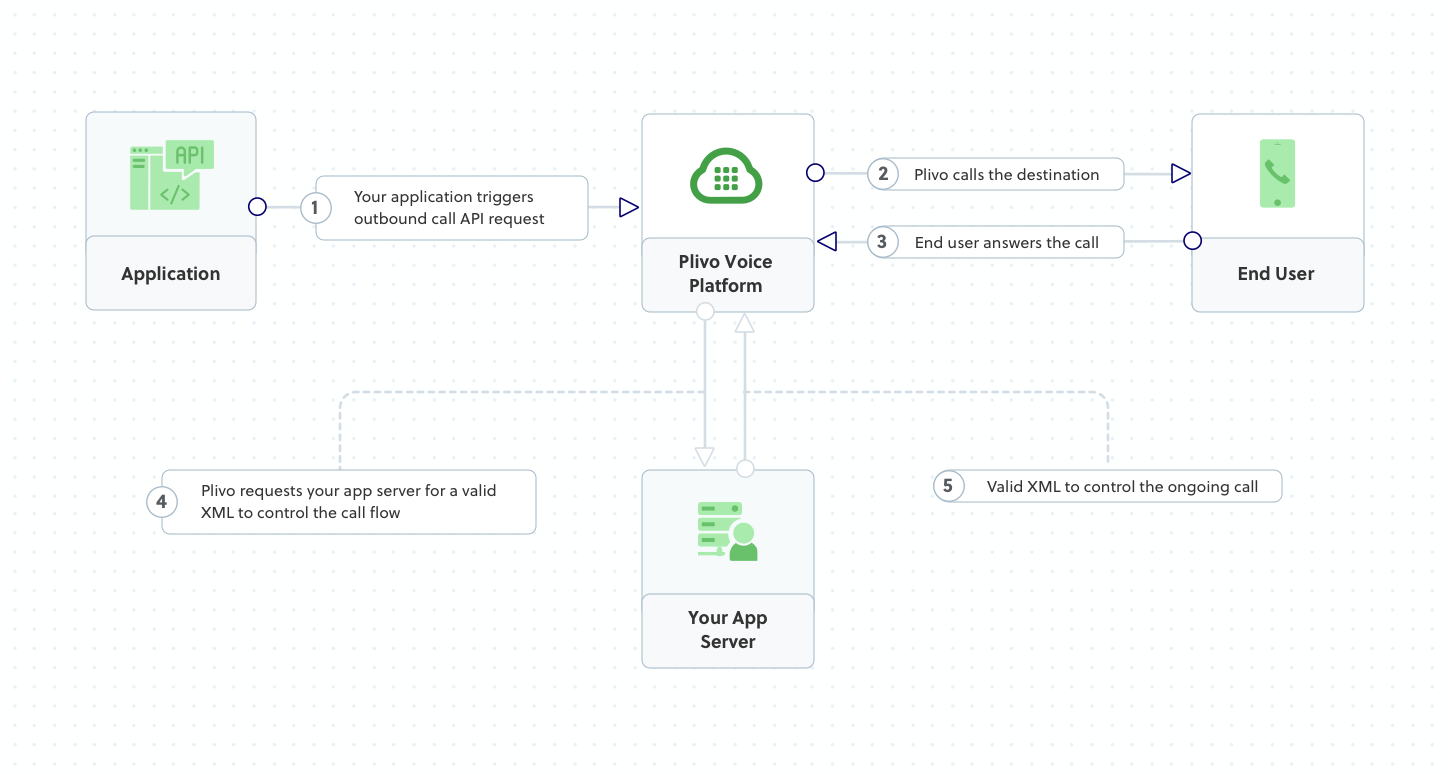
Copy
Ask AI
<Response>
<Speak>Congratulations, your order was successfully placed</Speak>
</Response>
Prerequisites
To get started, you need a Plivo account — sign up with your work email address if you don’t have one already. If this is your first time using Plivo APIs, follow our instructions to set up a Go development environment.Create a voice notification application in Go
Create a file calledMakeCall.go and paste into it this code.Copy
Ask AI
package main
import "fmt"
import "github.com/plivo/plivo-go/v7"
func main() {
client, err := plivo.NewClient("<auth_id>","<auth_token>", &plivo.ClientOptions{})
if err != nil {
fmt.Print("Error", err.Error())
return
}
response, err := client.Calls.Create(
plivo.CallCreateParams{
From: "<caller_id>",
To: "<destination_number>",
AnswerURL: "https://s3.amazonaws.com/static.plivo.com/notification.xml",
AnswerMethod: "GET",
},
)
if err != nil {
fmt.Print("Error", err.Error())
return
}
fmt.Printf("Response: %#v\n", response)
}
Note:
We recommend that you store your credentials in the
auth_id and auth_token environment variables, to avoid the possibility of accidentally committing them to source control. If you do this, you can initialize the client with no arguments and Plivo will automatically fetch the values from the environment variables. You can use the os.Setenv and os.Getenv functions to store environment variables and fetch them when initializing the client.Test
Save the file and run it.Copy
Ask AI
go run MakeCall.go