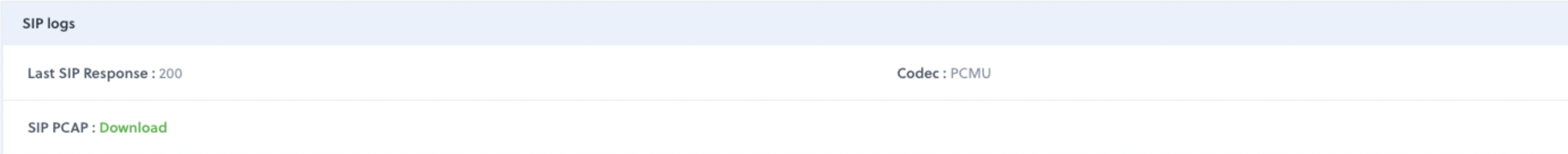Call Details
The call details section provides fundamental information about the call connection, including:- Call initiation time: The time at which the call was initiated, displayed as date timestamp.
- From: The source number from which the call originated.
- To: The destination number to which the call was made.
- Call answer time: Delta time it took for the call to be answered after ringing started.
- Call end time: Time at which the call ended, displayed as date timestamp.
- Call direction: The direction of the call — either inbound or outbound—from Plivo’s perspective.
- Call duration: Duration of the call, defined as the interval between answer time and end time.
- Total amount: Total amount of charges incurred on call.
- STIR Attestation: Attestation indicator (applicable for US calls).
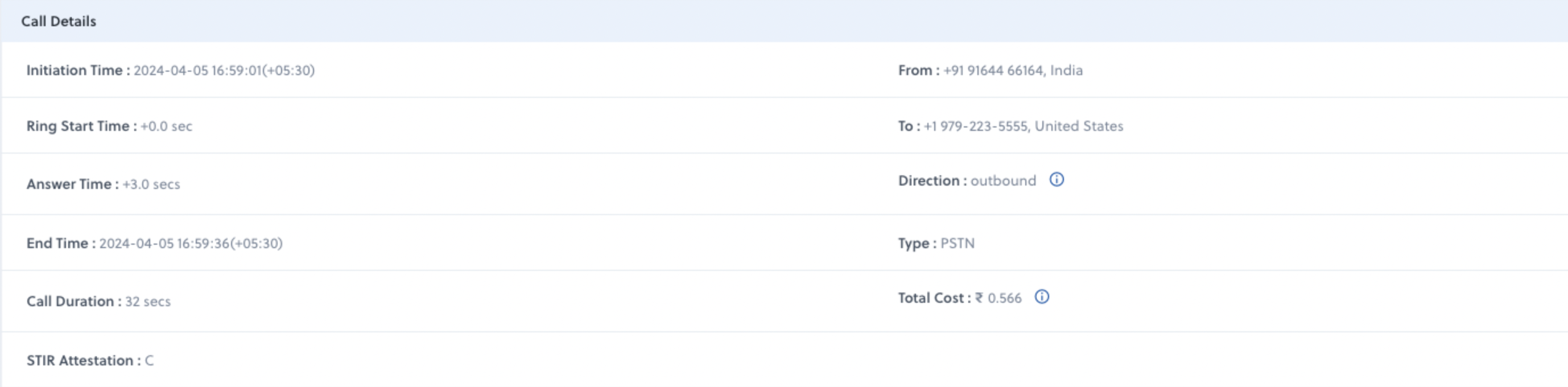
Call Stats
The call stats section contains information about the trunk properties, as well as details regarding call origination and termination.- Trunk ID: A distinctive identifier assigned to the trunk used in the call.
- Trunk domain: URL of the trunk domain used in the call.
- Secure trunk status: Boolean flag indicating the status of secure trunking.
- Transport protocol: Transport protocol employed in the call.
- Hangup cause: Hangup cause generated by Plivo, indicating the reason for why the call was disconnected. Refer to our comprehensive list of hangup causes for more information.
- Hangup source: Hangup source generated by Plivo, indicating the party responsible for disconnecting the call. A list of hangup sources can be found here.
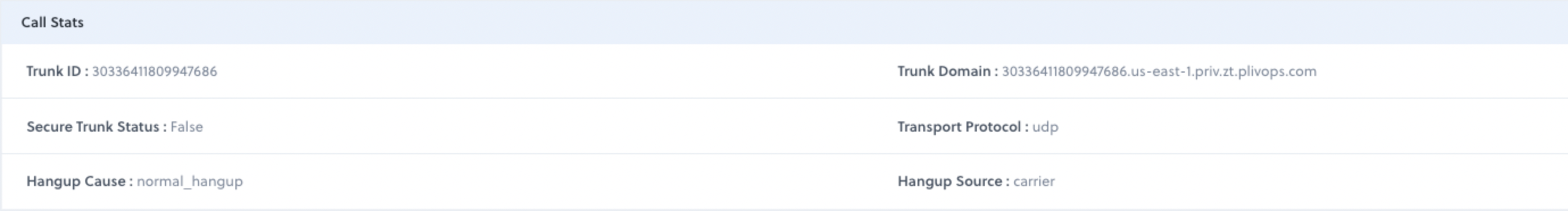
SIP logs
SIP logs contain the SIP call flow, the final SIP response, and provide the option to download the SIP PCAP.- Final SIP response: Indicates the last SIP response received either from Plivo or from your PBX.
- Negotiated codec: Codec negotiated with your PBX during the initial invite.
- SIP PCAP: Plivo offers the option for you to download the SIP PCAP, providing signaling information between your PBX and Plivo’s IPs.