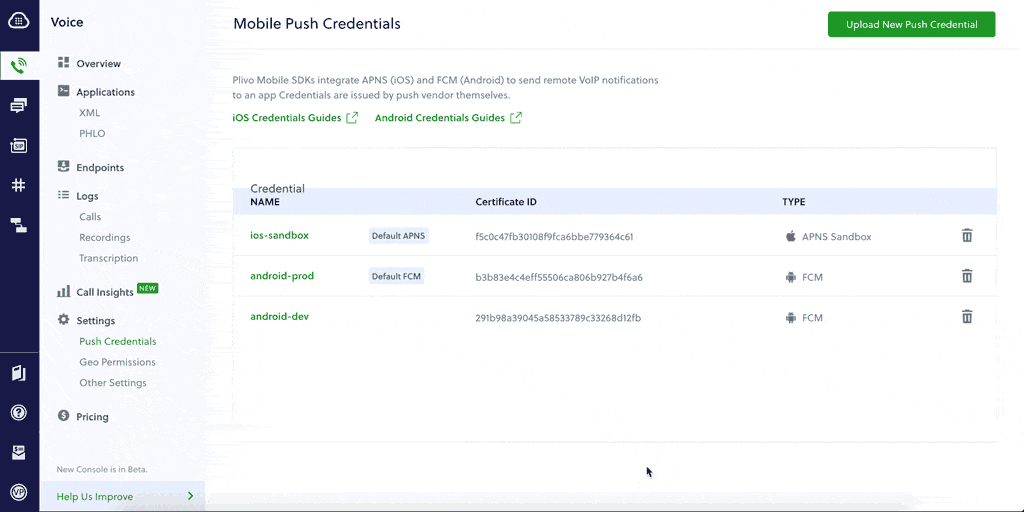About Certificate ID
Plivo generates a unique Certificate ID for each push credential uploaded on the console. To enable incoming calls for a Plivo endpoint, register the endpoint using an endpoint username, password, device token, and Certificate ID for either iOS or Android. You can upload up to 10 certificates per account on the console.About Default FCM and APNs certificates
Plivo uses a default certificate to send push notifications for Plivo endpoints that are not registered using any Certificate ID. (For more information, see Registering an Endpoint for iOS and Android.)
Each iOS and Android platform has one default certificate per account, which is denoted by Default APNS and Default FCM tags. You can change the default certificate at any time from the console’s Voice > Push Credentials screen.
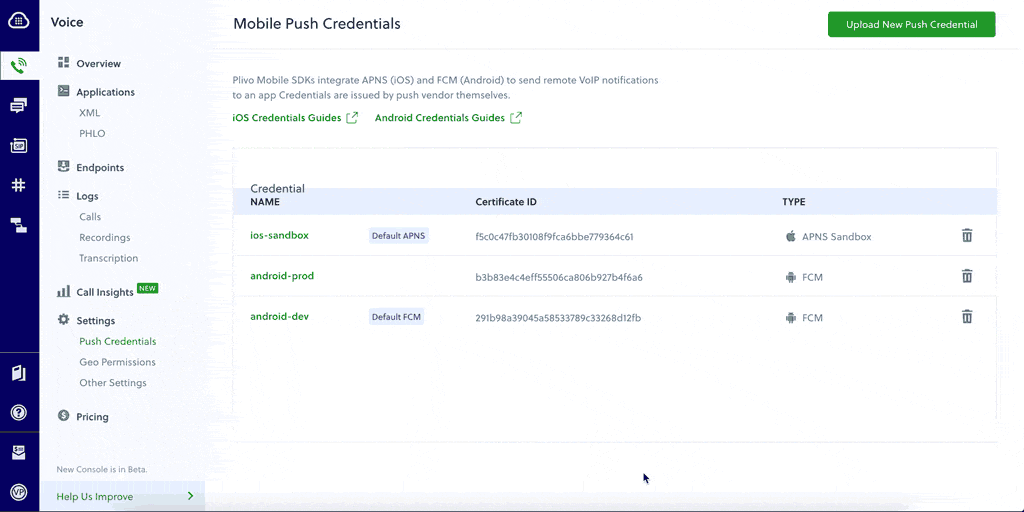
Adding a push credential
You can manage both iOS and Android push credentials in the console at Voice > Push Credentials. iOS uses the APNS certificate type and Android uses the FCM certificate type. You can upload up to 10 certificates per account on the console.Adding an iOS push credential
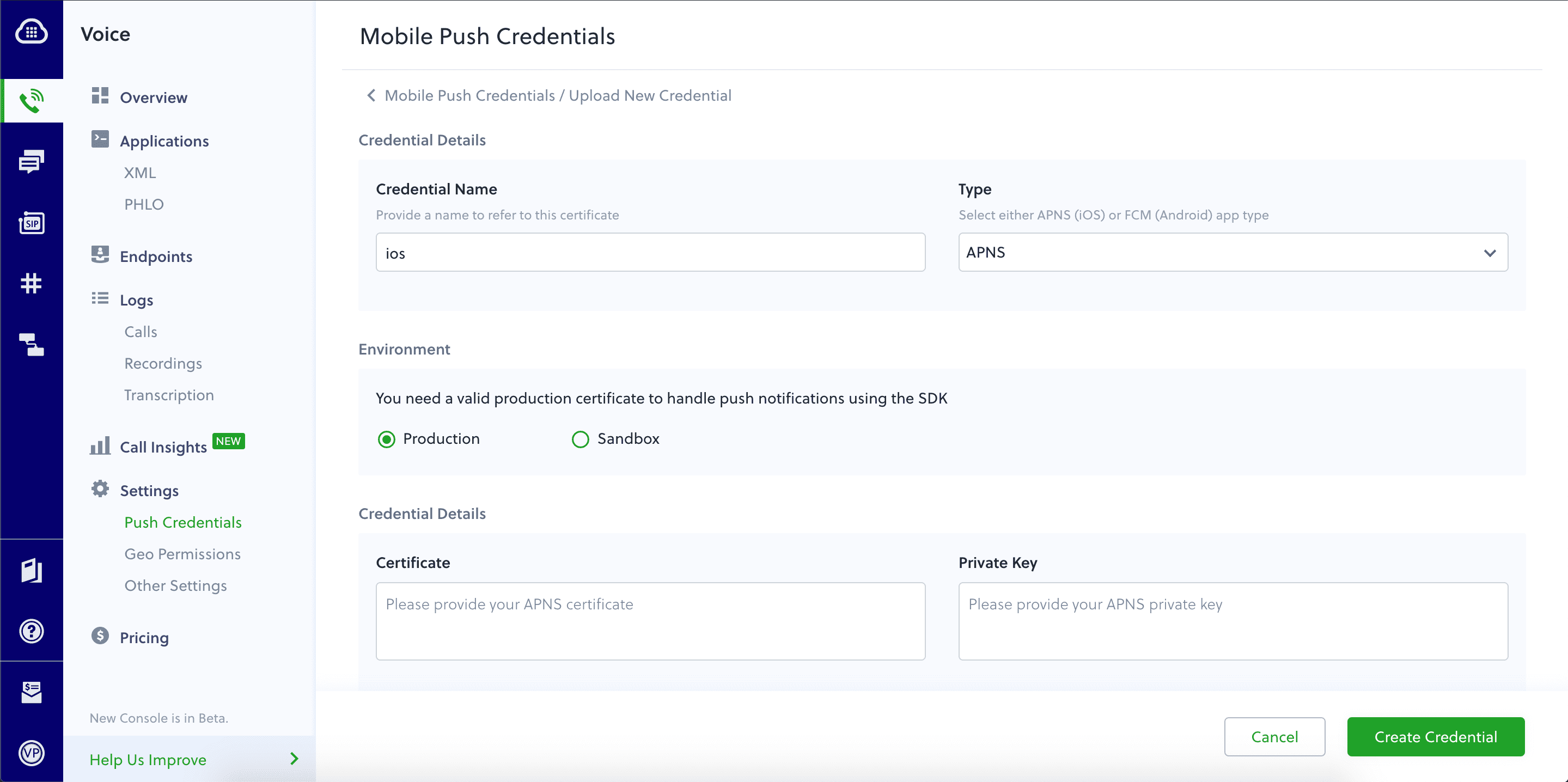
Adding an Android push credential
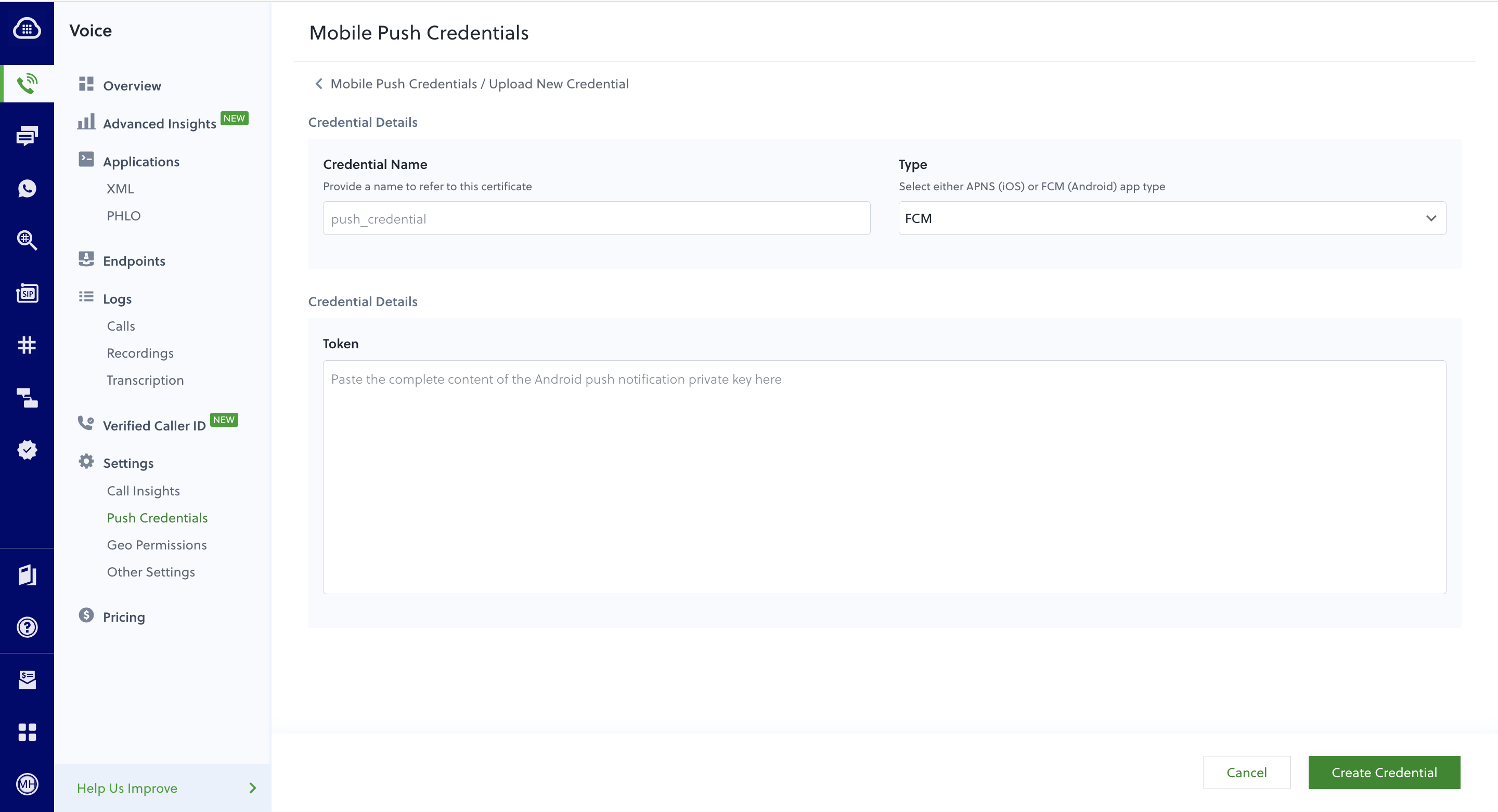
Updating a push credential
You can update a push credential by visiting Voice > Push Credentials and clicking on a credential name. The Certificate ID will not change for any consecutive updates to a certificate. You need not reupload the certificate to reassign the default certificate.Note: You can change the environment from sandbox to production, but not from production to sandbox. To change your environment to sandbox from production, upload a new certificate with sandbox as the environment.
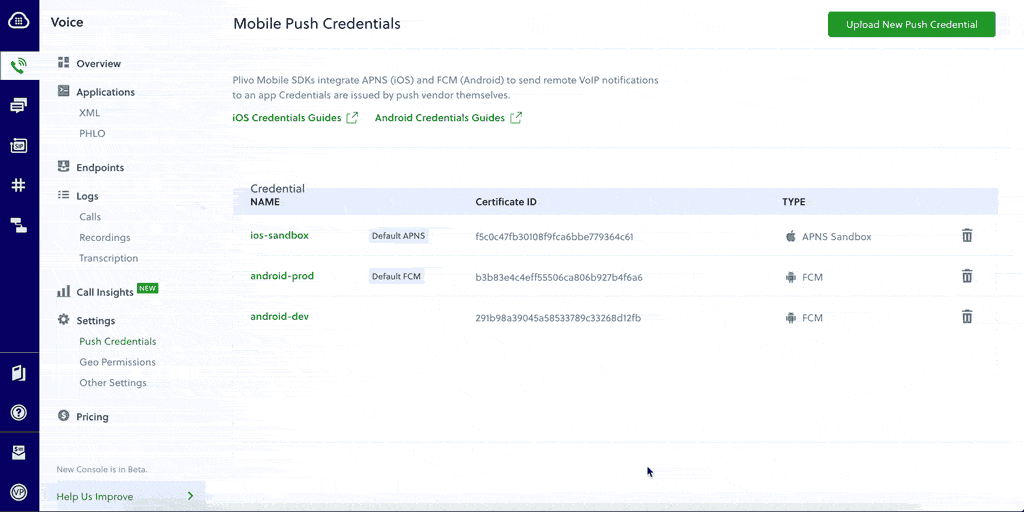
Deleting a push credential
We do not recommend deleting a push credential unless the application that it was created for is no longer required. If you delete a push credential, your change cannot be reverted. When a push credential is deleted, all incoming calls to the associated endpoint will fail. You can delete a push credential using the Delete option in the console under Voice > Push Credentials.Deleting a default certificate
If you have more than one certificate for a particular platform (iOS or Android), you have to assign another certificate as the default certificate before deleting the present default certificate of that platform. If you have only a single certificate for a particular platform, you can delete it without any assignment.