Note: Only applications in Submitted or Accepted state can be associated with a phone number.
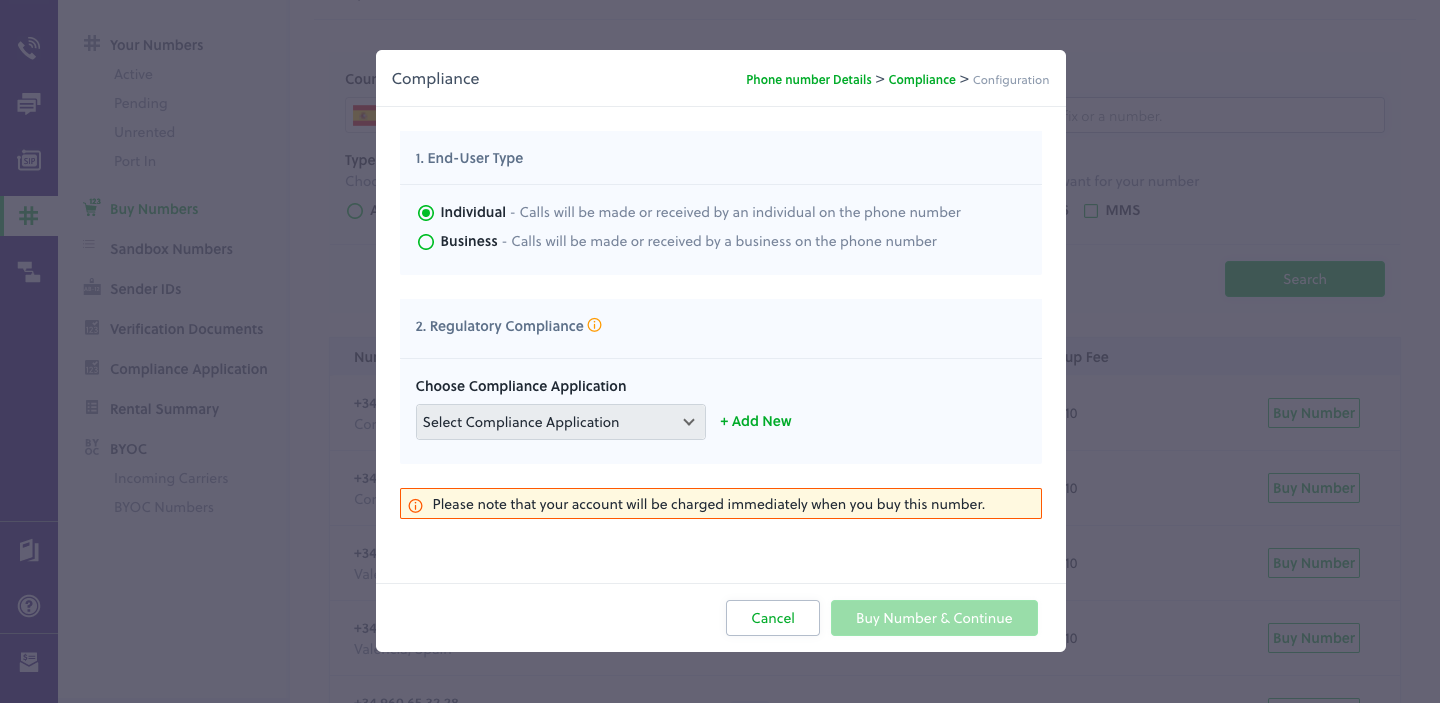
Compliance status of a phone number
Once a Compliance Application has been associated with a regulated phone number, our internal teams work with our carrier partners to activate the phone number. We update a phone number’s compliance status based on the review. The status may be:- Pending: A regulated phone number that has been rented and does not have a Compliance Application associated with it will be in a Pending state.
- In-review: Once a Compliance Application is associated with a regulated phone number, it goes into In-review status. At this point, we review the compliance information you provided and work with carrier partners to enable voice and SMS services on the phone number.
- Accepted: If the compliance information associated with a phone number is found to be in-line with the regional regulation, our carrier partners enable the voice and SMS service on the phone number and we change the compliance status of the phone number to Accepted. The phone number is then ready for use and appears on the Phone Numbers > Active page of the console.
- Rejected: If the compliance information associated with the phone number is found to be incomplete or insufficient, we change the compliance status to Rejected. If this happens, you’ll need to link a new Compliance Application with updated information to this phone number to restart the review process. You can do this on the Phone Numbers > Pending screen on the console.