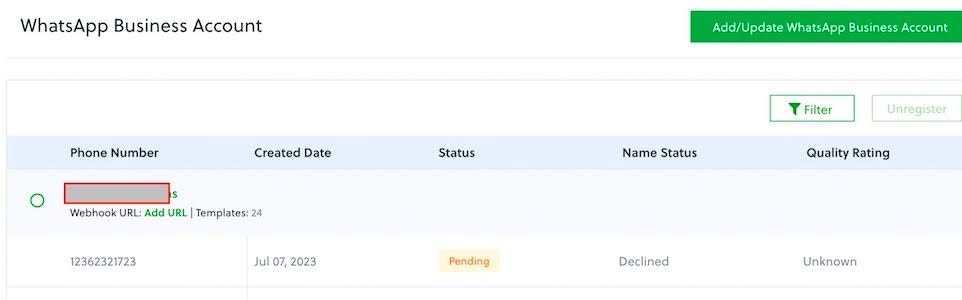
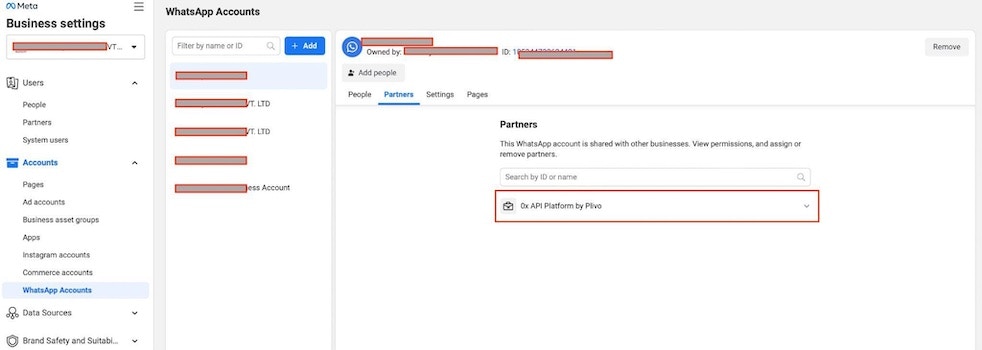
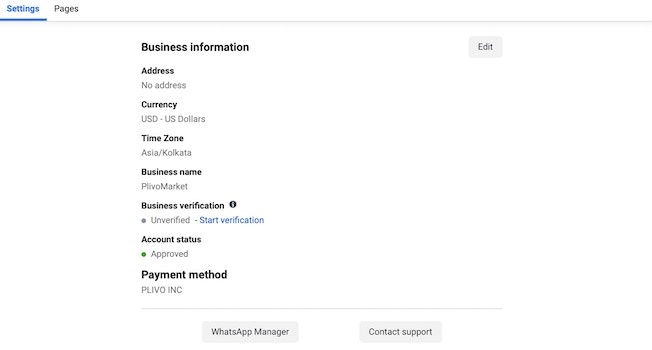
connected. Read more about managing WhatsApp phone numbers.
You can now create WhatsApp templates. Once you already have approved templates, you can start messaging.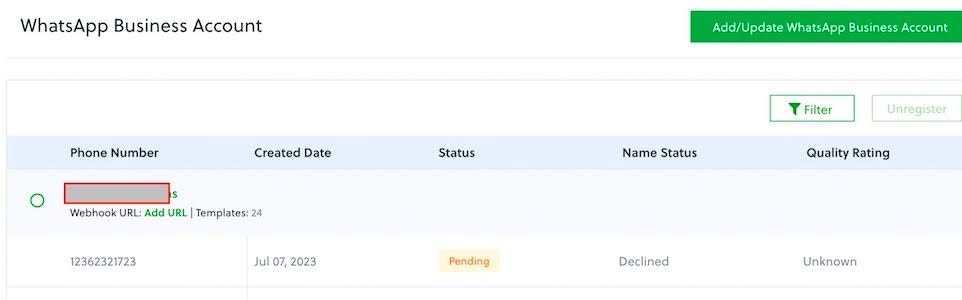
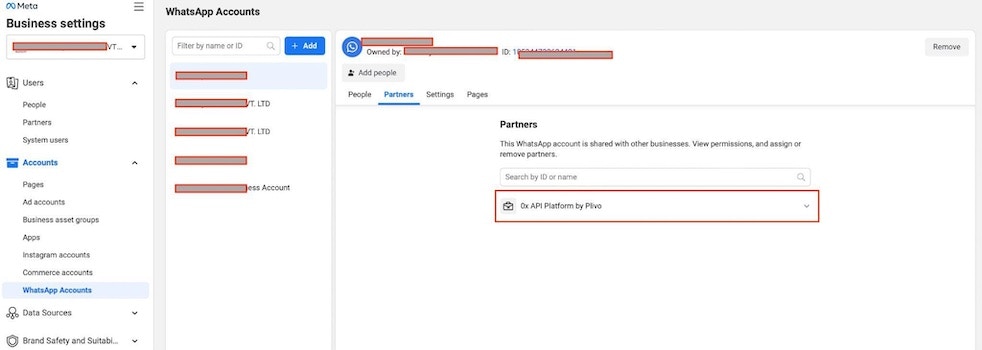
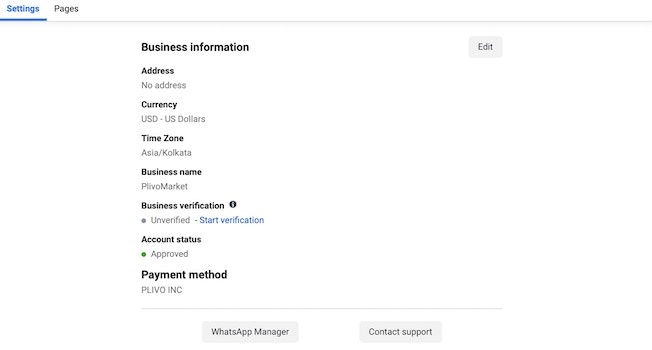
connected. Read more about managing WhatsApp phone numbers.
You can now create WhatsApp templates. Once you already have approved templates, you can start messaging.