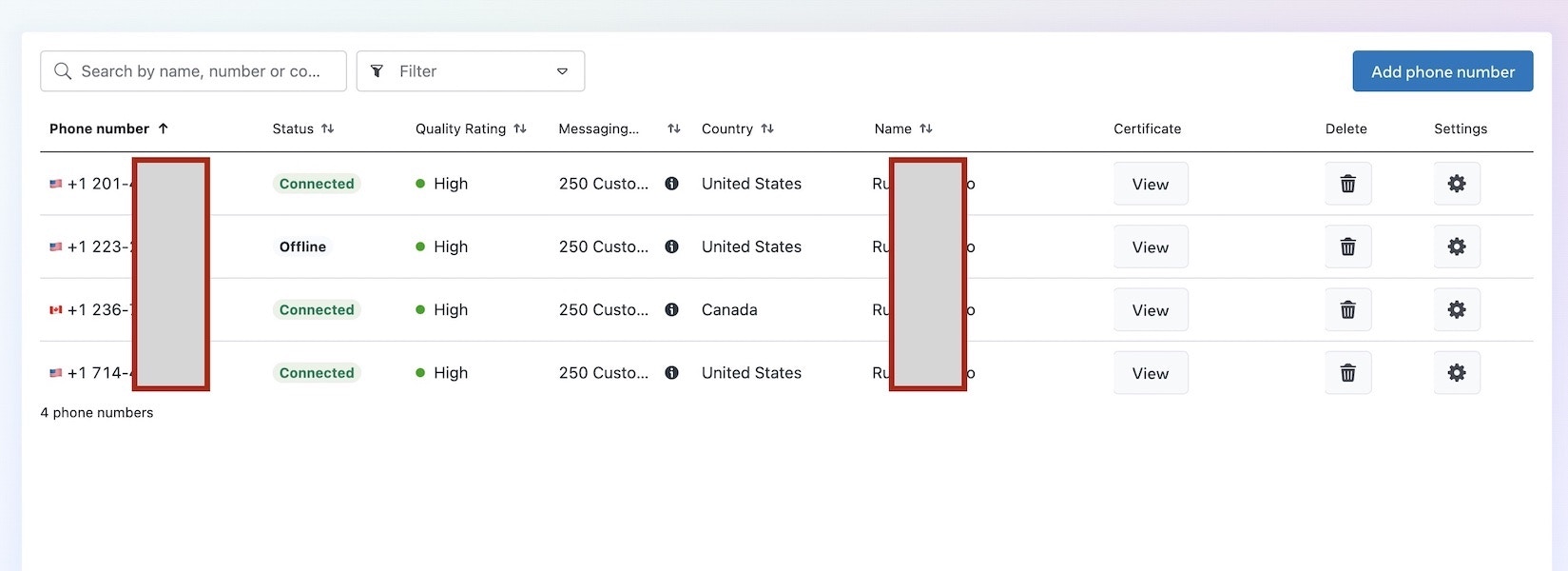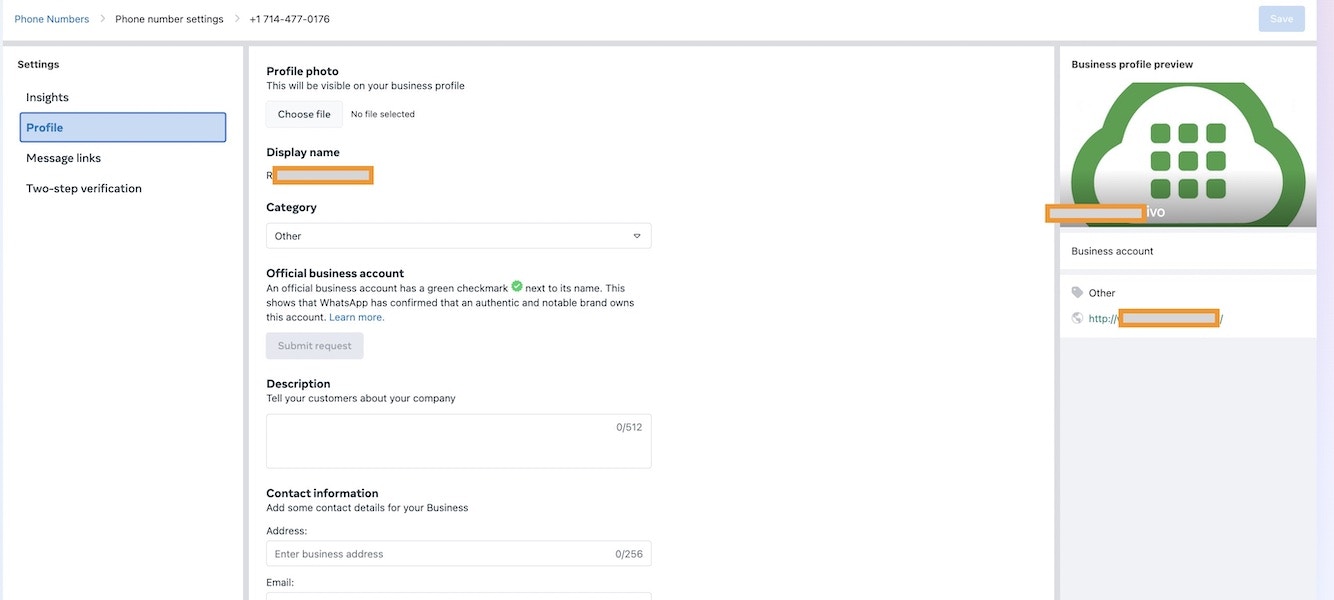Via the console
On the console, navigate to whatsapp > whatsapp_business_account. The first tab, Configuration, lets you view all the phone numbers that are linked to your WABA along with their status, name status, and quality rating.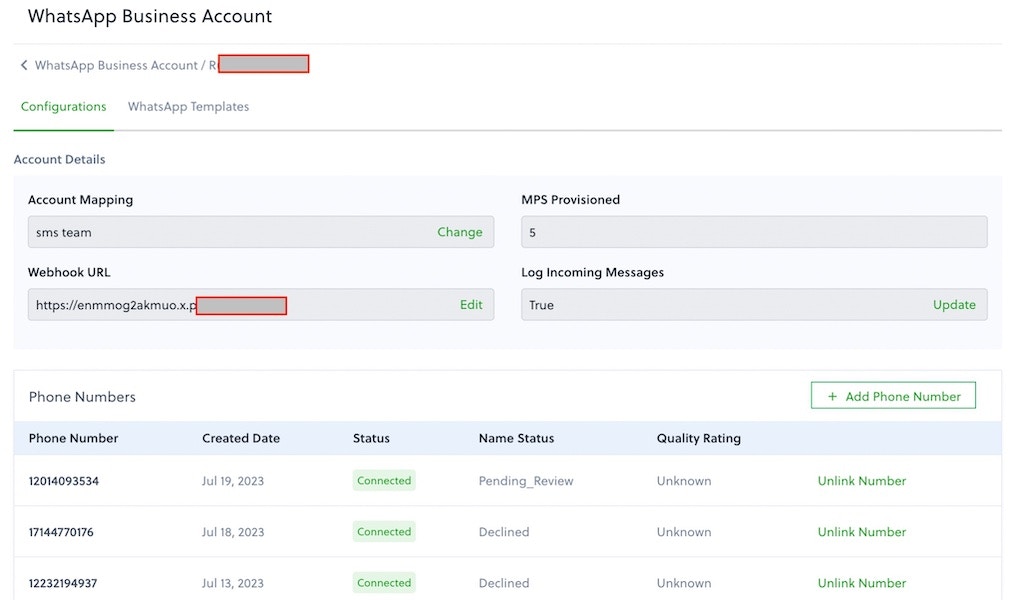
Unlinking a number
You can unlink a number from the Plivo console to deregister the number with Plivo. Go to the console and select WhatsApp -> WhatsApp Business Accounts -> ‘Select a WABA and view configuration is done here’. When you deregister a number, its status is listed asDisconnected
and you will not be able to send messages with the number going forward.
Via Meta WhatsApp Manager
You can also manage your numbers from Meta WhatsApp Manager.