- Enter your Plivo Auth ID and Auth Token.
- Enter a Plivo phone number in the From field.
- Enter the receiver’s phone number in the To field.
- Click on the gears icon next to the Message field and click on Add Expression.
- Enter this message in the Expression field: Hey! The temperature outside is
{{$node["OpenWeatherMap"].json["main"]["temp"]}}°C. - Click on Execute Node to run the node.
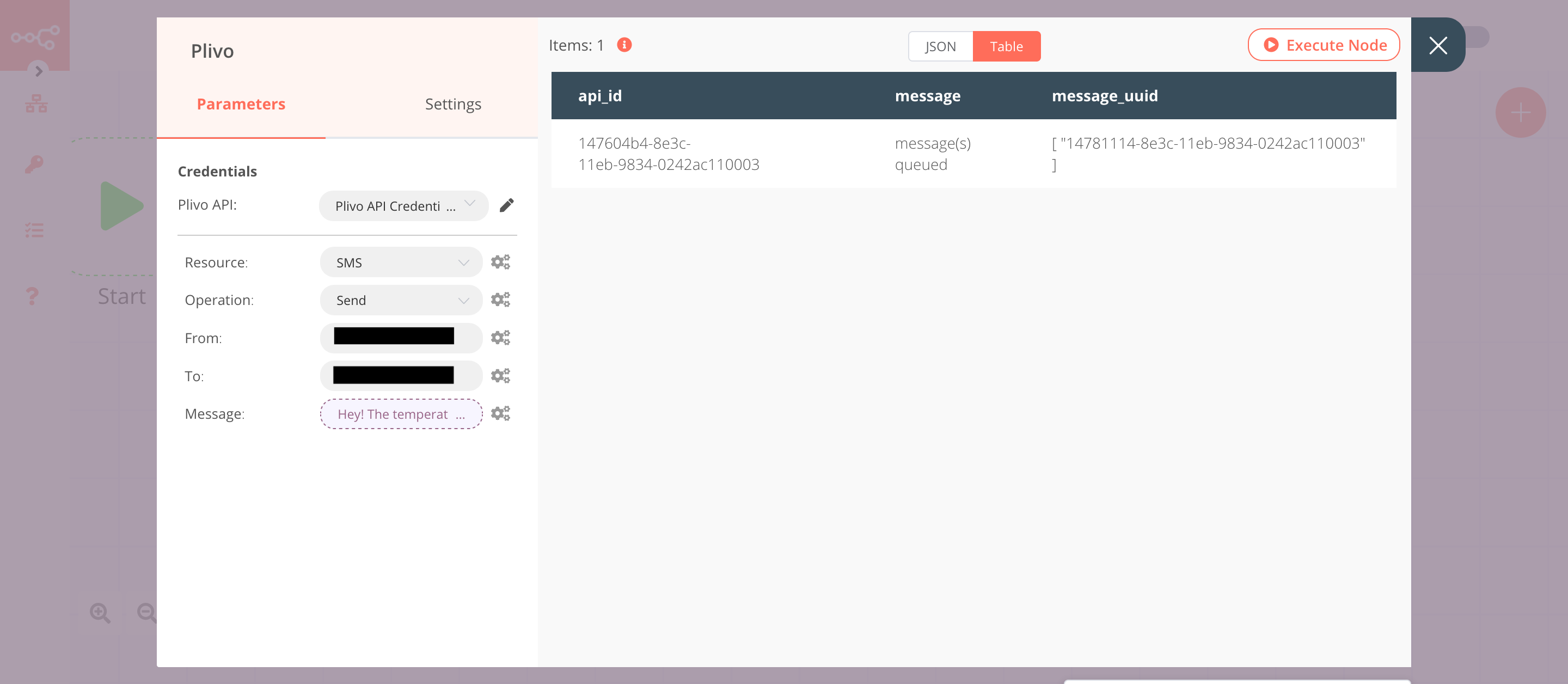
Using The Plivo Node To Send Weather Updates Via SMS