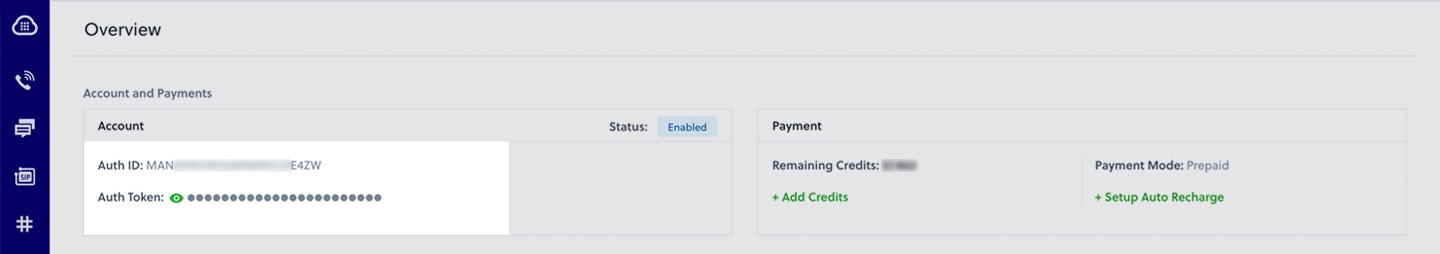
Find Your Auth Credentials On Plivo Console
${{secrets.SECRET_NAME}}.
Create these secrets for this workflow:
PLIVO_AUTH_ID: A Plivo Auth ID which can be found in consolePLIVO_AUTH_TOKEN: A Plivo Auth Token which can be found in consoleFROM_NUMBER: Phone number in your Plivo account to send the SMS from.TO_NUMBER: Phone number to send the SMS to