- Make sure you have an Auth0 account and tenant.
-
Your Plivo Auth ID and Auth Token: You can find your Plivo Auth ID and Auth Token on the overview page of the Plivo console.
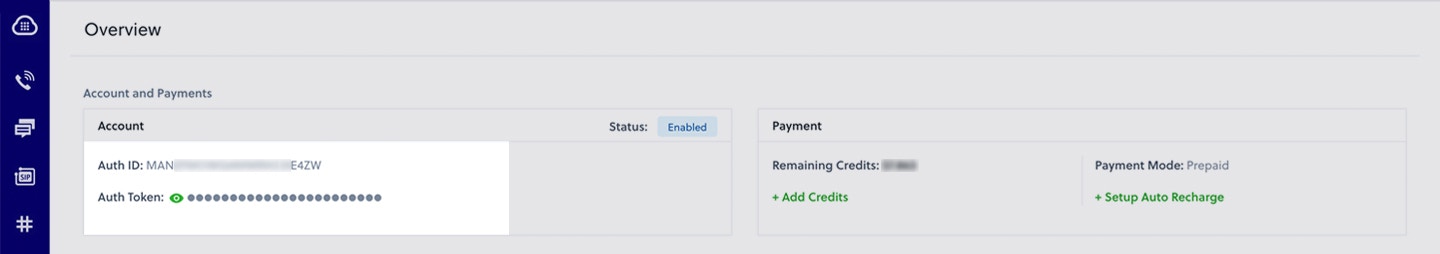
Find Your Auth Credentials On Plivo Console
-
A Plivo number (optional): You must have an SMS-enabled Plivo phone number to send SMS messages to numbers in the US and Canada. Purchase numbers from the Phone Numbers page of the Plivo console, or by using the PhoneNumber API.
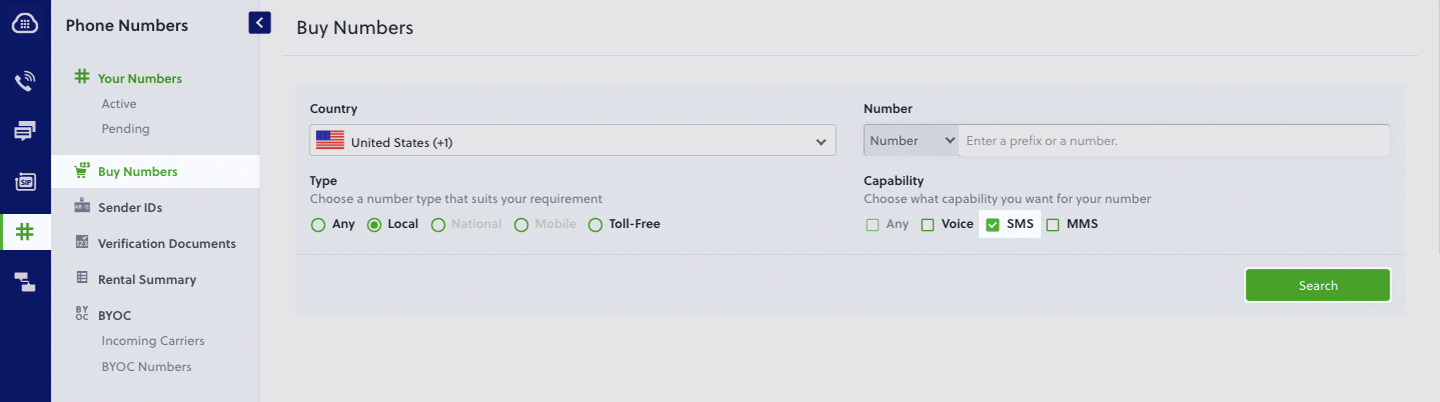
Buy A New Plivo Number
The following steps will add text-message-based MFA to the login flow for the tenant in which you’re working. We highly recommend testing this setup on a staging or development server before making the changes to your production login flow.