Session logs
To view the Session Logs screen, log in to the console and navigate to the Verify > Logs page.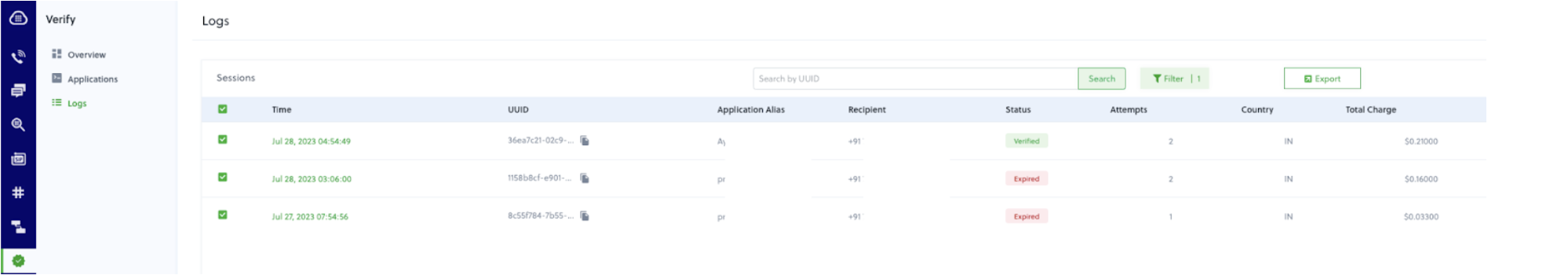
- Date: The time at which the message was queued in Plivo
- UUID: Unique identifier for the session
- Application Alias: Alias for the application used for the session
- Recipient: The destination number that you are trying to verify
- Status: The current status of the session; will be in-progress, verified, or expired
- Attempts: Number of attempts made toward a particular number in a session
- Country: Country ISO of the destination country
- Total Charge: Total charge for that session, inclusive of the channel fee
Filters
By default, all messages for your account are displayed on the Logs screen. Use filters to add context to the displayed results. You can filter your results based on:- Subaccount
- Date Range
- Status
- Country
- To Number
- Application Alias
Note: You can view data up to 90 days old on the Logs screen. Plivo doesn’t retain data for longer than 90 days.
Export
To analyze data, you can download the session details from the console by navigating to the Verify > Logs page and clicking on Export. The exported file will be sent to your account email and will contain these sheets and columns:- Sheet 1: Session Logs
- Time
- Session UUID
- Application Alias
- Auth ID
- Recipient
- Status
- Country
- Destination Network
- Total Charge
- Source IP
- Attempts
- Sheet 2: Delivery Attempts
- Session UUID
- Channel Name
- Attempt UUID
- Time
- Country
- Channel Status
- Channel Charge
- Destination Network
- Error Reason